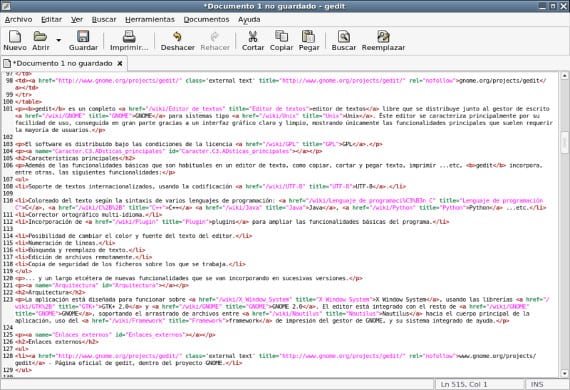
Today we bring you a software that is in all our computers with Ubuntu, well, rather it is in all distributions that have Gnome and that it's incredibly powerful, even if it doesn't look like it.
The peculiar software is Gedit, word processor y code editor Very powerful that comes in the default installation of Gnome and in the case of Ubuntu has been installed by default since the beginning of the Canonical distribution.
Such is its power that on its website you can find various packages to install the processor in various operating systems in addition to GNU / Linux.
What does Gedit do that others don't?
One of the virtues of Gedit is that in addition to having the functions of a typical word processor, such as copying, pasting, printing, spelling checker, etc ... it has the option of developing programming files in several languages, it also allows the option of being able to work with several files at the same time. time using tabs which makes it a fairly powerful code editor.
Two other virtues that I see in this processor is that the design and appearance can be adapted in case you want to use it as a programmer and you can add functions, as you want or need, and there are quite a few developed.
To be able to configure it like this we have to go to the menu Edit → Preferences and a menu with four tabs will appear where we can configure Gedit to our liking.
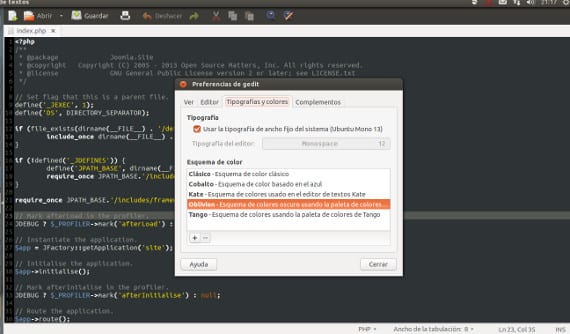
In the first tab, VIEW, to be able to mark the option of having the line numbers, which is very practical if we want to do a text inspection or review our code.
In the Editor allows us to configure the spaces that a tab can give, activate indentation and configure the autosave.
In the Fonts and colors, we can choose the color scheme, by default Gedit has a classic style based on the typical white of a Memo pad, but it can be configured to be dark or eye-friendly. By default five color schemes are installed but you can add more that we can find in the Gedit website.
Finally, in the tab Accessories, we can add the functions we want by simply marking them.
Once chosen and configured Gedit to our liking, to create a file html o php or another related to programming, we just have to write and save it with the name we want followed by a period and the extension of the file we want, all this in quotation marks and it will save it as the extension that we have put. Another option is to go to the lower tabs and change the option txt for the extension we want.
Gedit is a recently rediscovered text editor that has pleasantly surprised me because it not only fulfills the simple notepad function of the system but also gives you the option of having a powerful code editor for a ridiculous price: free.
To conclude, just recommend that you try it in both functions and decide. Greetings.
More information - Gedit , WDT, an impressive tool for web developers
Source - Gedit
Image - Wikipedia
I use it a lot, although I would like them to add autocompletion for some languages.