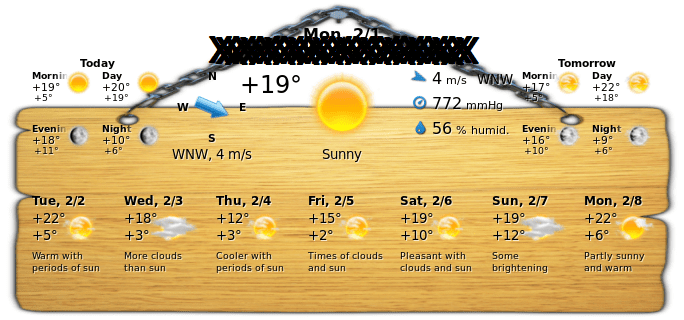
Do you like widgets? I have to admit that I am not a user who likes to have anything on the desktop. I have to have everything clean, no external drives, no internal drives, no shortcuts or anything. But I am aware that not everyone thinks the same. There are people who like to see widgets from a clock, a calendar, the memory or, from what this entry is about, from a weather widget: Gis Weather.
It must be recognized that the image of Gis Weather is very careful. It is true that there are many applications of this that have a nice design, but there are not so many for Linux. In addition, as you can see in the screenshots, we have available the forecast for a whole week, so we will know what awaits us just by taking a look. Of course, as much as I have put Spanish as a language to display the information, it has insisted on showing me everything in English. What can we do?

The good thing about Gis Weather is what you see, that at a glance we understand what the sky will bring us in the coming days. The bad thing is that it is very little configurable. We can change the background and there are up to 15, we can also change the shape, but in Ubuntu I have gotten the cropped image, so I would not recommend using it. This change of shape is determined, and that is another point that I do not like about this widget: what I would have liked the most is that we could change the size of the window as if it were one of the system, like the file explorer , the browser or the music player.
Gis Weather is far from perfect, but it is not from what I mentioned above. If with what you see in the screenshots you have enough, you should not hesitate to install it.
How to install Gis Weather
Although the best (for me) is always to install a program that we know the name of and is available in the official repositories with the command sudo apt-get install, the installation of this widget is another one that I also like for its simplicity: it is installed from a .deb package that you have available from THIS LINK. Once downloaded, we will only have to double click on the .deb file, the Software Center will open, we will click on Install and we will have it.
Once installed, we have to tell you where we are. In my case, I have used information from AccuWeather. We have to put our code and for this we are going to accuweather.com, We search for our city and add the following information in the table:
- Assuming we are in Barcelona, once the search is done, we copy the following from the URL es / barcelona / 307297 / weather-forecast / 307297, but we delete the second text and replace it with a comma, which would look like this es / barcelona / 307297,307297.
When it loads, we will have it ready to go. What do you think?
The design is ugly looking forward