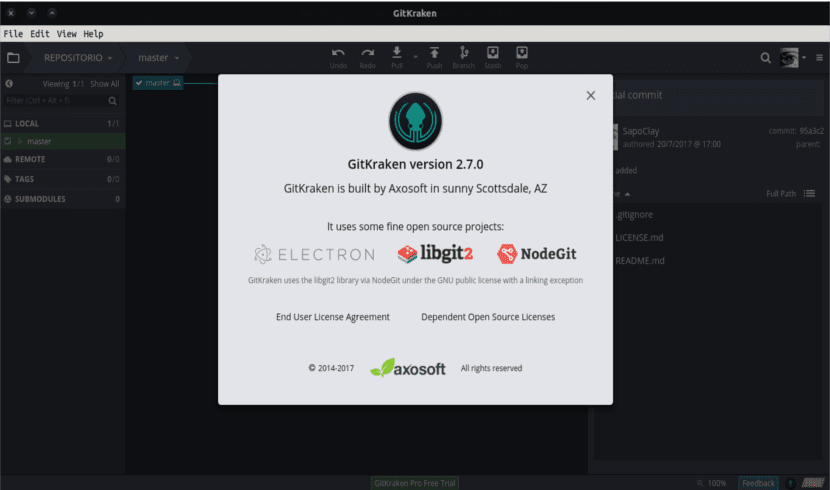
In the next article we are going to take a look at GitKraken 2.7. This is the most recent update for this program. It is a Git client tool which integrates very well with GitHub. With this tool we can manage, clone and create new repositories within a modern interface with the help of this simple Git client.
GitKraken is a Git client built with electron. This allows it to run natively on Gnu / Linux, Windows and Mac. This application is an interesting Git client that offers a modern interface with a solid environment for working with repositories that also provides us with a set of basic features.
When starting the application, the user is greeted with a well organized main window and modern interface dark-looking (default). It should be noted that GitKraken also offers a lighter user interface theme, which would be the most suitable for very light environments.
No one is going to need to spend a lot of time on the show to realize that this app is designed to be as simple as possible. The user interface is very fast, where also the transitions between the menus are very smooth.
Creating or cloning repositories is easy. Like the operations to add, delete or change the name, among others, you will have them just a few mouse clicks away. In this application, you can easily get a clear view of history. By right-clicking on the files, you will see all the changes in the details pane.
GitKraken 2.7 General Features
The application will provide us with tips for a better interaction with the program. Easily adapts to the user's workspace. It has a built-in tool for fast and intuitive search. Support for one-click undo and redo has also been included.
Provides support for multiple profiles. It integrates seamlessly with user accounts from GitHub, GitLab or Bitbucket.
In this version of the program, the problem with which in previous versions they used to crash when trying to parse empty reflog messages has been fixed.
Note that GitKraken is still in a fairly young development stage. Reportedly, new features will be rolled out in the near future. Although there are plans for the future implementation of support for sub-modules, at the moment the application has limitations in the separation of sub-projects or external libraries.
Its general simplicity might leave some power users wanting more, but novice users are really the ones who can benefit the most from using GitKraken.
Note: The application offers us FREE and PRO versions. The free version is for non-commercial purposes. The PRO version has more attractive features, as usual.
Installing GitKraken 2.7 on Ubuntu (x) 64
You can download the necessary file from your website. Then you just have to unzip it and move it to the directory / Opt /. Then we will only have to access the directory and launch the program. To perform all these actions, open a terminal (Ctrl + Alt + T) and use the following commands.
wget https://release.gitkraken.com/linux/gitkraken-amd64.tar.gz sudo tar xvf gitkraken-amd64.tar.gz sudo mv gitkraken /opt/ cd /opt/gitkraken ./gitkraken
If you decide to better use the .deb file, you can download the .deb package from the section downloads from the project website. When you have it in your possession, install it through the Software Center or open a terminal and type something like the following into it
sudo dpkg -i 'nombre del archivo descargado'.deb
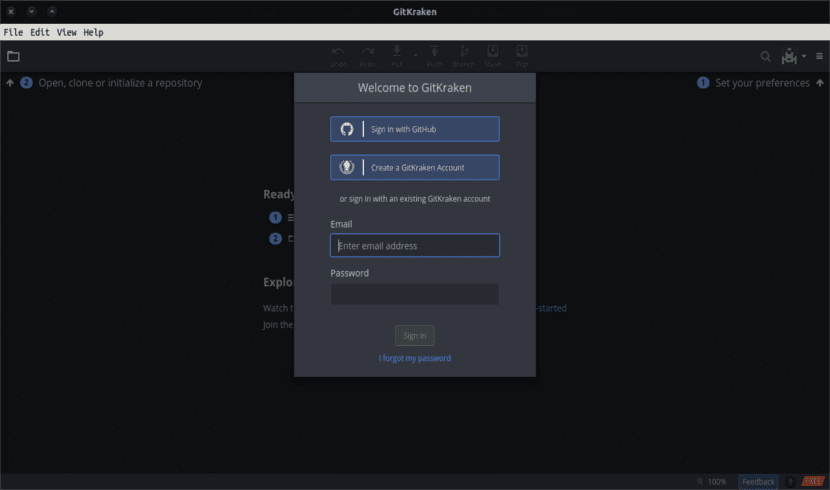
Once the installation is finished, the program will ask us to log in using the GitHub or program credentials. For greater ease of use, the application will allow us to configure the SSH keys for each service. This will help us stay connected to the service.
Uninstalling GitKraken 2.7
To uninstall GitKraken from our Ubuntu, in case we had downloaded it, we will only have to write something like the following in a terminal (Ctrl + Alt + T).
sudo rm /opt/gitkraken #o el nombre que tenga el directorio
If instead we decide to install the .deb file. You will have to uninstall the program using the following command sequence in a terminal (Ctrl + Alt + T)
sudo apt remove gitkraken