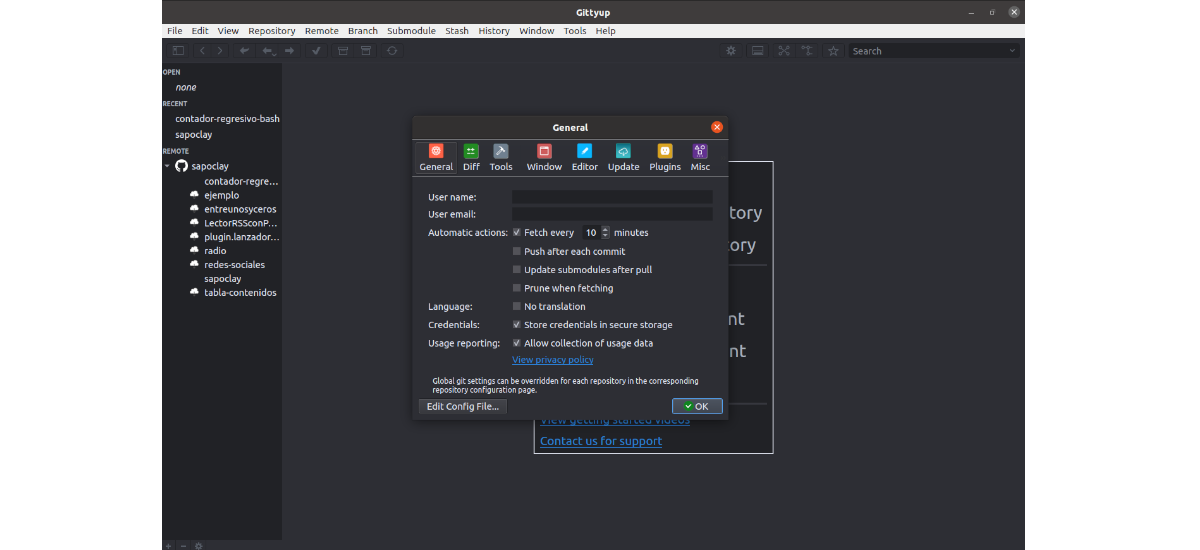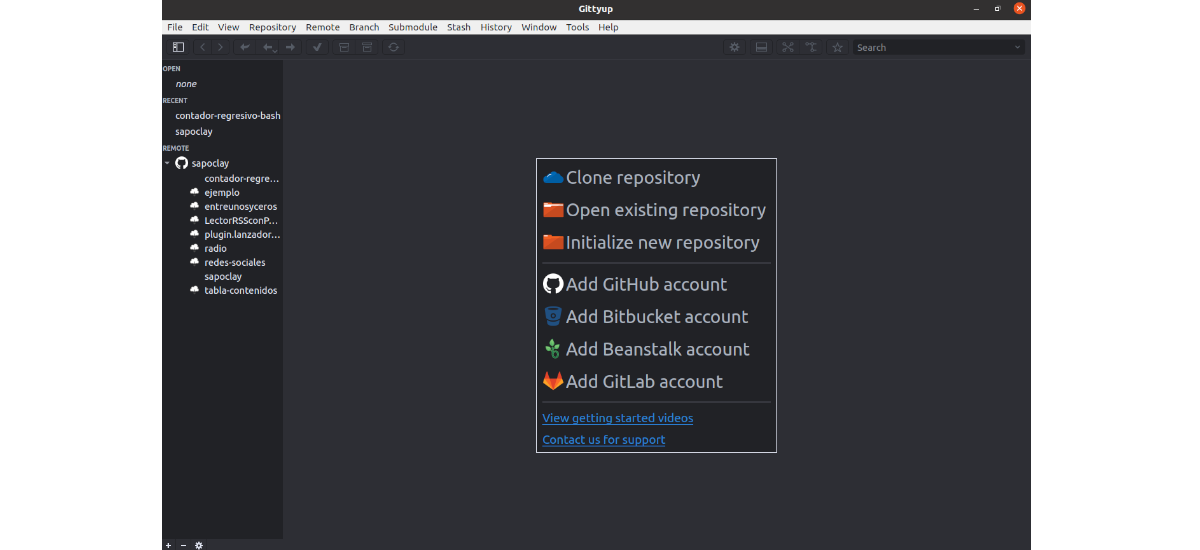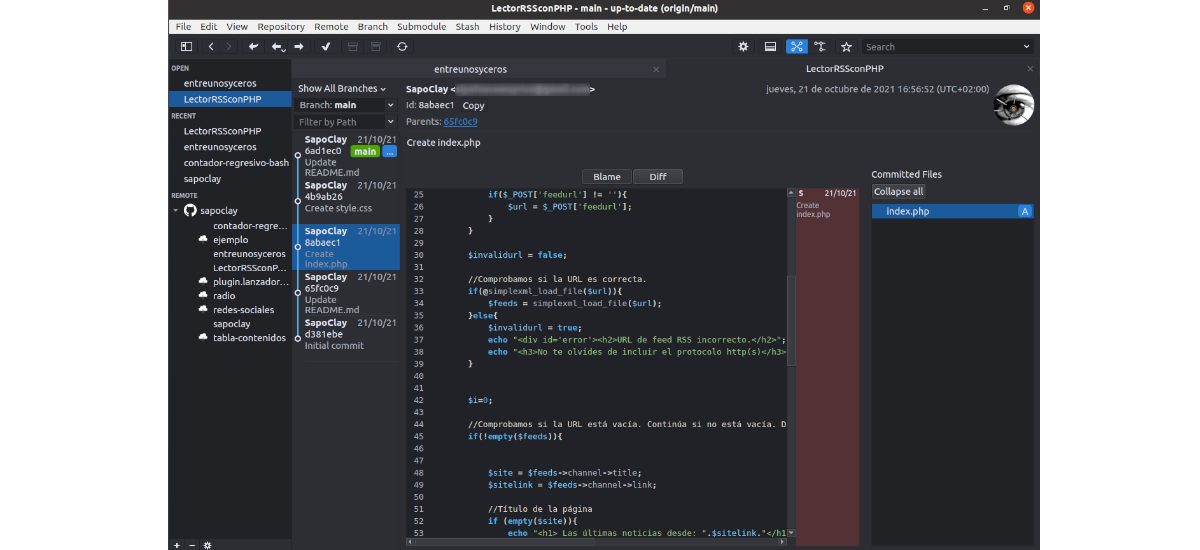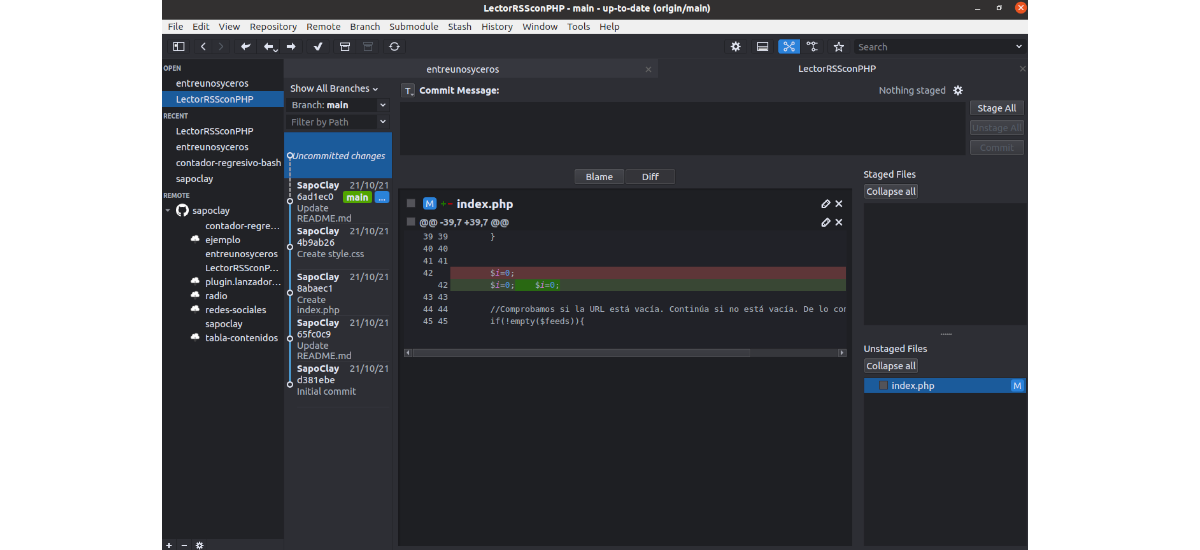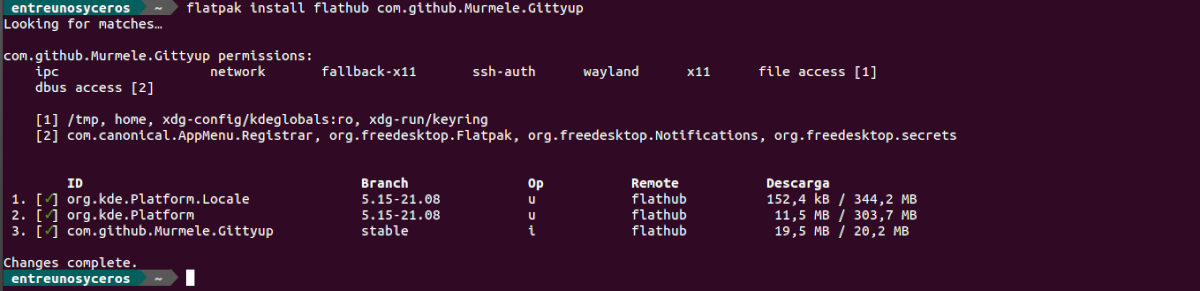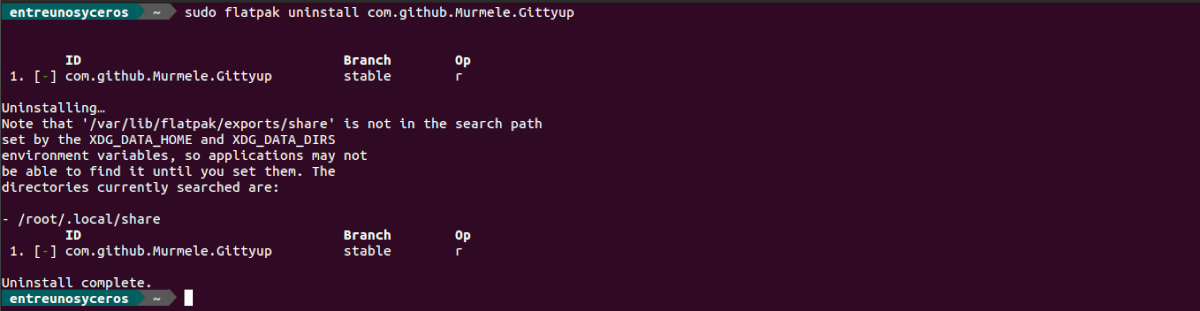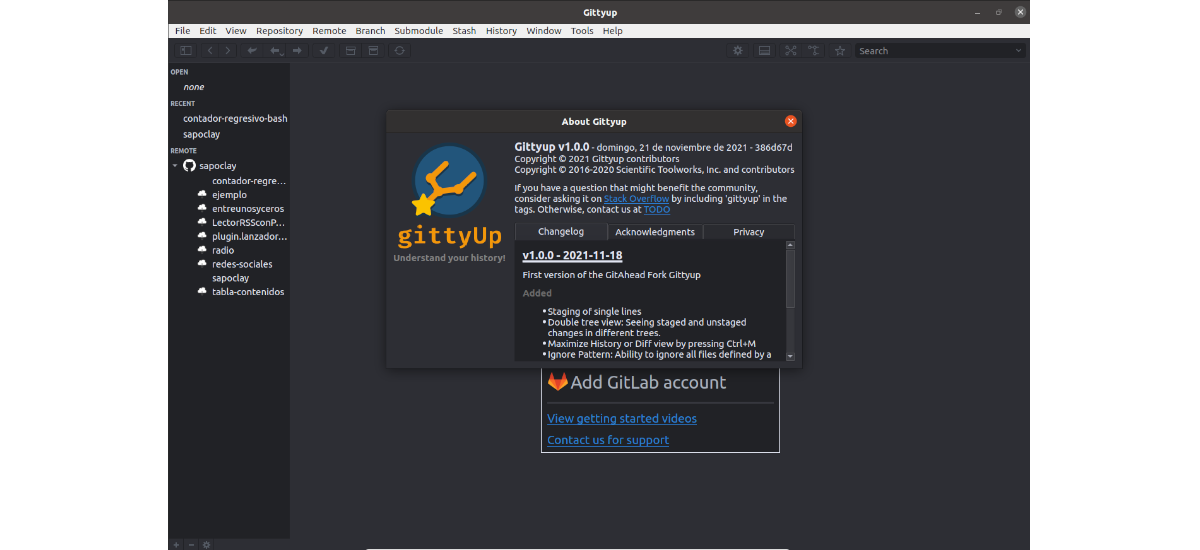
In the next article we are going to take a look at Gittyup. This is a free and open source graphical Git client for Gnu / Linux which is released under the MIT license. With this program we can see and manage the version and history of our source code quite easily. Gittyup is a continuation of the graphical client for Git called GitAhead.
This program has a native interface, which is fast and is designed to help us understand and manage the history of the source code that we obtain from repositories on the internet, or from local repositories. The staging of a single line and the dual tree view, will allow us to see the changes in the steps instead of having to see them in different trees. In addition, it will allow us to maximize the history or the comparison view. We will also find the ability to skip all files defined by a pattern. For this and other things, we are going to see in the following lines how we can install Gittyup in Ubuntu using its Flatpak package.
Gittyup General Features
- The native interface of the program is fast, and is designed to assist the user in understanding and managing the history of our source code.
- We will find in its interface different configuration options.
- We will have at our disposal a light theme and another dark for the program interface.
- We will have the double tree view, to see changes in stages and without stages.
- We can maximize the History or Differential view using the key combination Ctrl + M.
- We will also have available the ignore pattern option. This is the ability to ignore all files defined by a pattern instead of just one file.
- It also has a label viewer. When creating a new tag, all available tags are visible. This makes it easy to create consistent labels.
- It will allow us to use confirmation message templates, which will facilitate the writing of confirmation messages based on the templates.
- We can clone, initialize repositories and add Github, Bitbucket, Beanstalk and Gitlab accounts In a simple way.
Install Gittyup on Ubuntu
To install this program we will need to have Flatpak technology installed in our system. In case you use Ubuntu 20.04 and you still do not have this technology enabled, you can continue The Guide a colleague wrote about it on this blog a while ago.
As I was saying, Gittyup is available as a flatpak package from Flatub. When we already have available the possibility of installing this type of packages in our system, we will only need to open a terminal (Ctrl + Alt + T) and execute the following command in it to install the latest released version of Gittyup in our system:
flatpak install flathub com.github.Murmele.Gittyup
For update the program, when a new version of the program is available, we will only have to execute:
flatpak --user update com.github.Murmele.Gittyup
After the installation, we can run the program using this other command in the same terminal:
flatpak run com.github.Murmele.Gittyup
You can also start the program from the Applications menu, or from any other application launcher that we have available on our system.
uninstall
For remove the program from our system, it is only necessary to open a terminal (Ctrl + Alt + T) and execute in it:
sudo flatpak uninstall com.github.Murmele.Gittyup
The creators of this show say they welcome contributions of all kinds, including bug fixes, new features, documentation, and translations. They also state that by contributing, users agree to release contributions under the terms of the MIT license.
For more information about this program, users can check the repository on GitHub of the project. As indicated in this repository, users can ask questions about the creation or use of Gittyup in Stack Overflow including label gittyup. We can also report bugs by opening a problem in the problem tracker.
If you're looking for an application to manage the source code history of your repositories, Gittyup can help.