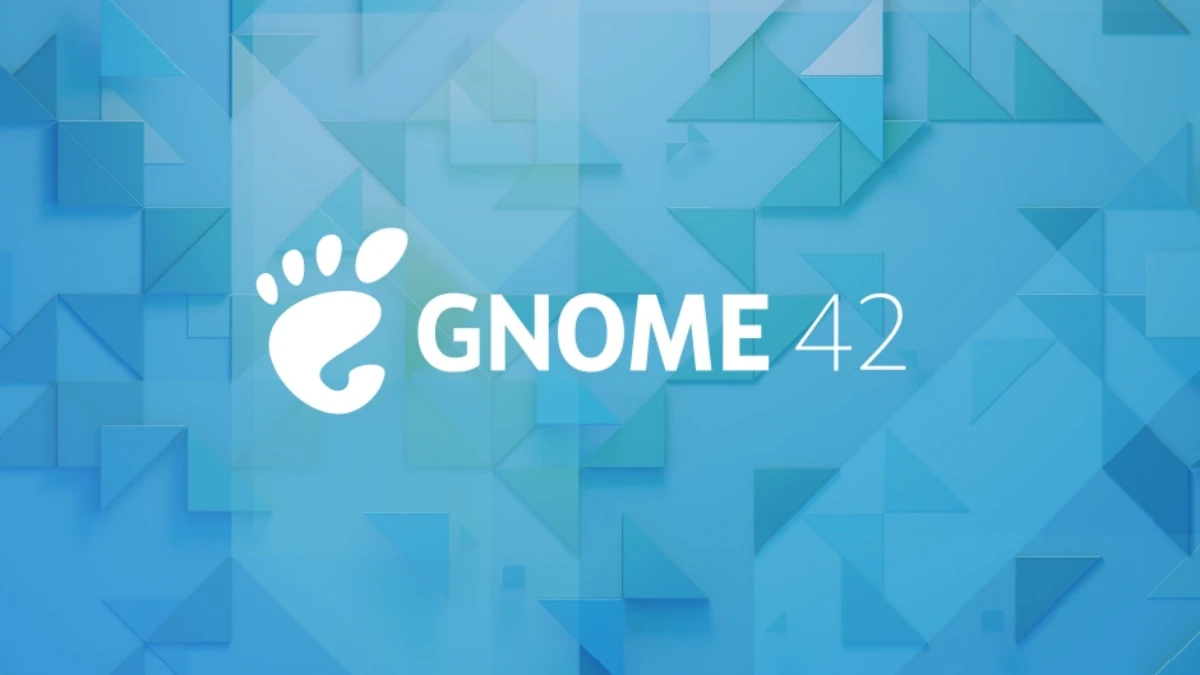
Looking at the archive to publish the article on This week in GNOME, I was surprised that we still haven't released the big release that happened in the middle of this week: GNOME 42 It is now available. It has come with many new features, but in recent weeks they have been talking so much about the new screenshot tool that it seems that this is the most outstanding novelty. Of course, it far exceeds the GNOME Shell Screen Recorder, among other things because it is an all-in-one: it allows you to take screenshots (photos) of the screen, but also to record the desktop. And all in a tool that has improved a lot in its design.
But, no matter how much new software brings, it is useless if something gets worse. I am referring to performance, something that has also been improved with the arrival of GNOME 42. And it is that this popular desktop has improved a lot in recent versions, with a GNOME 40 and its touch panel gestures, improved performance in v41 and with a further twist in the latest version. GNOME 42 is a great release, because it seems to be the end of what they started about a year ago now.
Highlights of GNOME 42
For those who prefer images to words, the project has published a video as a trailer or announcement with the most important new features that have come along with this version.
- Dark mode improvements. There is a new setting and it can be used to ask apps to use the dark interface instead of the light one. All official backgrounds support dark mode. It is “system wide”, that is, for the entire system.
- New screenshot tool, which now also allows you to record your desktop. Opening it is as simple as pressing the key Print Screen, and at that moment we will see the new interface and the new options. It has keyboard shortcuts to go faster:
- S : Select an area.
- W : Capture a window.
- V : screenshot/record screen.
- C : take a screenshot.
- P : Show or hide the pointer.
- Intro / Space bar / Ctrl + C : capture.
- Updated apps.
- New applications by default. Two applications have been included in GNOME 42 that the project recommends using. One of them is Text Editor (text editor), which would replace the current Gedit. Whether or not it is used will depend on the distribution, or on us if we decide to change. The other is Console, a new application for the terminal. It has an interface that is much better integrated into GNOME, and it is simple as only this project is capable of doing it.
- Performance improvements, thanks to things like:
- The video app has switched to using OpenGL widgets with hardware-accelerated decoding.
- File indexing in Tracker has been greatly improved, with faster startup and reduced memory usage.
- Input handling has also been greatly improved, lowering latency and improving responsiveness when the system is loaded. This will be especially beneficial in games and applications that require graphics muscle.
- GNOME's Web browser can now render pages with hardware acceleration.
- Improved the way apps render full screen, using less memory when watching videos or playing games.
- RDP support.
- Cosmetic touch-ups throughout.
- The Files (Nautilus) app now has a slider path bar, some things have been renamed, and the icons have been updated.
- GNOME Boxes has an updated preferences view and better support for UEFI systems.
- In Videos, playback can be controlled through the media controls in the notification list.
GNOME 42 was released last March 23, so it should already be coming to systems like Arch Linux. will be the desktop used in Ubuntu 22.04, and it's already in beta on Jammy Jellyfish's Daily Live.
It will not be March 23, or will it be April 23, 2021? Because I didn't know that this update was released last year, I didn't realize it.