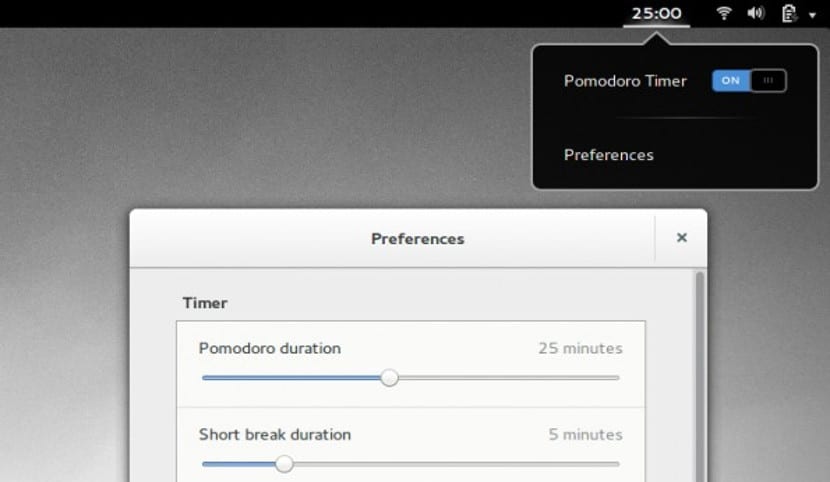
Although Ubuntu is not the king of desktop computers, it is one of the most famous in the business world and servers. Perhaps for this reason, productivity applications have a greater presence in Ubuntu than in other operating systems or distributions.
In this case, we are going to talk about a useful and free application to work with Pomodoro techniques. The Pomodoro system is a cycle-operated productivity system, in such a way that the user works during cycles of 25 minutes and rests during cycles of 5 minutes. These cycles alternate so that productivity is higher.
The Gnome Pomodoro application is an application that allows us to perform these types of cycles and notify us through our Ubuntu immediately cutting work. Gnome Pomodoro not only allows us to program the cycles, but it also has a notification applet and can even be integrated into the screen lock, being more efficient for the user who works in front of the computer.
Gnome Pomodoro allows us to use Pomodoro techniques in our Gnome
The application also allows us to modify the appearance according to the artwork of our Ubuntu and above all, it allows us to play with the alarms and notifications, something especially useful in this type of applications. Gnome Pomodoro It is not an official Gnome application but we still have it in the official Ubuntu repositories, so for its installation we have to write the following:
sudo apt install gnome-shell-pomodoro
However, the Webupd8 website recommends using the OpenSUSE repository compilation, as it is better in terms of its Applet and more up-to-date. If you choose this version, the process you have to do is as follows:
sudo sh -c "echo 'deb http://download.opensuse.org/repositories/home:/kamilprusko/xUbuntu_$(lsb_release -rs)/ /' > /etc/apt/sources.list.d/gnome-pomodoro.list" wget http://download.opensuse.org/repositories/home:kamilprusko/xUbuntu_$(lsb_release -rs)/Release.key -O - | sudo apt-key add - sudo apt update sudo apt install gnome-pomodoro
This will install Gnome Pomodoro from OpenSUSE. But if you are not convinced to use this tool, it is best to use the version of the official repository Ubuntu, a more secure version for the integrity of the operating system.
One of the best extensions that can exist, very useful.
I'm installing it in Lubuntu 22.04 LTS, let's see how it goes