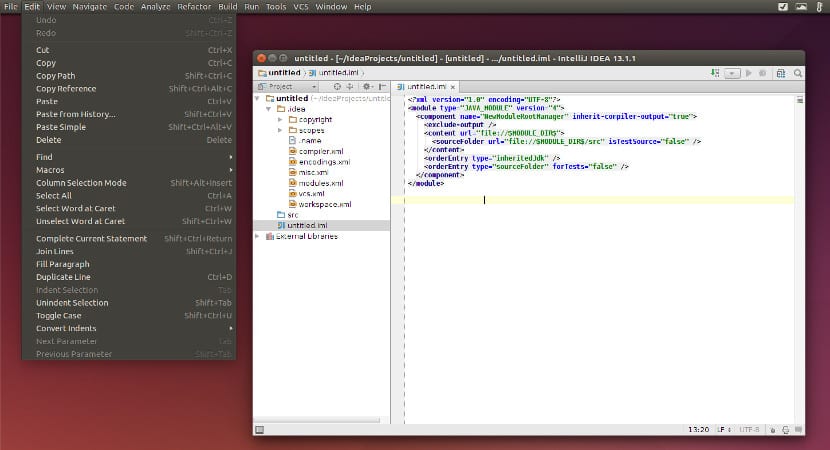
One of the things about Unity that many of us will miss is the Global Menu and its functions that so many of us have become accustomed to. These functions are not in the Gnome Shell, at least they are not currently. As reported, developers are working on an extension for Gnome Shell that will offer us the Global Menu functions in Gnome Shell.
The final version of this extension for Gnome Shell is not yet available, but everything indicates that for Ubuntu 17.10, the Global Menu extension will be a reality that we can use on our desktop.
Global Menu may be in our Ubuntu 18.04 thanks to an extension for Gnome Shell
Global Menu for Gnome Shell is available to download and useAlthough, as we have said, it is an extension that is under development and that can cause problems with our desktop. In any case, if we want to test it, first we have to install the Gnome Tweak Tool, a tool that will help us to install this extension as well as its settings. If we don't have it yet, we have to open the terminal and write the following:
sudo apt-get install gnome-tweak-tool
Once this tool is installed, we have to download the Global Menu extension for Gnome Shell, an extension that we can get from your github repository, where it is being developed in an open way. Once we have gotten the extension for Gnome Shell, just we have to use the Gnome Tweak Tool to install this extension.
As you can see, this feature is easy to obtain and works quite well even though it is an extension in development. In any case, there are other alternatives to Unity and Global Menu, such as Xfce and Global Menu functions offered by certain add-ons or Plasma and its extensions. Let's go that the Global Menu will not disappear from our lives Do not you think?
With Gnome applications the global menu is quite a lot, not so with other applications like firefox.
This is great news, especially for applications that have not yet adapted to the gnome design guidelines, and which are insufferable with the amount of precious vertical space used.
With the Gnome extensions already present, plus this one, recreating Unity will be a matter of two clicks for whoever wants it. I have it halfway between classic gnome and modern gnome configured, and it is a delight.
B-Lion, and they will never adapt. Gnome design directives are for Gnome applications. If any non-Gnome application wants to use them, they can, but so far at least Gtk hasn't forced it to be that way. Therefore this is a decision of each individual developer. Contrary to what you think, there are now more than one fork (fork) of Gnome applications that follow this new design model, precisely because not everyone likes the same idea and not everyone seems correct. Gnome design. Most agree that the main point is the impossibility of having a uniform desktop, where all the applications look and behave in a similar way, no matter if they are Gtk, Qt, they are from Gnome or wherever they are from. In my humble opinion, the Gnome developers have taken a path that is their choice but they have not counted on anyone else, so regardless of how good or bad you see it, it is evident that they are simply negatively impacting the ecosystem Linux general, making a handful of applications in a very particular way.