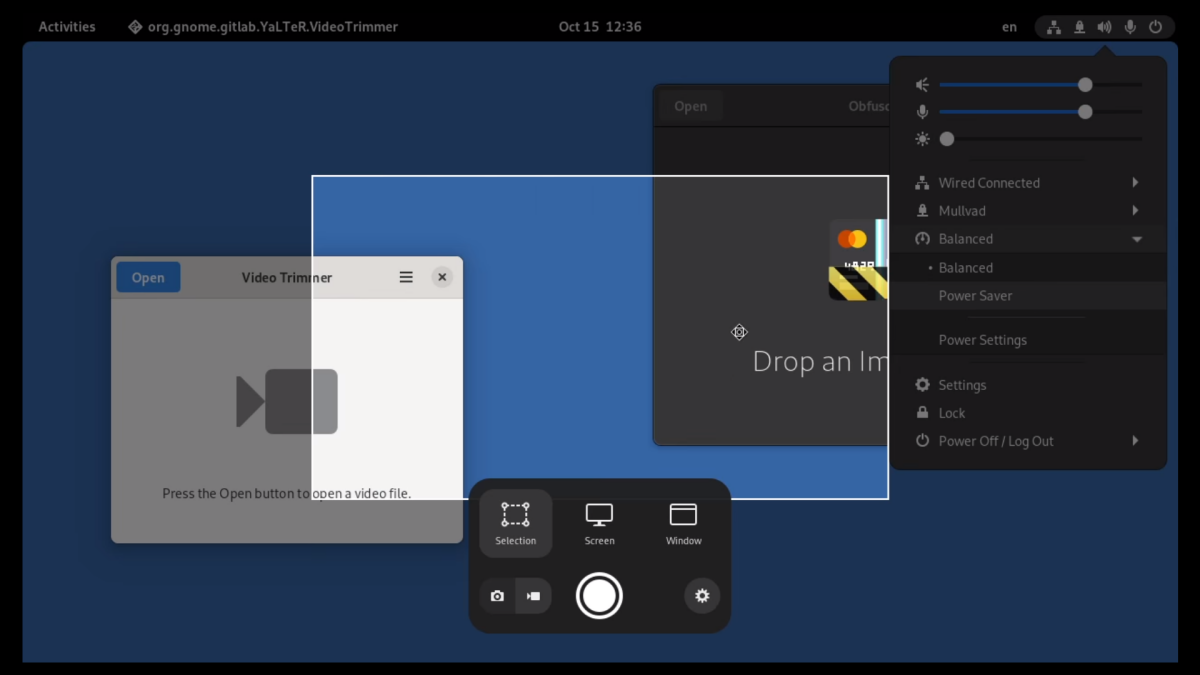
Since I am following the articles on This week in GNOME, I do not remember that the project has talked about something they are working on, but today yes they have. They have advanced that they are working on improving the user interface of their screenshot tool, and among the changes there are tweaks to the icons. On the other hand, and also related to this tool, they intend to change the keyboard shortcuts.
And it seems that GNOME is focusing on improving the design of its desktop. The last week they already told us about tinkering in libadwaita, and seven days later they have done it again to say that there is a new style for the sliders, among other things; they are now round and are no longer embedded in the edge of the windows.
This week in GNOME
- libadwaita includes a new style for scroll bars and increased edge radii throughout the style sheet. Scroll bars are now rounded and are no longer glued to the edge of the window, allowing for better viewing and a smoother state transition. Also, the demo is on Flatpak.
- The Tracker SPARQL database now provides much more useful error messages for application developers writing their own ontologies.
- The development version of Sysprof is better at finding debug-info files for Flatpak applications.
- The text editor now has a color scheme picker.
- The GNOME Shell screenshot tool has received improvements. The panel now displays beautiful new icons for selecting areas, screens, and windows. When opening the user interface, a preselected initial area is presented that can now be dragged and resized in all 8 directions, while the panel fades out. You can also draw a new area by holding down the Ctrl key or with the right mouse button. Capturing the screen no longer freezes the screen for a moment, as PNG compression now happens in a separate thread. The new screenshots appear under Recent Items in the file manager. Additionally, you can now take screenshots of GNOME Shell pop-up menus without crashing the user interface. On the other hand, they will eliminate the keyboard shortcuts so that GNOME Shell manages it directly.
- GWeather now supports GTK4 applications.
- Webfont Kit Generator has been ported to GTK4 and libadwaita with minor design improvements.
- Solanum now has settings to configure the different countdown durations and how many laps are left before a long parenthesis.
- The Share Preview metadata inspector has been moved to a separate dialog, and now also allows you to inspect images in the body of your document.
- Pika Backup has also been ported to GTK4 and libadwaita.
- Relm4 now offers error messages, has improved macros, and has further improved integration with libadwaita.
- Contrast has been ported to GTK4 and libadwaita.
Pretty, right? This has been by far the week in which they have talked about more news, and I don't know if it is something random or that the thing is animating. Even though it is the latter, GNOME will never lose its essence, and it will continue to be simple and well-designed.