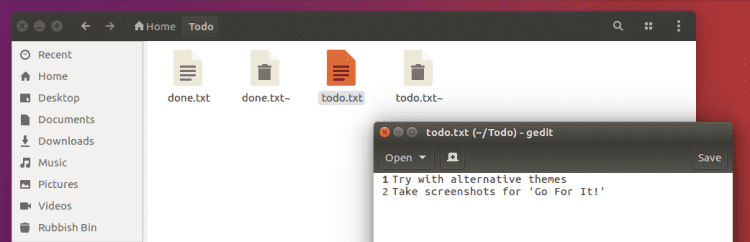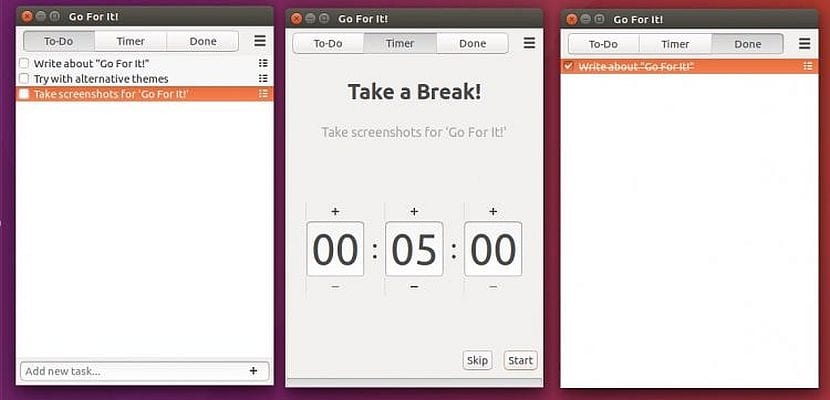
In the world of task planners There is a wide variety of applications with different means of achieving our objectives. One of them, Go For It!, has been realistic with the matter and leaving aside complicated interfaces and functionalities lacking real value, it takes seriously that we finish what we propose with the inclusion of a timer for in your design.
Its developer, Manuel Kehl, has a clear vision that focusing on a single task and assigning it a certain time will help us to focus our efforts on it and finish it in a timely manner. And so it is Go For It!, an application with 3 buttons that allows us to access each of its sections: Things to do (To-Do List), a timer (Timer) and a list of finished things (Done).
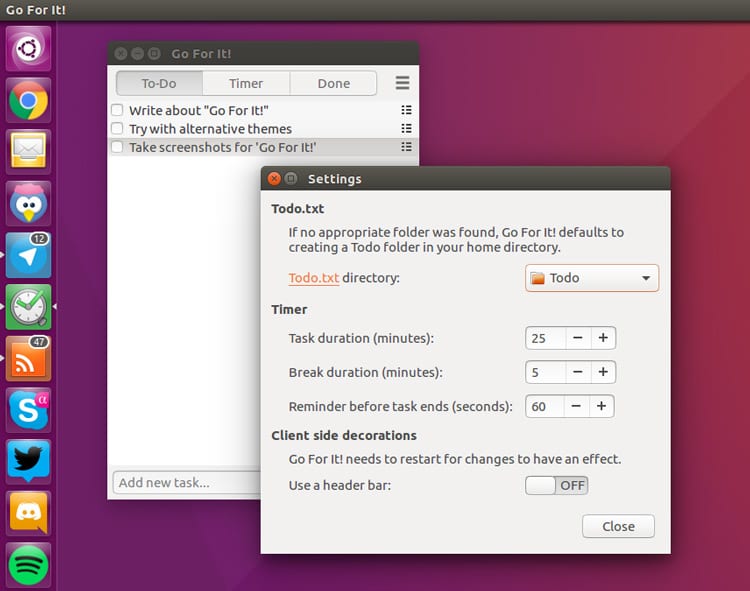
Go For It! is an application that captures the essence of planners and embodies it in a minimalist interface focused on the task itself. Using it is very simple since each section is self-explanatory and we will only find three:
- Things to do (To-Do List): contains the list of tasks that we want to perform. We can add new tasks or modify an existing one and reorder them according to our preferences. And little else, since tasks cannot be grouped, categorized or tagged in any way.
- The Timer: it is, as its name suggests, a stopwatch with start and stop buttons that can be adjusted (in hours or minutes) and assign to different tasks.
- Finished Things List (Done): here those tasks that are completed are saved. You can clean all of them so as not to accumulate many, although it is always motivating to look back and check which ones we have already finished.
The to-do list is saved in a plain text file located by default in ~ / All / all.txt (and another file called done.txt for completed tasks). In the configuration section of the application you can modify the location of these files.
To install the application you can do it by adding the corresponding repository to your system and later the application:
sudo add-apt-repository ppa:mank319/go-for-it sudo apt update sudo apt install go-for-it
Source: OMG Ubuntu!