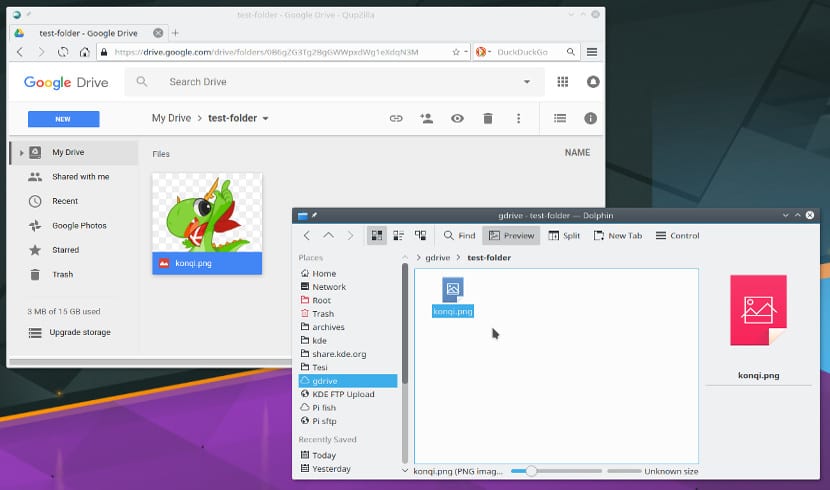
We still don't have an official Google Drive client for Linux, something striking and annoying for certain users. This is being solved thanks to contributions from developers and free projects that are creating their own solutions.
One of these solutions it's called KIO GDrive, a function that has been developed for KDE and that will make the user have Google Drive in the new Plasma. Although it is not an official app from Kubuntu or from a third company.
Kio GDrive is a tool that we find in many distributions but that unfortunately has neither repository nor package for distributions that are based on Debian or Ubuntu.
Installing Kio GDrive to have Google Drive
So in this case, if we want to have Kio GDrive we have to compile and install the tool ourselves. So we open the Kubuntu terminal and type the following:
git clone git://anongit.kde.org/kio-gdrive.git cd kio-gdrive mkdir build && cd build cmake -DCMAKE_INSTALL_PREFIX=/usr .. sudo make install
Once we have installed the package we have to restart the system session. Once this is done, in the Applications Menu we will find an entry that says "Dolphin (Google Drive)".
When we press it, a browser window will appear where we will have to enter our credentials and after that it will connect to our Google Drive hard drive. Now, if we want it to be functional, we just have to set the tab to the Dolphin bookmarks to have direct access to the hard disk.
The installation is simple and the operation even more but it must be taken into account that to compile and create a package we have to have certain tools like cmake or build which allows us to precompile and create the deb package.
If you do not want to use this tool you can always opt for other tools such as InSync or webapps, although the performance of Kio GDrive is actually quite good.
Hi I'm with KDE NEON when I give it the command sudo make install, it gives me the error "There is no rule to build the target 'install'. Stop. », How do I solve it?
Thank you