
In the next article we are going to take a look at how to install Google Earth Pro on Ubuntu 19.04. With the now classic Google program, we will be able to see from the desktop of our computer the virtual globe through which we can move easily.
Originally this program was called EarthViewer 3D and it was created by Keyhole, Inc. If by now you still did not know, Google Earth gives us the possibility of touring a virtual world sitting in front of our desk. We will be able explore any place on earth and also go beyond it, because we can take a tour of the surface of the Moon and Mars and explore the stars in the night sky.
The Google Earth map consists of an overlay of satellite imagery, aerial photography, and geographic information from GIS data models from around the world. The program will allow users to fly from space to our neighborhood at the click of a mouse. We can also search for schools, restaurants, parks and hotels, see images of interesting places and much more.

We can explore all of these things through layers that include roads, borders, places, and more. Do not forget that we can see the world at street level with Street View and 360 images. Google Earth Pro puts the images of the planet and other interesting geographic information directly on our desktop so that we can search and discover it from Ubuntu.
General characteristics of Google Earth Pro

- Both the program and the images can be used personally as long as the attributions, copyright and the Google logo are maintained. Everything related to commercial exploitation is restricted.
- Something to keep in mind is that Google Earth is a powerful but not foolproof tool.
- Users will be able to easily discover new places using the flight simulator. We will be able to enjoy through complete recreations of cities, buildings, trees, land and many other things thanks to its 3D images.
- When it comes to viewing the images, it is not that there is censorship as such, but obviously yes security facilities and critical infrastructures are protected whose exposure may pose a danger. Also, it 'pixelated'certain buildings and properties to preserve the right to privacy and intimacy of its inhabitants.

- Google Earth Pro does not provide images captured by satellite in real time, only offers static images. Regarding the updating of the images, there is no established periodization or a strict calendar. In general, It is intended that the images that appear in the program are not more than 3 years old. This depends on various factors such as accessibility to the area and the providers that Google relies on.
- Users will be able to take a guided tour around the world with some of the biggest storytellers, scientists, and nonprofits. We will be able to discover new cultures and put our knowledge about the world to the test.
These are just some of the general features of all that this program offers to users. When you use Google Earth Pro you will discover many more. All of them can be consulted in the project website.
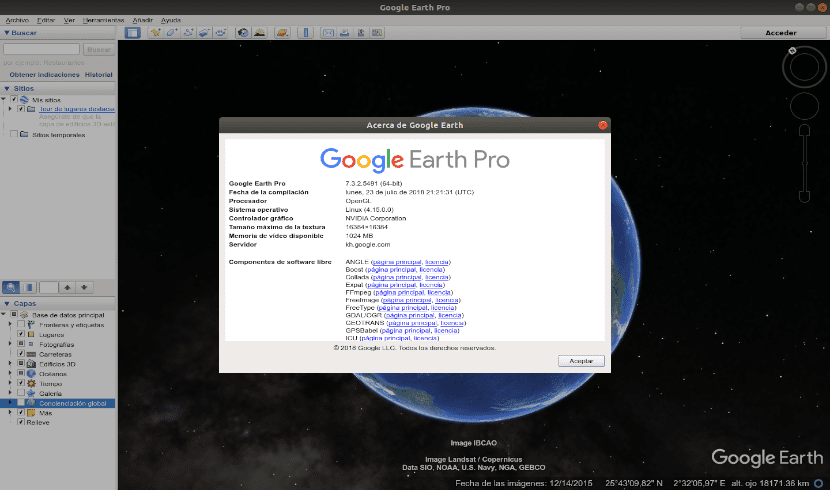
Install Google Earth Pro on Ubuntu 19.04
For install the latest version of Google Earth Pro on Ubuntu 19.04 You just have to follow the same installation instructions that can be used in other versions of Ubuntu. We will only have to open a Terminal (Ctrl + Alt + T) and in it write the following commands:

wget -O google-earth64.deb http://dl.google.com/dl/earth/client/current/google-earth-stable_current_amd64.deb

sudo dpkg -i google-earth64.deb rm google-earth64.deb
After finishing the installation, all you have to do is look for the program launcher in our team.

uninstall
We will be able to eliminate this program from our system by opening a terminal (Ctrl + Alt + T) and typing in it:
sudo apt remove google-earth-pro-stable
For information on how get the most out of Google Earth Pro on computers and access video tutorials and help articles, users can go to the page that Google enables for it.

When searching for an address, country or city, the globe of google earth makes a half turn and freezes
I have the same problem as Oscar, for years if someone is able to give us a solution that please advise
See if your team meets the minimum requirementsyes Salu2.