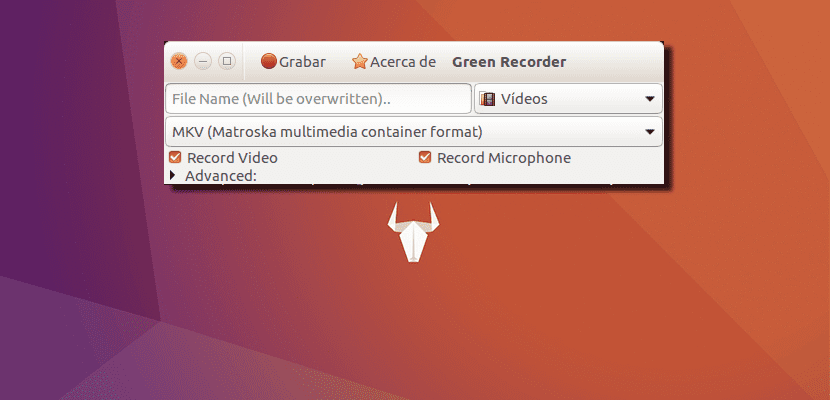
Most likely, users who need to record the screen of your PC with Ubuntu already know many programs that can get you out of trouble. The problem is that many of these programs do not offer us everything we need or their use is not as intuitive as we would like. If you are one of the users who usually record the screen of your PC in Ubuntu, green recorder is a great minimalist option that supports video and audio recording and everything it does does it seamlessly.
At this time, Green Recorder is only available for Ubuntu and other derived distributions, such as its official flavors and other unofficial ones like Linux Mint. The main relatively negative point that we will find with this program is that we cannot select an area to record only what happens in it, but if we take into account that most video editors offer us this possibility, it is not a very important problem either. .
Green Recorder records high quality video and audio
We can record with 5 quality levels (1 the largest, 2 the next…). In addition, we can also choose in which format we will record or export, among which we can choose mkv, avi, mp4, flv, wmv and nut.

The use of this small application is very simple and intuitive. As soon as we start the application, we will see a window like the one above in which:
- In the space that we read «File Name (Will be overwritten) ..» we put the name with which we want to save the video.
- In the drop-down menu where it says "Videos" by default, we will indicate in which folder we want the video to be saved.
- In the drop-down menu in which by default it says «MKV», we will choose the format in which we want to save the video.
- We can check / uncheck the boxes to record the video and sound from the microphone.
- Advanced, from where we will choose the number of frames, if we want there to be a delay and the audio server that we want to use.
- From the button Record, of course, we will start recording. When you start recording, an icon will appear on the top bar from which we can stop recording. The video will automatically appear in the folder that we had selected.
How to install Green Recorder
This small program is not available in Ubuntu's default repositories, so it is worth adding its official repository if we want to install it and always have it well updated. To do this, we will open a terminal and write the following:
sudo add-apt-repository ppa:mhsabbagh/greenproject sudo apt update && sudo apt install green-recorder
We can also get your code from your GitHub page.
Have you already tried Green Recorder? What do you think?
It works perfectly, thanks for the tip.