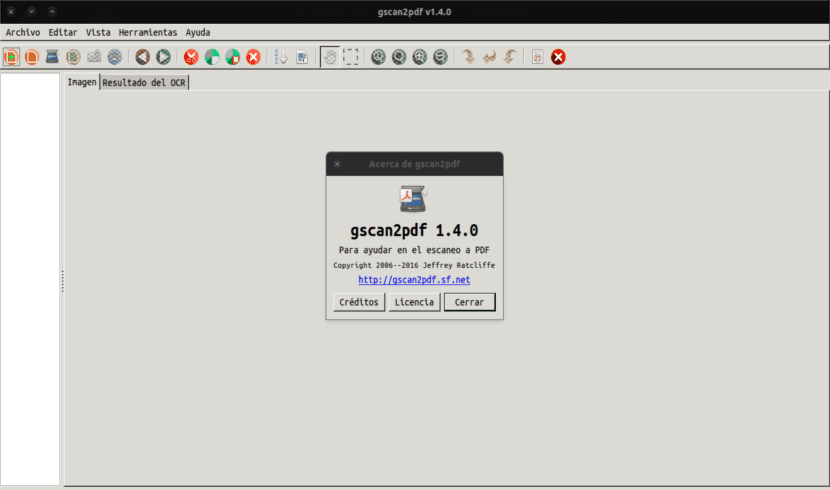
In the next article we are going to take a look at gscan2pdf. This is one graphical tool to create PDF or DjVu files from scanned documents. A new version of this program has recently been released with improvements to the GUI. Currently it is already on version 1.8.4, in which some errors have been fixed with respect to previous versions.
This is one open source app which is used to scan and export the documents in PDF format. It is very easy to use and supports various Gnu / Linux distributions.
Gscan2pdf will allow us to scan one or more pages with File / Scan, and create a PDF of the selected pages just by selecting the Save PDF option from the File menu. The graphical user interface will have similar characteristics to the version of the same Windows imaging program, but in this case with the express objective of creating a PDF file.
Gscan2pdf features
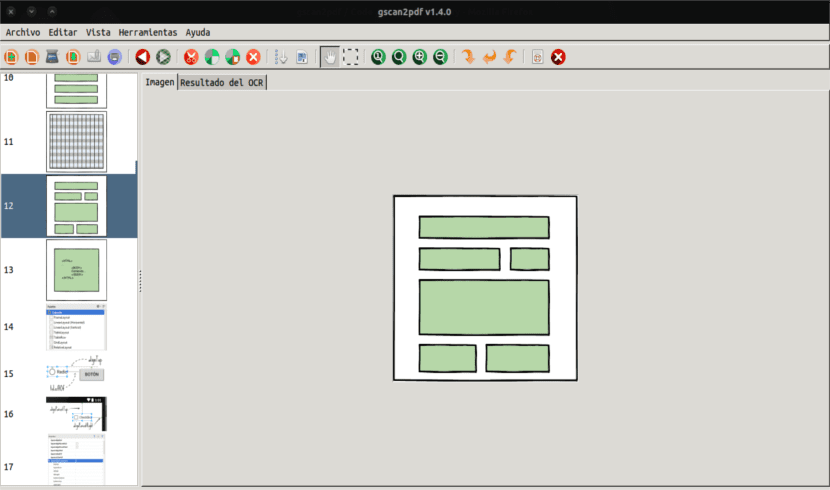
To highlight as general characteristics of this application we must mention some in particular. Gscan2pdf is an open source tool for Gnu / Linux that has compatibility with any SANE compliant scanner.
Another feature to highlight of this application is the possibility that it offers us to scan multiple pages to PDF, DjVu or TIFF. At the same time we can also perform individual scans to any ImageMagick compatible format.
Gscan2pdf presents a Thumbnail view and they also allow users to crop, rotate and erase the scanned pages. This application supports Ocropus & tesseract, while allowing us to incorporate metadata to PDF file.
In this latest version, improvements have been made to the output screen and to the refactoring of OCR dependencies.
OCR it can be used to recognize text in scans and embedded PDF or DjVu output.
You can see all the features in more detail of this application on its page SourceForge.
Install gscan2pdf
To install this application, we will have several options to obtain the necessary package for our Ubuntu. The first of them will be to go to the project page. From it we can download the official .deb file. You will find these available to download in the following link.
Keep in mind that we will need to download e MANUALLY install dependency libraries from the main folder at the link above.
The other installation option, with which we can automatically satisfy dependencies and update gscan2pdf easily through Software Updater, it will be using the corresponding PPA repository. For this we are going to open the terminal (Ctrl + Alt + T) or from the application launcher. In it we are going to execute the command to add the PPA.
sudo add-apt-repository ppa:jeffreyratcliffe/ppa
Now our system, as always, will ask us to enter our administrator password.
At this point, if we have a previous version of the program installed, we can update it using the Software Updater. If, on the other hand, we do not have any version of this program installed, we can proceed to install it using the following commands in the terminal (Ctrl + Alt + T).
sudo apt update && sudo apt install gscan2pdf
If you are not a friend of adding the PPA to your system, you can download the .deb package from SourceForge and install it via command line. I use GDebi, as it has the advantage that it also takes care of dependencies. If you already have it installed you can skip the first command line shown below. We open the terminal and write the following.
sudo apt-get install gdebi wget sourceforge.net/projects/gscan2pdf/files/gscan2pdf/1.4.0/gscan2pdf_1.4.0-1_all.deb -O gscan2pdf_all.deb sudo gdebi gscan2pdf_all.deb
Uninstall gscan2pdf from Ubuntu
We can remove gscan2pdf in a simple way from our Ubuntu. The first thing we can do is remove the PPA from our list of repositories. To do this we open the terminal (Crtl + Alt + T) and write something like the following in it.
sudo add-apt-repository -r ppa:jeffreyratcliffe/ppa
If now what we are looking for is to remove the software, we can use the system package manager or execute the following command in the terminal.
sudo apt remove --autoremove gscan2pdf