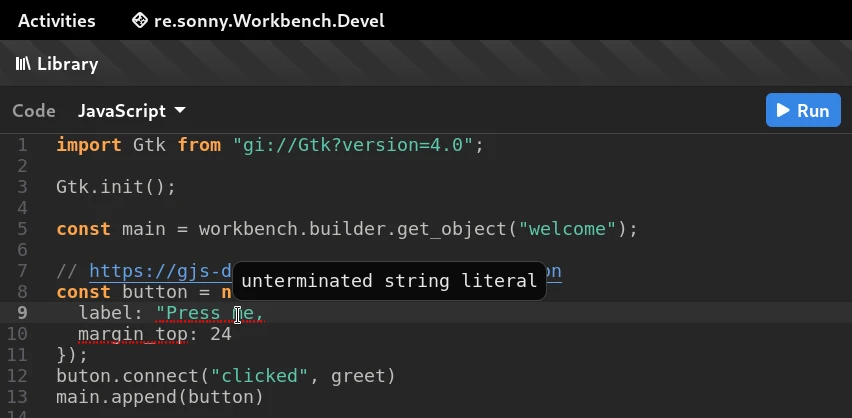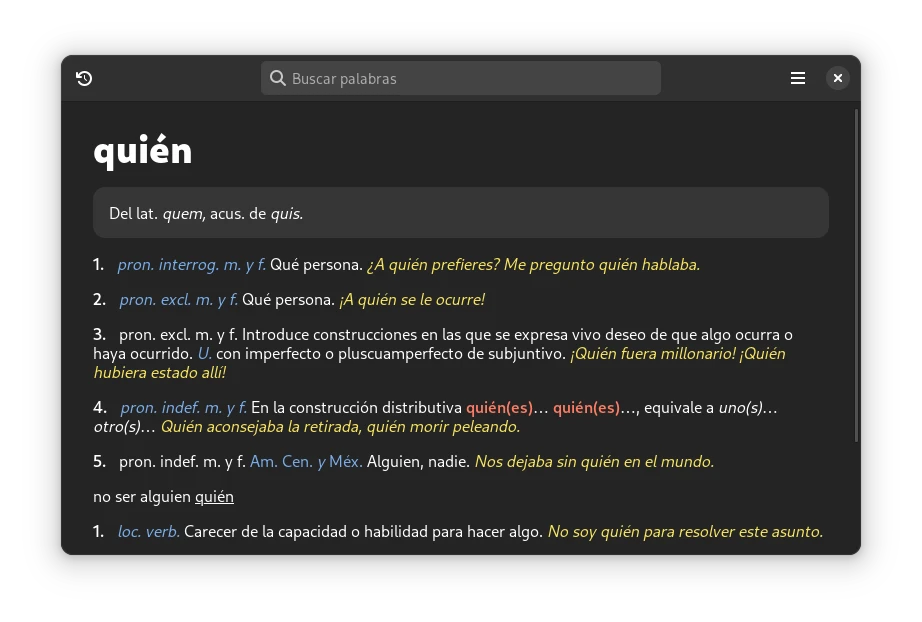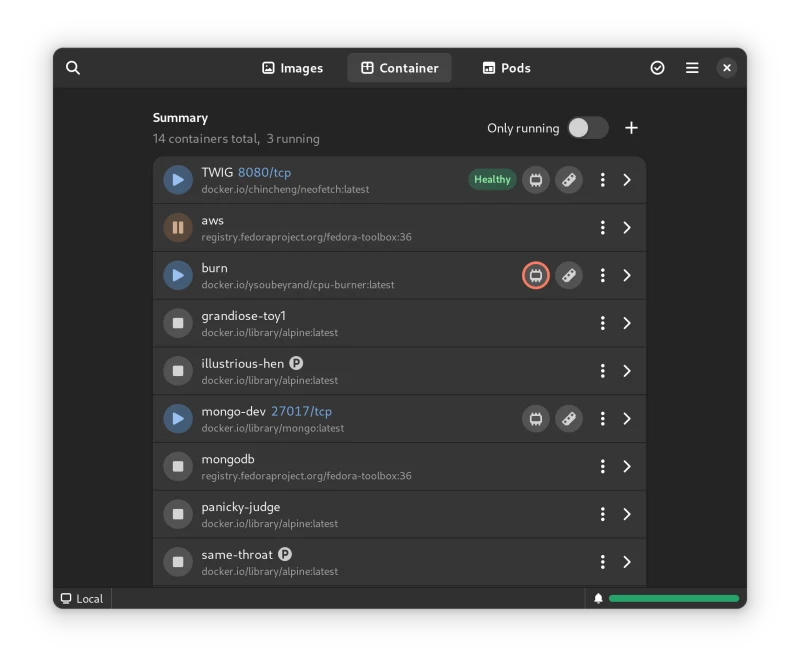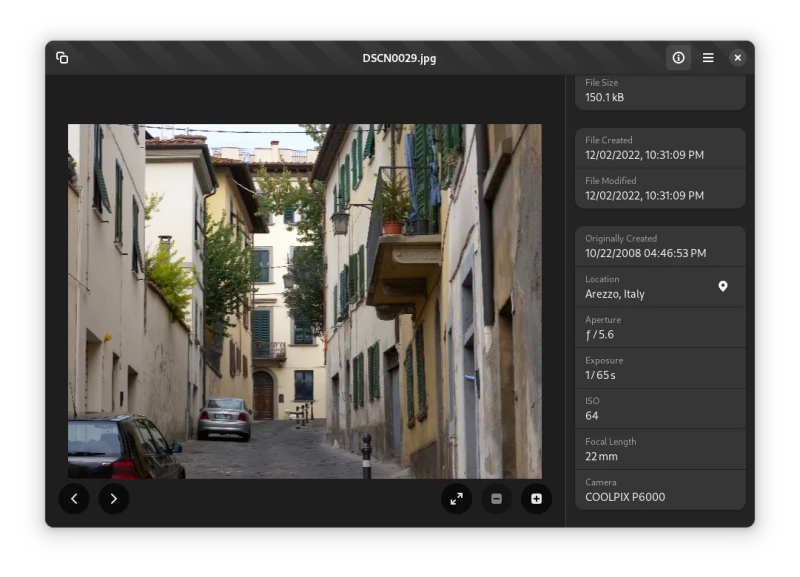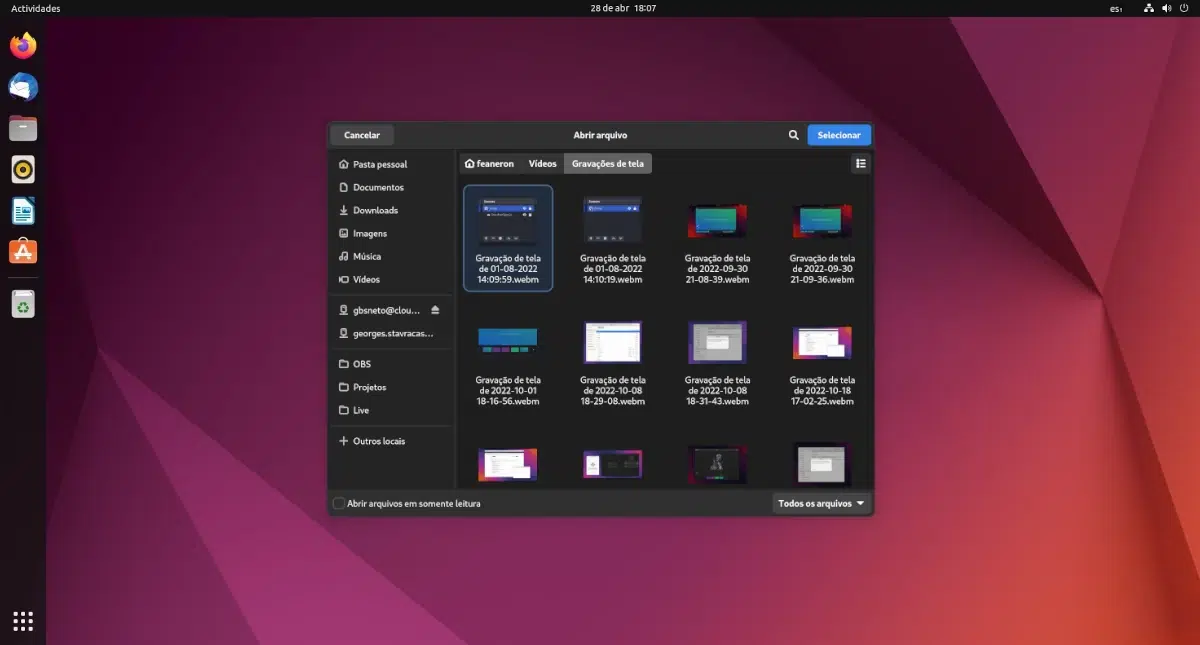
There are developments that take a long time. A lot, I would say. For example, GParted reached version 1.0 no less than 14 years after its initial release, and GNOME told us today about a novelty that has been in development for more than ten years. It will be available when GTK 4.10 is released, and that time is scheduled for the beginning of the year we are about to enter.
The novelty in question is that GTK4's file picker widget has been given the grid view, with larger thumbnails (header screenshot). To achieve this, the developers have had to rewrite their rendering system, and the introduction of high-performance and scalable list and grid widgets. What follows is the rest of the News list that have taken place in the week that has gone from December 9 to 16.
This week in GNOME
- libadwaita has added adw_message_dialog_chose(), a way to use AdwMessageDialog with an asynchronous GIO function, the same as the new GTK 4.9 dialog API.
- In Settings:
- A bunch of changes have been introduced to polish up the app.
- The Thunderbolt panel will now only show when Thunderbolt hardware is present.
- The About panel now uses AdwEntryRow for the hostname and the Printer panel now uses AdwStatusPage when empty.
- Also added a description on battery percentage change.
- Emblem has become part of the GNOME circle. It is an application that allows you to generate project avatars for Matrix rooms and git forges.
- Workbench has included many new features, and more to come:
- Now available in Workbench 43.2:
- Vala's diagnostics are displayed.
- Preview of the reset window on closing.
- Added a notice about Blueprint being experimental technology.
- Available in the future:
- It will display JavaScript diagnostics.
- Fix for preview in not GtkBuildable.
- UI crashes will be avoided.
- Switching from XML to Blueleprint will show the conversion between the two.
- Now available in Workbench 43.2:
- Information has been released for configuring Gaphor keyboard shortcuts on macOS.
- XDG Portals 1.16.0:
- Background Monitoring Service, a new service that detects isolated applications running in the background without a window visible to the user. This information can be consumed by desktop environments to provide richer control over these apps.
- New Global Shortcuts portal, which allows applications to be notified of the activation of shortcuts even when they are out of focus. So far only the KDE backend implements this portal, but hopefully more backends will implement it in the future.
- Live Captions is now available on Flatub. It is a very interesting application that adds subtitles to desktop audio or a microphone. The bad thing is that at the moment it only supports English. In the future it will become more accurate and more languages and functions will be added.
- Also available from this week the Language Dictionary, a small application to look up words in the RAE (Royal Academy of Language). It is also available in Flatub.
- What's new in nautilus-code:
- It has been ported to Python which makes it easy to:
- Support Nautilus version 43 and earlier at the same time.
- Install in the $HOME directory.
- The default install location has been changed to $XDG_DATA_HOME. Therefore, the installation does not require sudo privileges now.
- Added support for VSCode Insiders Flatpak.
- Added a new ticket form for editor/IDE support requests, making it even easier to submit a request to add support for an IDE or code editor.
- It has been ported to Python which makes it easy to:
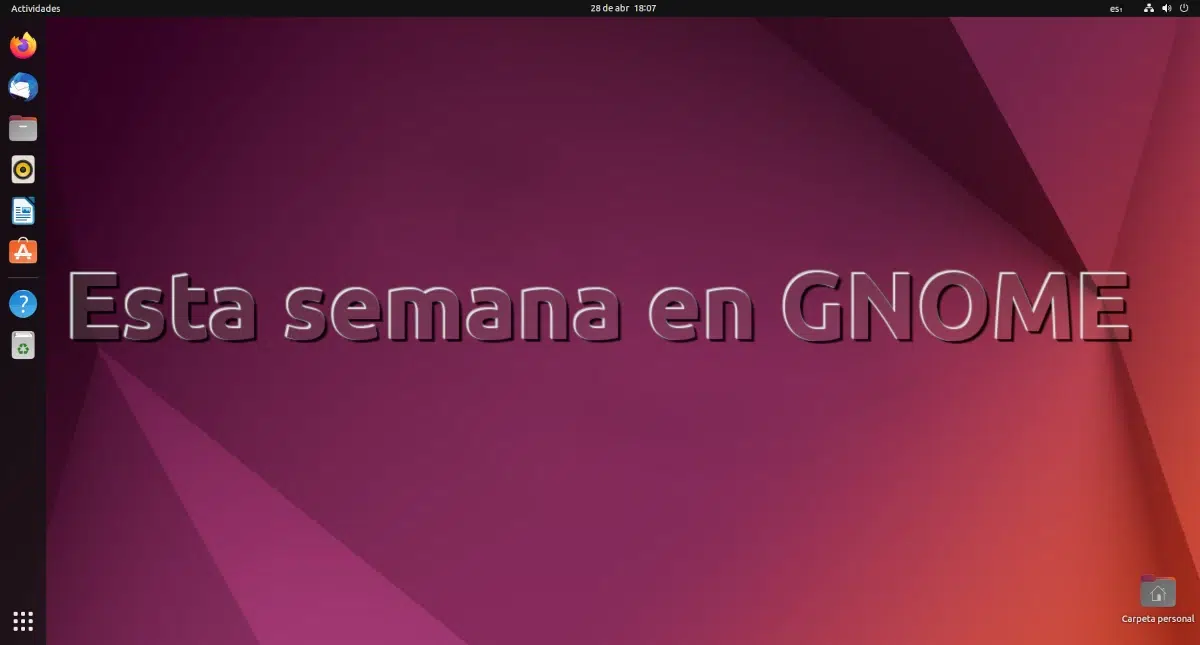
- Pods now has all the features for the first stable version and has reached the Release Candidates phase. Among its functions:
- upload/download files to/from a container.
- interaction with the container terminal.
- many visual improvements.
- Since the last update, Loupe has received fixes and new features:
- When opening an image, the window now appears at the correct aspect ratio and displays an animation until the image has loaded.
- Properties now show various details about the photos and Exif data, including the nearest city from the GPS location.
- The location can also be opened in applications such as Maps.
- Drag and drop outside of the Loupe window now works.
- Zooming with the scroll wheel now feels more natural, the zoom has been limited to 2000%.
- Login Manager Settings has reached v2.0 with power options, import/export mechanism and adaptive interface, among other features and fixes.
And this has been all this week in GNOME.
Images and content: TWIG.