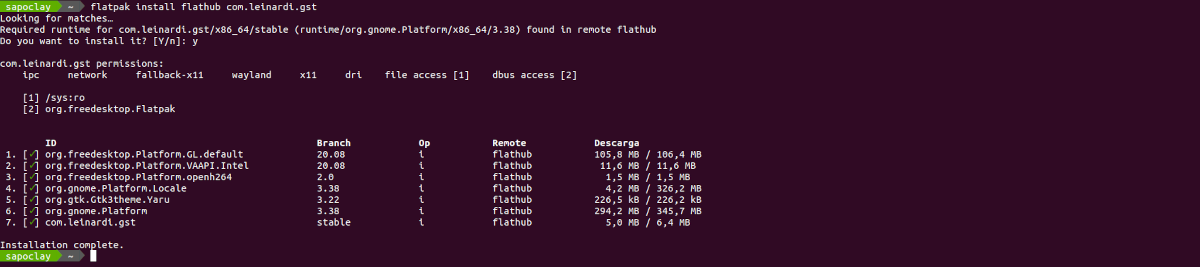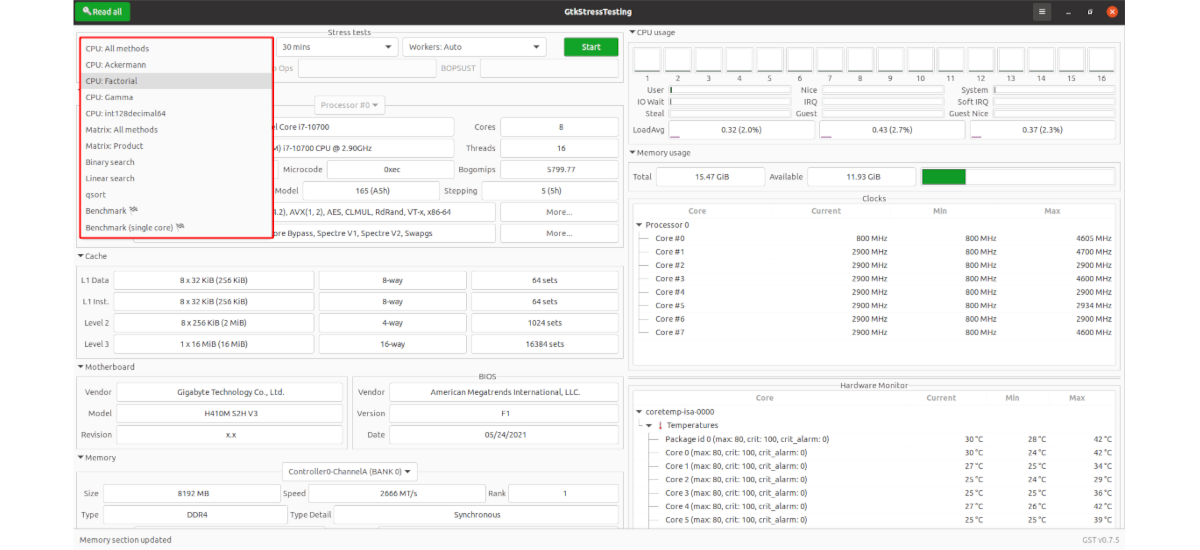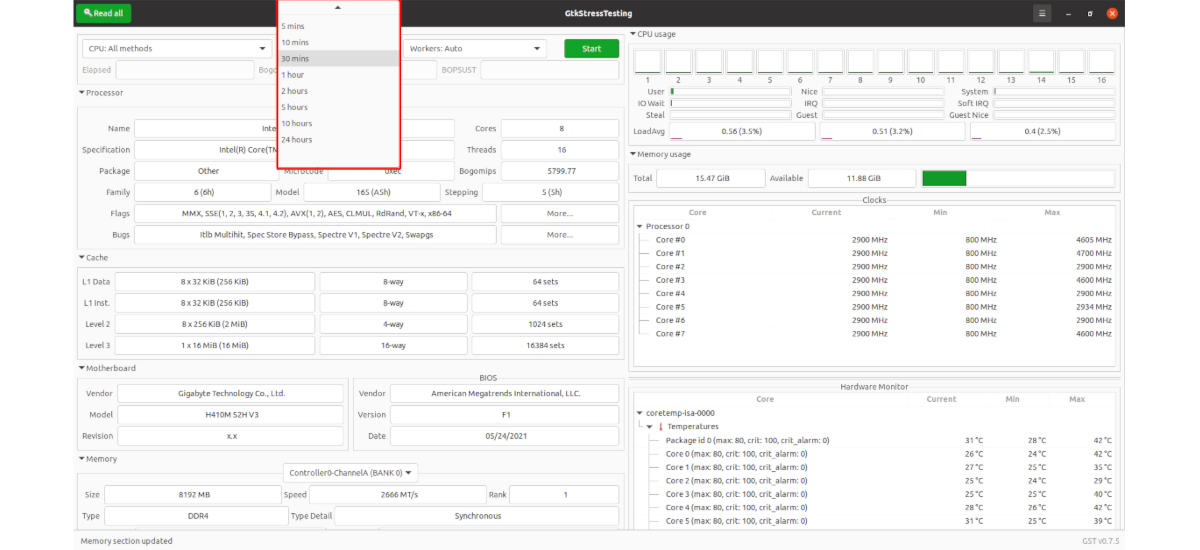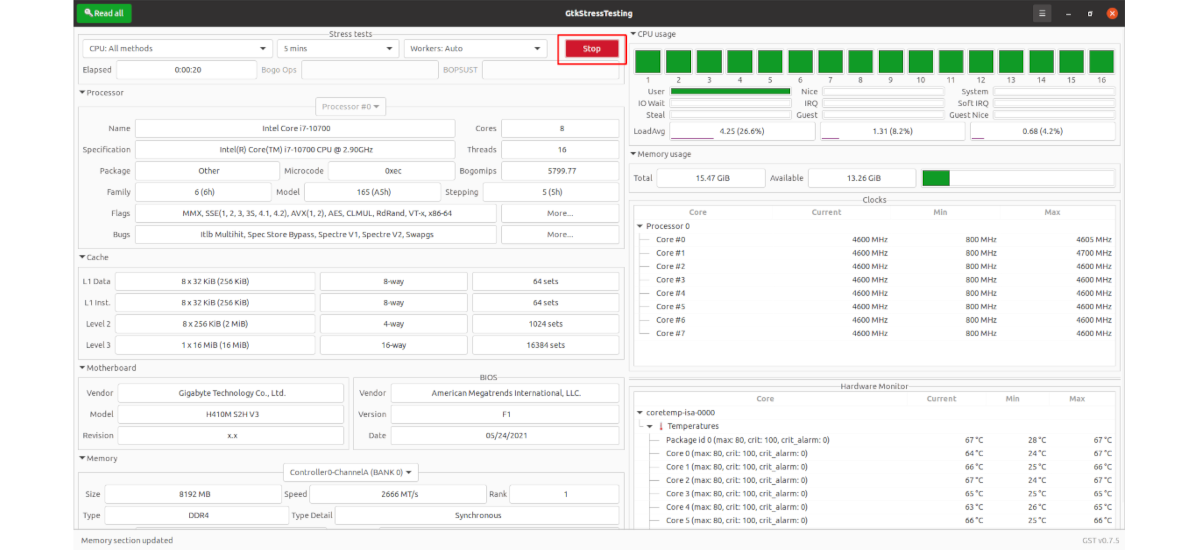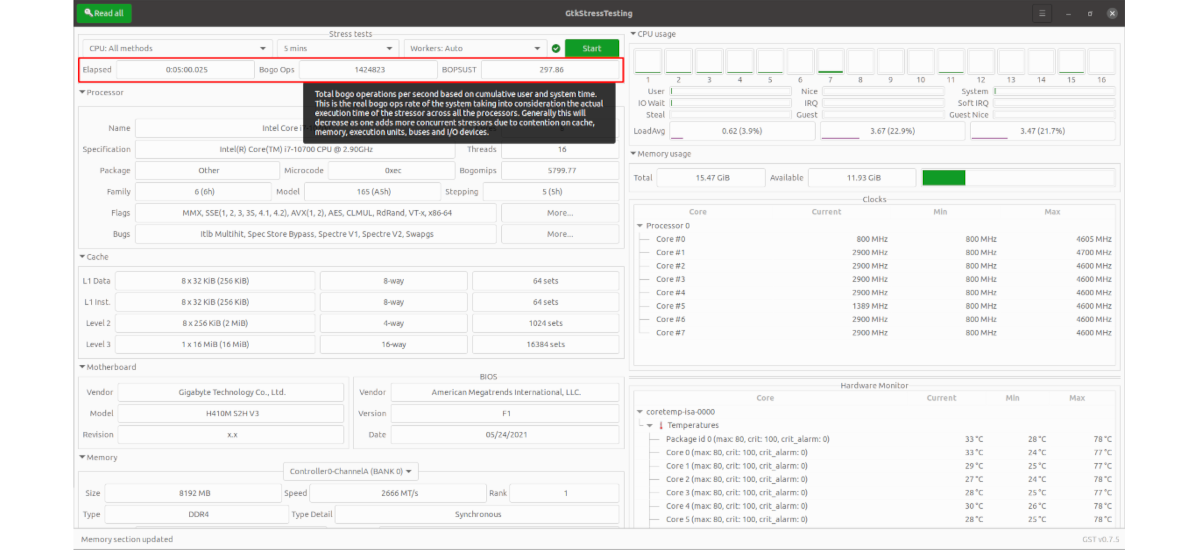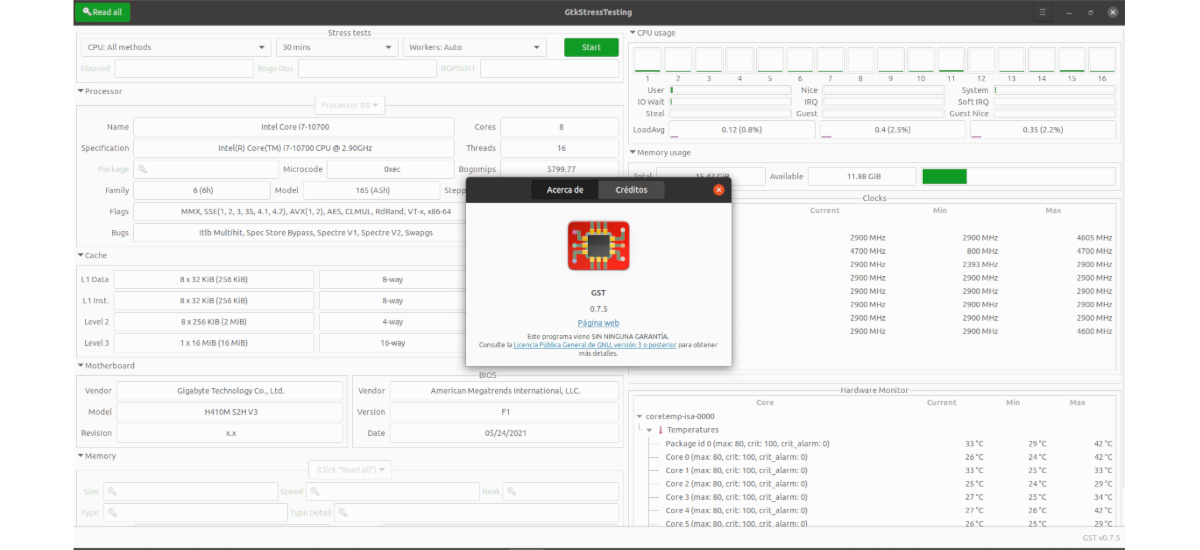
In the next article we are going to take a look at GtkStressTesting. This application will allow us run stress tests of CPU and other computer components. The results that the program offers us can be useful to adjust our hardware in search of optimal performance, reduce energy consumption and others.
GST is a GTK utility designed by Roberto Leinardi to stress and monitor various hardware components such as CPU and RAM. This is free software, and it can be redistributed and modified under the terms of the GNU General Public License, published by the Free Software Foundation.
GtkStressTesting General Features
- This program has the ability to display detailed hardware information, without running any tests.
- It has an integrated hardware monitor, which allows us will show the resource consumption values in real time.
- You can control the memory usage by our team.
- We will find the capacity to run single-core or multi-core CPU benchmarks.
- In the program interface we will be able to find an option to automatically start the application in each new session.
- Admits multiple types of benchmarks and stress tests for the CPU.
- incluye una option to retrieve advanced hardware information (root access required), and another to change the hardware monitoring update interval.
These are just some of the features of the program. They can consult all of them in detail from the repository on GitHub of the project.
Install GtkStressTesting on Ubuntu
This program We can install it through its corresponding flatpak package. If you use Ubuntu 20.04 and you still do not have this technology enabled on your system, you can continue The Guide that a colleague wrote on this blog a while ago.
When you can install these types of packages on your computer, you will only need to open a terminal (Ctrl + Alt + T) and run the install command:
flatpak install flathub com.leinardi.gst
Once the installation is complete, we can start the program looking for your launcher, or by typing in the terminal (Ctrl + Alt + T) the command:
flatpak run com.leinardi.gst
A quick look at GtkStressTesting
Once started, we can grant root access to the application to obtain additional information when performing tests on the hardware of our equipment.
To grant root access to the application and get extended information, you need click the 'buttonRead all', which we can find in the upper left corner of the main window.
We will be asked to enter our root password. The GtkStressTesting application will now fetch additional information and update the main window accordingly. Too will display a message in the status bar.
Running stress tests
To run stress tests, we will have to click on the first drop-down menu in the category 'Stress tests'. There we will choose a stress test method, depending on what we are looking for.
The GtkStressTesting application use 'stress" or "stress-ng'to run various stress and benchmark tests. More information on how these tests work can be found in the stress-ng manual.
It is important to note that these tests can put a lot of load on our system. For this reason, it is recommended that you close all other applications while testing to avoid losing important jobs.
Once a type of test has been selected, we will be able to choose a duration for the test from the drop-down menu below.
Right next door, we will be able select the number of worker processes to generate while testing. Automatic mode should automatically choose the appropriate threads, based on the number of processor cores present.
Once all the settings have been chosen, it will only be necessary click the 'Start' button to start a stress test.
When the test is done, we will see some result values in the 'Bogo Ops' and 'BOPSUST' fields (bogo ops per second). If we place the mouse pointer over these fields, we can obtain more information about them.
Bogo operating values can be used to judge CPU performance and capabilities. We can use the test results to compare them with results of similar bogo operations, which we can find available on the internet..
uninstall
If you would like to remove this application from your system, in a terminal (Ctrl + Alt + T) you just have to execute the command:
flatpak uninstall com.leinardi.gst
The GtkStressTesting application is a useful application that not only displays detailed information about the CPU and memory devices present in our Gnu / Linux system, but also allows you to perform component tests. It can get more information about this program from project's GitHub repository.