
In the next article we are going to take a look at how we can install the Headset music player using its Snap or Flatpak package. If you are interested in being able to enjoy YouTube music without complications, this music player may be interesting for you.
This is one Free multiplatform desktop application with which we can play YouTube music natively, directly from the desktop of our Ubuntu system. This application can be an excellent alternative to Spotify. The app is ad-free and very easy to use. It is enough to write the name of your song, artist, favorite band or album name in the application search engine and select any of the results obtained to start playing the music.
It is a simple music player for Gnu / Linux, Mac and Windows, with integrated YouTube search, a home screen with a popularity list by genres, times and radios. Headset takes songs that are shared on over 80 music subreddits, categorizes them, and plays them automatically. It's a cool and quite unique way to find new music.
Headset 3.2.1 general characteristics
- ATTENTION: As indicated on their GitHub page, Headset no longer uses a shared YouTube API key. For this reason, for its correct operation it will be necessary create our own key.
- It is a cross platform. Headset is available for Gnu / Linux, Windows and macOS. It can even be created from source in a custom environment.
- It will give us the possibility to choose between the Dark and Light themes. As indicated on their website, custom themes will arrive soon.
- There is a paid version, with more features available. Even though the free version has everything you need.
- Private and secure. All data, credentials and cookies are transmitted through a secure SSL connection.
- Open source. To ensure safety and stability, a large part of the Headset source is kept open.
- Cloud sync. Even if you use several equipment, you will not have a problem. Just log in and go back to your music.
These are just some of the features of the program. They can consult all of them in the project website.
Install Headset on Ubuntu 20.04
As snap package
We will be able install this music player through your snap package In a simple way. We will only have to open a terminal (Ctrl + Alt + T) and execute the following command:
sudo snap install headset
In another time, if you need to update the program, in a terminal you will only have to execute the command:
sudo snap refresh headset
Once the installation is complete, we can start the program from the Applications menu or any other application launcher that we have available. To start the program, we can also write in a terminal:
headset
uninstall
If you would like to uninstall this music player, which you have installed through its corresponding Snap package, you just have to open a terminal (Ctrl + Alt + T) and run the command:
sudo snap remove headset
As flatpak package
To install this program as flatpak pack, pFirst, we must make sure that we have this technology available in our equipment.. If you do not have it yet, you can follow the guide that a colleague wrote in this blog a while ago about How to enable Flatpak support in Ubuntu 20.04.
Once the possibility to install flatpak packages in Ubuntu is enabled, we can now open a terminal (Ctrl + Alt + T) and execute the following command:
flatpak install flathub co.headsetapp.headset
After the installation, we can launch the program by typing in the same terminal:
flatpak run co.headsetapp.headset
uninstall
For remove the flatpak package from our team, you just have to open a terminal (Ctrl + Alt + T) and execute in it:
flatpak uninstall co.headsetapp.headset
As a .deb package
If you prefer to install this program as a .deb package, you can follow the article that a while ago we wrote on this blog.
It can consult more information about this project and the installation possibilities from the project GitHub page or in their website.
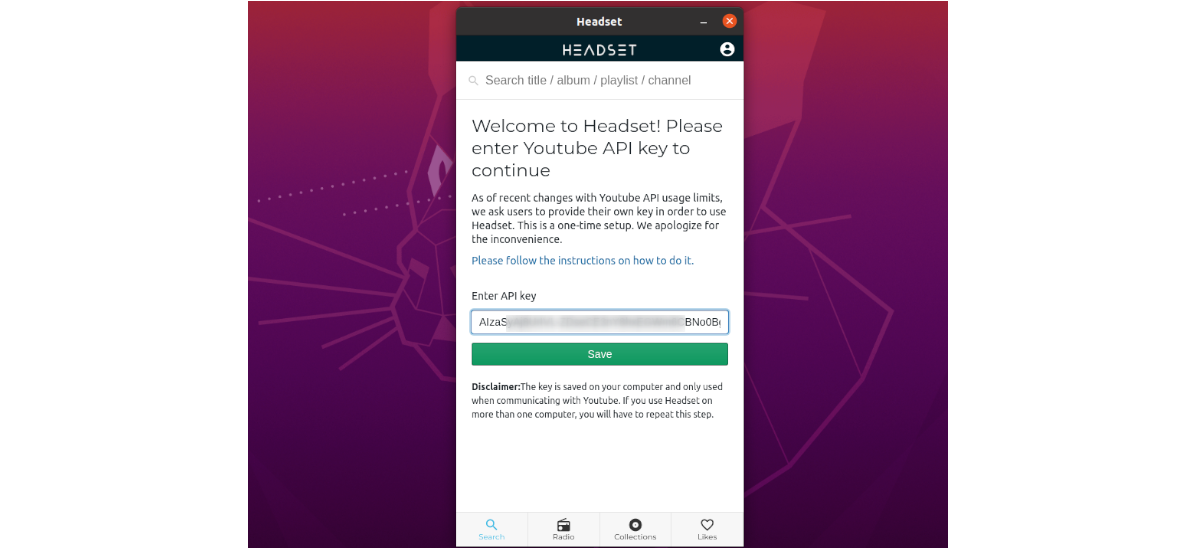
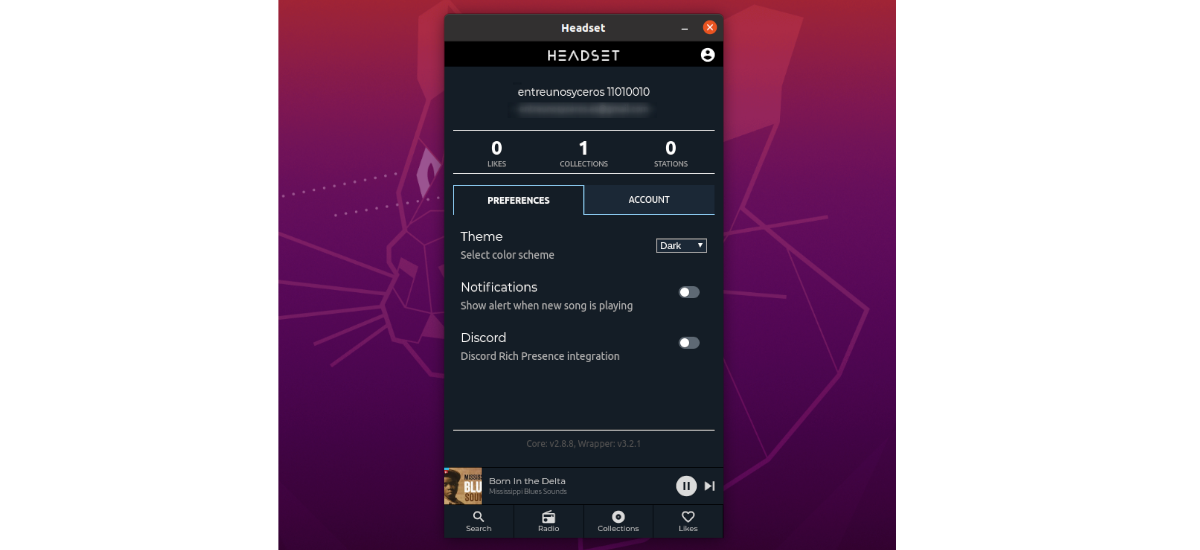
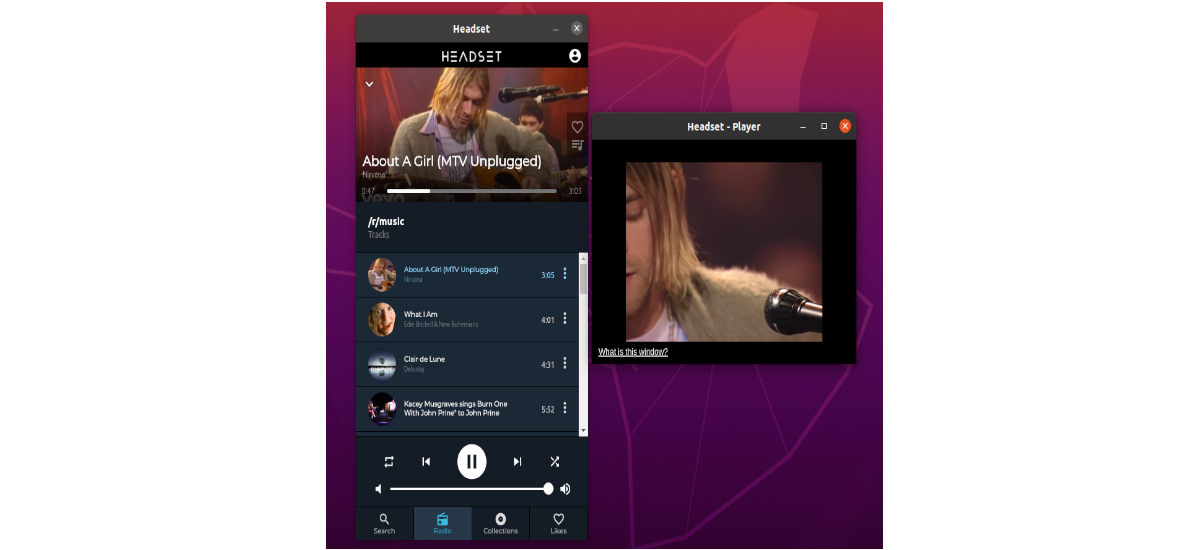

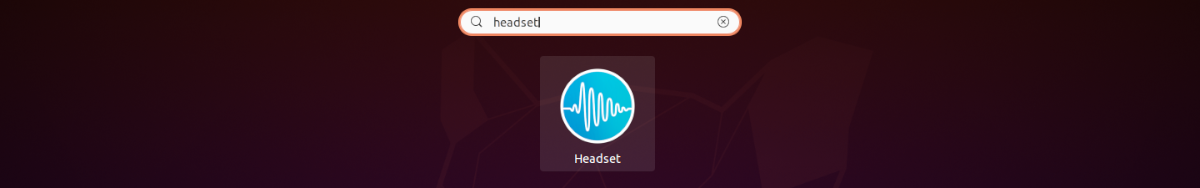
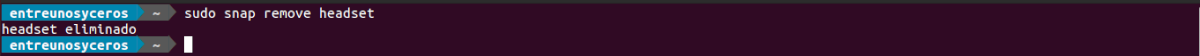
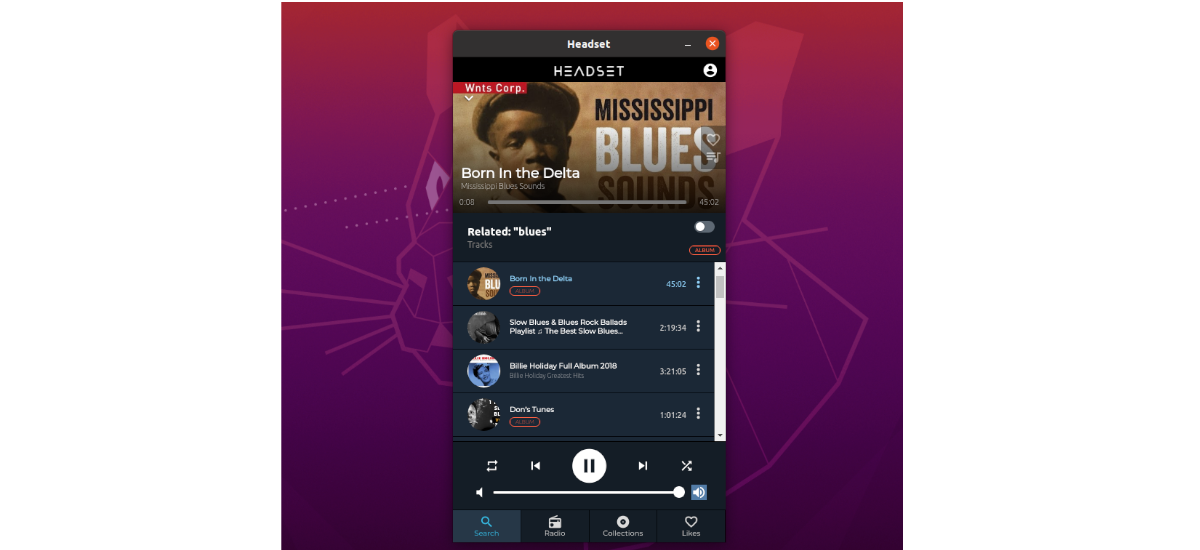
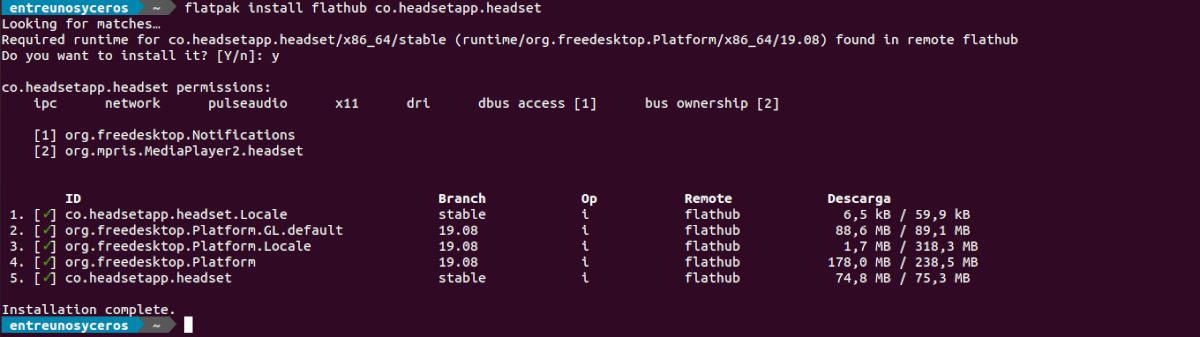

It has also been available for a long time for Arch Linux and its derivative distros to download from the AUR
https://i.imgur.com/h6M0rnh.png