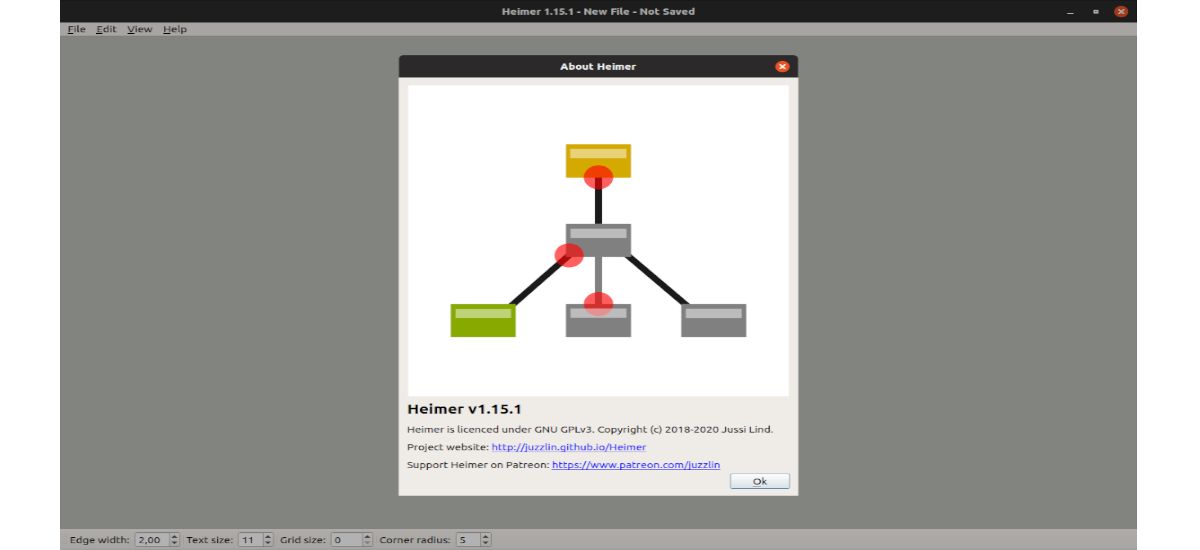
In the next article we are going to take a look at Heimer. This is one desktop application for creating mind maps and other diagrams. This program is easier to use than freeplane, although it is less complete. It is written in Qt and we can find it available for Gnu / Linux and Windows. The program is released under the GNU GPLv3 license.
With Heimer, users will be able to create simple and straightforward mind maps. It is also easy to use this application to draw diagrams and take notes. In addition to allowing us to save and load .ALZ files in heimer and export our mind maps or diagrams to PNG images. Some other useful features that it offers to users is the ability to add text in nodes and labels, add images, and the adjustable grid option.
Heimer general characteristics
- The program offers users a easy to use user interface.
- Its simplicity means that we can obtain results quickly.
- Will allow us zoom in, zoom out and adjust vision of the map using the mouse wheel zoom.
- We will be able save / load XML-based .ALZ files.
- This software will give us the possibility to export to PNG images.
- It will give us the possibility of easily add text to nodes and edge labels.
- We can also use undo and redo.
- We can use a adjustable grid.
- Translations in English, Finnish, French, Italian.
- The program is 100% free.
These are just some of the features about this program. You can know more about them from the page on GitHub of the project.
Install Heimer Mind Mapping on Ubuntu
Users are going to find this program available as AppImage, Snap and deb packages to install in Ubuntu easily.
Through the .deb file
Users can download the Heimer .deb file from the releases page of the project. At the time of writing this article, the name of the file to download is'heimer-1.15.1-Ubuntu-18.04_amd64.deb'. Once the download is finished, we will only have to open a terminal (Ctrl + Alt + T) and move to the folder where we have saved the downloaded file:
cd Descargas
Once in the folder, we can install the program using command:
sudo dpkg -i heimer-1.15.1-Ubuntu-18.04_amd64.deb
If during installation appear problems with dependencies, it can be fixed with the following command:
sudo apt install -f
uninstall
If we choose to install this program as a .deb package, we will be able to uninstall it very easily. We just have to open a terminal (Ctrl + Alt + T) and write the command in it:
sudo apt remove heimer
Via AppImage
Users can download the Heimer Mind Mapping application in .AppImage file format from the releases page on GitHub. At the time of writing this article, the file to download is called 'Heimer-1.15.1-x86_64.AppImage'.
Once the file download is finished, we will only have to open a terminal (Ctrl + Alt + T) and move to the folder in which we have saved the file. Once in it, we will change permission to make this file executable using command:
sudo chmod +x Heimer-1.15.1-x86_64.AppImage
After executing the previous command, we can start Heimer Mind Mapping in Ubuntu by typing in the same terminal:
sudo ./Heimer-1.15.1-x86_64.AppImage
Install Heimer via Snap
If you prefer install this program using its corresponding snap pack, we just have to open a terminal (Ctrl + Alt + T). In it we are going to execute the following installation command:
sudo snap install heimer
That's all. After installation, we will have the possibility to execute this command to start it:
heimer
We will also have the option to search for the program launcher in our system:
Uninstallation
If you choose to install this program as a snap package, it can be easily uninstalled by typing in the terminal the command:
sudo snap remove heimer
If after trying it you liked this project, on its page the creator accepts donations through its patreon in order to continue development.






