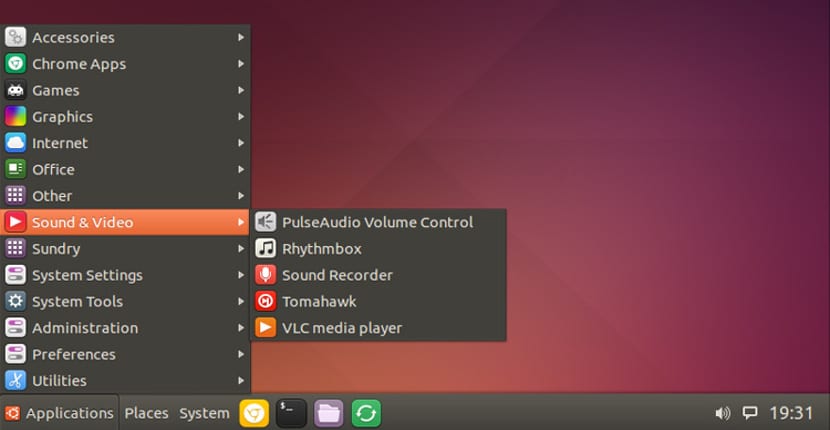
Budgie Desktop is one of the most famous desktops that have become during the last year, not only because of the words of Shuttleoworth but also because of the success that Solus is having, the first distro where it appeared and how it works on computers. Budgie Desktop is a lightweight and functional desktop that does not lose its beauty for that. Unlike many other desktops, Budgie Desktop has been completely rewritten and although it uses elements from other desktops, in its development they have been polished and modified for their correct operation.
This desk we can install it on our latest stable Ubuntu version, although not on Ubuntu 16.04, the reason for this is that Budgie Desktop needs Nautilus 3.18 and Ubuntu 16.04 uses Nautilus 3.14, a problem but you have to know that Ubuntu 16.04 is still in development.
How to install Budgie Desktop
To install Budgie Desktop we will need to open a terminal and type the following:
sudo add-apt-repository ppa:budgie-remix/ppa sudo apt-get update sudo apt-get install budgie-desktop
After this, the installation of the famous desktop will begin, but once this is done and before restarting, we have to go through the terminal the following:
gsettings set org.gnome.settings-daemon.plugins.xsettings overrides "{'Gtk/ShellShowsAppMenu': ,'Gtk/DecorationLayout': <'menu:minimize,maximize,close'>}"
These lines correct a problem that exists with the Gnome AppMenu, a problem that may not even exist when you install it, but it is better to be safe than sorry and that's it! We already have Budgie Desktop running on our Ubuntu.
How to uninstall Budgie Desktop from Ubuntu
It may be that once Budgie Desktop is installed it seems ugly or not very functional, we will want to go back to the previous desktop or remove Budgie Desktop from your system, for this you just have to open the terminal and write the following:
sudo apt-get install ppa-purge sudo ppa-purge ppa:budgie-remix/ppa
This will uninstall Budgie Desktop and the extra repository that we have added to install Budgie Desktop, leaving our system as clean as ever or at least as we had it.
Seriously, what environmental bullshit. If it's gnome 2 completely !! You can install it in any Ubuntu without further ado and customize with the upper panel only and dock, lower panel like KDE / mate and double Gnome panel, as it always was.
Ask!!! Hello, is it possible to see the application indicators in Budgie Desktop? Because programs like Megasync, Dropbox, Variety, Caffeine, etc (many more that I use), are minimized to their indicators when closing them, where they have useful functions that I cannot use in Budgie (because they are not seen) and that I did use with Unity . I like this environment, but it is the only defect that I find. Thanks for your help!