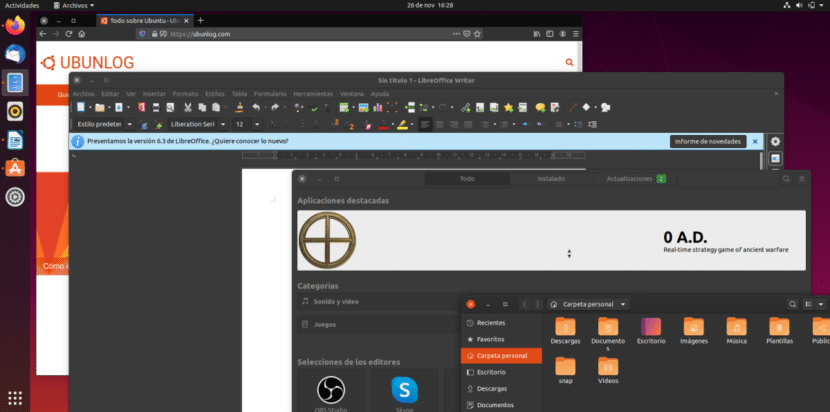
As with most things, the software also moves by fashions. A few years ago, the icons had to look like the real thing, but now it's all flatter. A while ago, the most common was to see everything in light colors, but now a dark mode that shows everything blacker. Ubuntu does not offer a native possibility to paint everything black, but it is possible.
The only bad thing is that we have to install extra software. The good thing is that what we have to install is used to customize more sections, so it is likely that we already have it installed. The process is very simple and below we explain how to activate the dark mode in Ubuntu, valid for Eoan Ermine and past versions that are still compatible with GNOME Tweaks o GNOME tweaks, something similar to what was Ubuntu Tweak.
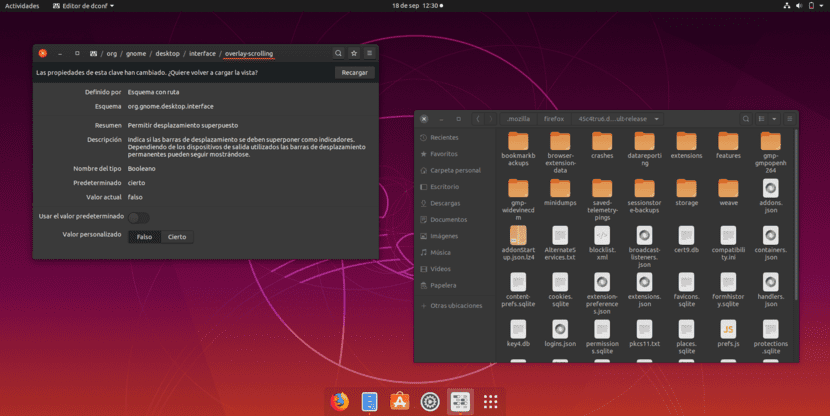
Dark mode in Ubuntu thanks to Retouching
- The first thing we have to do is install Retouching or Tweaks, depending on the language that we have configured in our Ubuntu. To do this, just open the software center (Ubuntu Software) and search for "Tweaks." If we choose to do it via terminal, the command would be (without the quotes) "sudo apt install gnome-tweaks".
- As in any other APT or Snap repository app, we enter our password and press Enter. Installation is fast.
- We go to the applications menu (Show applications) and look for «Retouching». If we have not closed Ubuntu Software, we can click on the green button that says "Start".
- We go to the "Appearance" section. In "Applications", we choose "yaru-dark".
- Optional: in "Icons", we choose one of the "Dark" options, among which we have Humanity-Dark and Ubuntu-mono-dark. Personally, I prefer the Yaru icons.
And that would be all. The result will be like the one you see in the screenshot that heads this article. The change will be applied in a "system wide" way, which in Spanish means that everything that is compatible will be darker. Applications such as Firefox, Rhythmbox, LibreOffice or Thunderbird will go "black".
Are you one of those who prefers Ubuntu in dark mode or do you prefer it in its default interface?
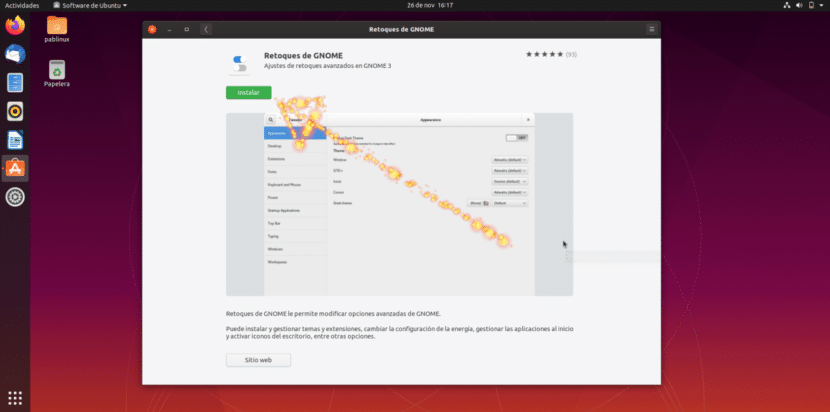

And if it is used, DuckDuckgo, the search engine appears with all the black background ??
keep doing ubunlog Greetings to Pablinux for bringing good content, I hope they continue like this.
Another thing ... I'm making a linux and windows website (mainly ubuntu) and also games, programs, etc, I just wanted to ask for advice to carry out my project 😀
Thank you