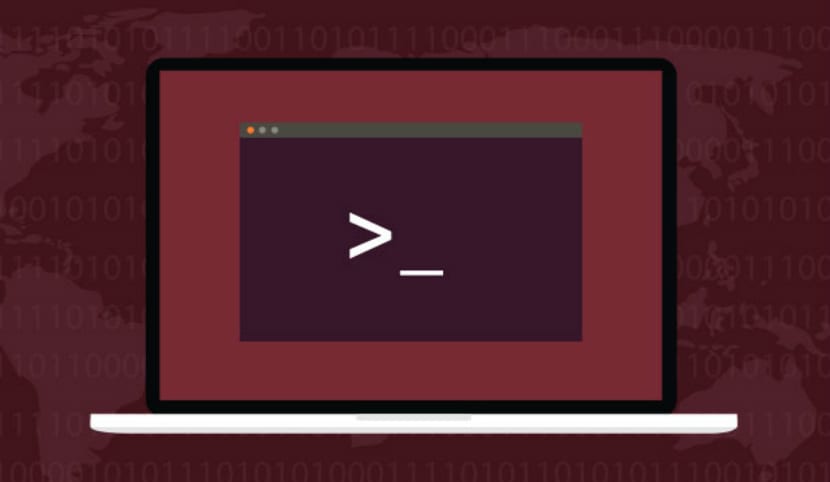
The customization of the terminal is something very simple to do and in addition to making this very important Ubuntu tool more user-friendly, it also makes it more useful and functional if possible. Not long ago we told you how to change terminals in Ubuntu, something that will help us to have a more complete tool, but we can also do this without changing tools.
In the beginning we will tell you how to put a transparent background, something that will help us see what happens on our desktop without having to minimize the terminal. The second customization option is use an image as the terminal background. In such a way that the image we choose appears in each terminal.
To make the terminal have a transparent background, that is, there is no background, then we have to go a Profiles that we can find in Preferences. In the Profiles tab we select the only profile that exists and we go to the Colors or "Colors" tab. Within this tab we have to check the option "use a transparent background". Then the lateral control will be enabled that will allow us to modify the level of transparency that the terminal has.
The Gnome terminal does not let us put a background image, something that we can solve by changing the terminal to MATE or Xfce. In synaptic we can find many alternatives. I have chosen to choose the MATE terminal, a terminal for which we have to go to Edit -> Profile Preferences and a screen like the following will appear:
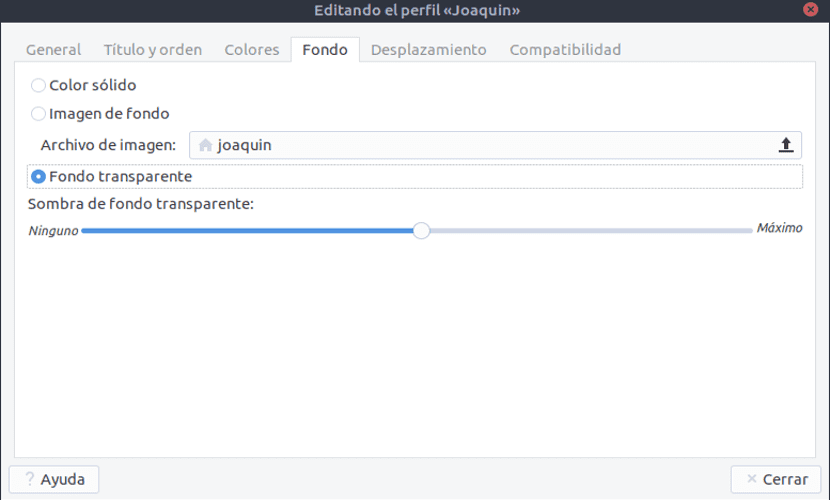
Then we go to the "Fund" tab and select the image we want to use and we mark the option "background image". We will automatically have that image as the background of the terminal.
As you can see, the process is simple but it is not usually said that loading an image as the background of the terminal makes the terminal is heavier and consumes more resources due to this customization. Something that is not usually said but that is important to know.