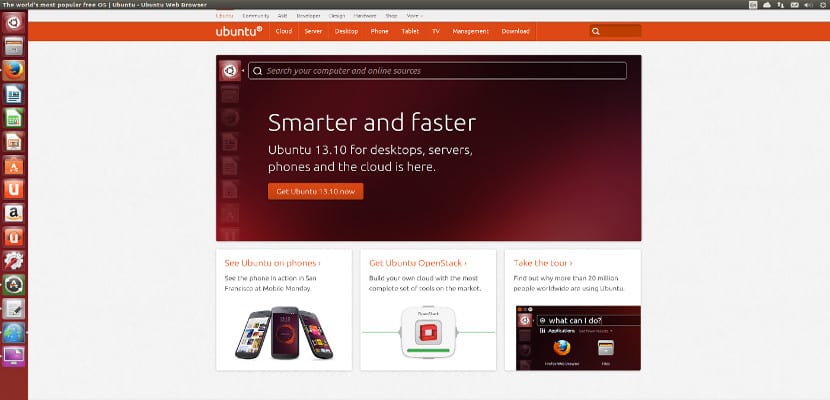
As in Windows and Mac, Ubuntu also allows us to control and manage the default applications that we have on our system. Thus we can control the applications that will manage our web browsing, our email application, our calendar, our music application, our video application or our image viewer.
This management o Administration of the applications is very simple and we can modify at any time and use of our system. When we install Ubuntu, by default we have Mozilla Firefox and Mozilla Thunderbird as mail management and web browsing applications, we can change this as follows:
- First we install the browser and mail manager that we want to set by default. In this case it could be Geary, Evolution or Vivaldi to list a few, but you choose.
- Once installed, we go to System Configuration
- There we go to Details -> Default Applications
- In Default applications we will see several categories and the applications that manage it, to change it we only have to display the menu and choose the application that we want to be the default. If we do not have the application installed, it will not appear in this list.
- Once we have chosen the options and applications, we close the window and that's it. They will already be the default applications.
However, this way of configuration is not exclusive and in some browsers such as Mozilla Firefox or Google Chrome / Chromium they already allow the modification of the default browser from the same application, as is the case in the version for Windows and Mac OS.
Ubuntu also allows modification of default applications as in Windows
This small modification can well serve us to adapt our Ubuntu to the needs of the team or ours as lighter or more complex applications or simply to better understand the system such as Evolution with Gnome. The choice is yours.