
In the following article I'm going to show you how to access the controls gnome-shell, from which we can control many aspects and configurations.
The tool or application to control gnome-shell, is named tweak tools and it does not come pre-installed with our favorite desktop packages, but we will have to install it ourselves.
To install tweak tools we only have to open one new terminal and type the following command:
sudo apt-get install gnome-tweak-tool
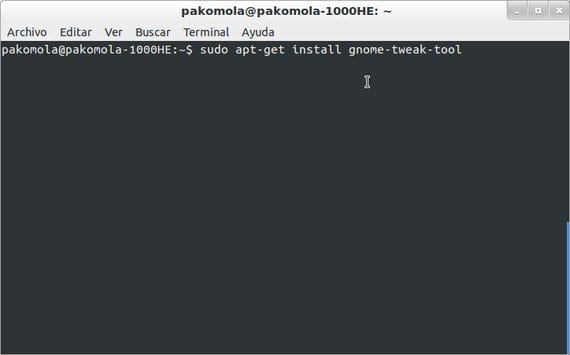
once we have the tool installed we can run it from the same terminal by typing gnome-tweak-tool, or from any part of our Ubuntu pressing the key Alt + F2 and typing the same command.
The control screen tweak tools that will appear to us will be the following:

Main features of tweak tools
From the first option, Desktop, we will control everything related to the main desk from our computer, for example we can select if the folder is shown home, the icon of My computer or the recycle bin, as well as deciding whether to mount removable drives directly on the desktop.
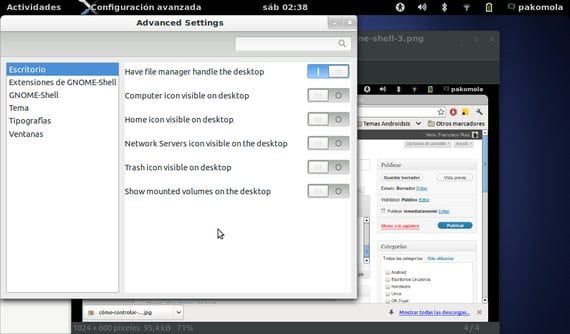
From the second option that we find, install gnome-shell extensions, we can do exactly what the statement says, install extensions and improvements for our desktop.
From the third option called gnome-shell, we can control from how we view the clock and date of the upper bar, as the buttons on windows of open applications, or what the computer should do depending on the battery level or if we close the lid.
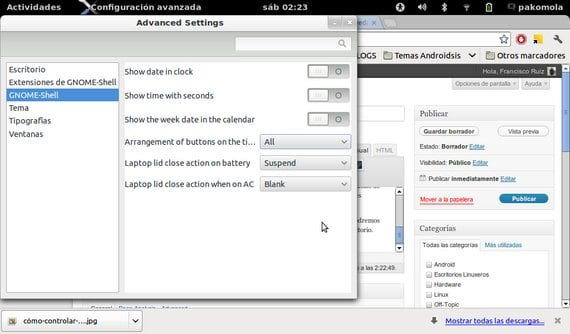
In this option called Themes, we will control everything related to graphics and visual theme of our desktop, both the windows and the icons, in addition to being able to install new specific themes for gnome-shell.
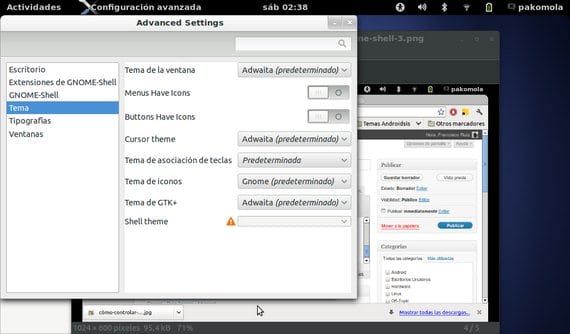
In the option typographies we will control everything related to source of our system, and with the last option of all, windows, we will control the actions that the windows should perform and their behavior.
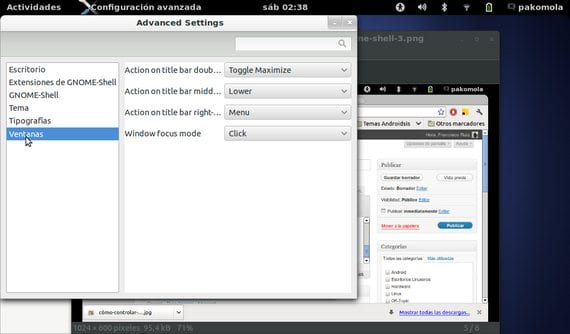
As you can see, gnome-tweak-tool It is an essential tool that will help us to modify the desktop to our liking gnome-shell.
More information - How to change unity desktop to gnome-shell
Thank you, what I was looking for 😉
The tool is in Utilities, and it's called Retouching…. It told me that it was already installed but I couldn't find it and I was reluctant to generate a menu item ,,,,,, thanks
The tweak tools control screen does not appear to me. it is an I7 with 4 gigs of ram. I find them with alt f2 I double click it and it does nothing