
Ubuntu is an operating system that can be installed on almost any computer and works perfectly. If our intention is to repair another computer, Ubuntu can also serve us perfectly with many problems. But if we have never used it or our intention is not to install it on another computer, we can always create Live USB with the operating system developed by Canonical. A Live USB is a pendrive bootable from which we can start an operating system and make all the changes we want, but that will not be maintained once we turn off or restart the computer.
But if we already have Ubuntu, why do we want a Live USB? Well, there can be a lot of chaos for those who come in handy. For example, always have a clean installation on a USB ready to work on any computer. In addition, if we want, we can also try other operating systems. The method that we explain today is also a very fast process, so it is always better than using UNetbootin or Lili USB Creator, who both take their time, as long as we don't mind losing our work when shutting down or restarting the computer. It is true that the mentioned programs create better options, but they are not better if what we want is just a Live USB. Here we show you how to create it in Ubuntu.
How to create a Linux Live USB
The process is very simple and you just have to follow these steps:
- We right click on the ISO image that we want to put in the Live USB and select Open with Disk Image Writer.
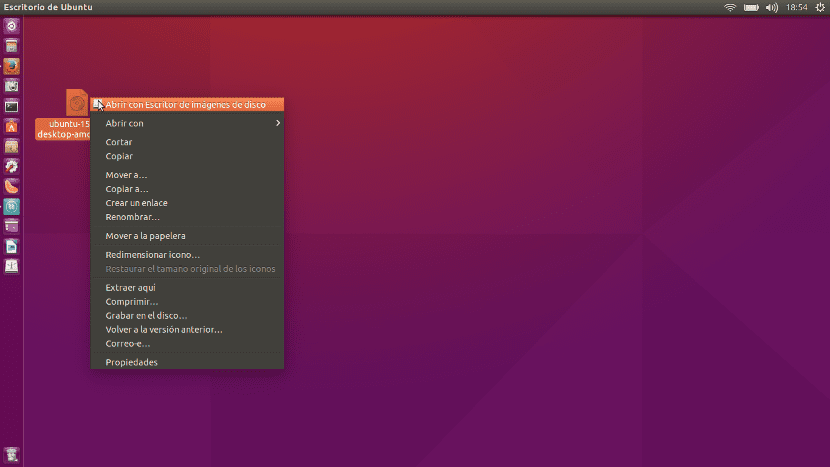
- Next, we click on the drop-down menu and select the unit of our Pendrive.
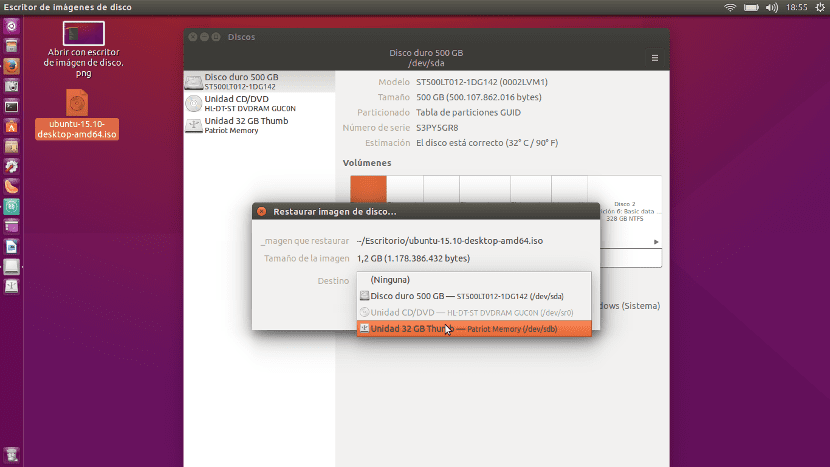
- In the window that appears, we choose Start restore ...
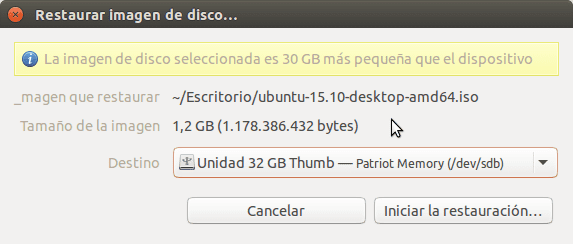
- Then the typical window will appear that warns us that if we continue we will lose all the data. If it is what we want and we are clear about it, we click on Restore.
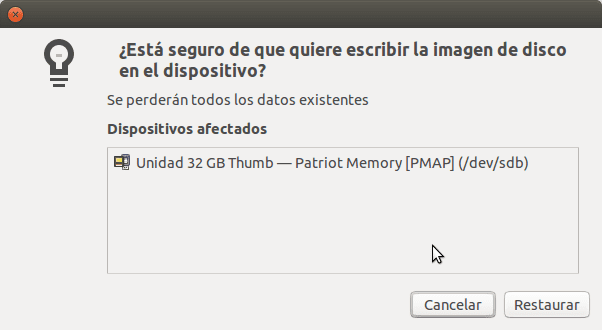
The process is very fast, so like I said before, if we don't need the changes to stick and we need a fast option, this is the best one. To run Live USB we just have to restart and select the Pendrive that we just created as a boot drive. It's good, no?
It only works with ubuntu or also with another distro?
Generally, the "Boot Disk Creator" application, which is used in this case, usually comes by default.
No, the application that comments on the article is Gnome Disk, it appears as "Disks"
It usually comes in all Linux distros. or you can download it from the software manager.
Ah thanks, but I was referring to if you can make other distros other than ubuntu m bootable
Hi, Pablo,
As long as you have a correct image, it will create a bootable pendrive, no matter the OS.
As a curiosity to comment that it is also capable of doing the opposite process, creating an image from a device. Also, if I remember correctly, you can record an image on more than one USB stick at the same time.
Greetings.
Excellent, lately Unetbootin fails me
I would like to know how to install ubuntu on a windows tablet that only has sd memory?
I want to know if you have a different distro for example if ubuntu installed and you mount linux mit on the usb it can work
Could you do the same but with several distros? Let me explain: I have an external HDD, with all of them stored there and I would like to be able to boot with any of them.
And how, if it is possible, to make a persistent distro after you have it installed on a USB?
Thank you
finally! Thank you!!
… I looked for hours how to create a boot disk from Ubuntu and the results were all to do it from windows. it does not work google does not work.
I can't find the disk image writer on ubuntu 18.04