
The new version of the application Battery Monitor Ubuntu includes an interesting novelty related to the possibility of create custom alerts. Those users who want to display a message adapted to the state of your equipment, when the energy level reaches a specific value, can use this new function.
Ubuntu has this application to display alerts on the desktop about the different battery statessuch as "Low battery", "Critical battery", "Battery charging", and so on. just as Mac computers show. Now with the Battery Monitor 0.5 version we can, from the configuration window, create custom notifications that will be displayed at the intervals we want.
Battery Monitor it is a really useful tool, especially for Ubuntu users who use mobile platforms and frequently move with their outside the work area. If the alerts provided by the operating system are scarce, with this new function you can create as many alert states as you want.
From the application page on Github they explain how it works, which is really simple. We will first look for the menu Battery Monitor GUI, we will click, and a window like the following one will appear:
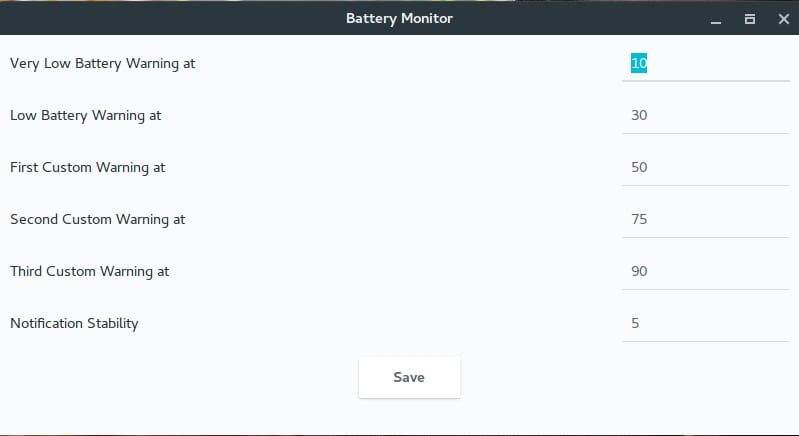
Then we can adjust the alerts according to our needs. The changes will take effect on the next computer restart. So, if you want your team to notify you when your battery status reaches 13%, you can adjust it through this application.
The latest version of Battery Monitor reduces resource consumption at startup and improves support for Ubuntu versions 14.04 LTS, 16.04 LTS, 16.10 and 17.04. If you want more information about this application you can look for it in its web page.
Source: OMGUbuntu!