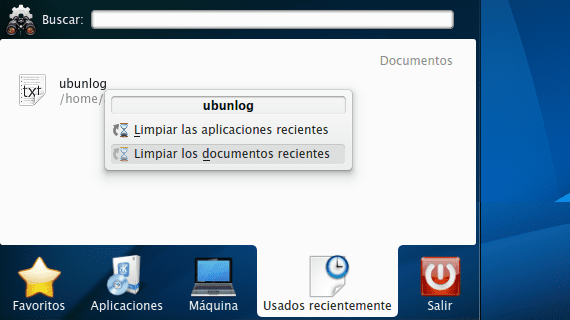
- There is no official option to do it
- It can be achieved by changing the permissions of a directory
Despite the fact that in the workspaces of KDE There are a multitude of preferences ready to be configured by users according to their needs, strangely there is no option that allows you to configure whether or not you want to have the recently used documents list; list that can be accessed from the «Recently used» section of the applications menu Kickoff.
Goodbye recent documents
Luckily it is not something that is precisely difficult to deactivate, even if it is a mere fix.
What you have to do is change the directory permissions in which the recently used elements are saved, which is called "RecentDocuments" and is located in the path: "$ HOME / .kde4 / share / apps /".
Changing permissions
To change the permissions, just open a console and run:
chmod 500 $HOME/.kde4/share/apps/RecentDocuments/
Or, we can navigate with Dolphin up to that path and then change the folder permissions (Properties → Permissions → Access permissions) as they appear in the following image:

That's it, from now on there will be no more list of recent documents. Of course, before changing the permissions you have to delete the contents of the directory, otherwise we will not be able to do it later from the "Clean recent documents" option from the context menu that appears in Kickoff.
More information - How to remove blue glare from windows in KDE, How to activate the VLC web interface