
There are many users who use Ubuntu from their laptop. A situation that involves a series of situations that do not occur through the desktop computer, situations such as the use of a second mouse, a mouse that is different from the first, since the first is usually the touchpad on a laptop.
There are many users who use a traditional mouse on the laptop, even more so with wireless mice and bluetooth connections on laptops. That is why we are going to tell you how to disable laptop touchpad automatically when we connect the traditional mouse. A simple and fast method thanks to the Gnome environment and Ubuntu.
First of all, we will need to have Gnome as the main desktop and know or know how to install Gnome extensions in Ubuntu. The latter process is relatively easy as it does not differ from Mozilla Firefox or Google Chrome extensions.
The laptop's touchpad can be annoying if we use a traditional mouse
Now we have to go to gnome repository and install the extension Touchpad indicator. An extension that will allow us to automate the process of deactivating the touchpad and also have an applet on the desktop to control this process. Once we install it, we go to the applet that will appear and click with the right button to go to properties or also known as Indicator Preferences.
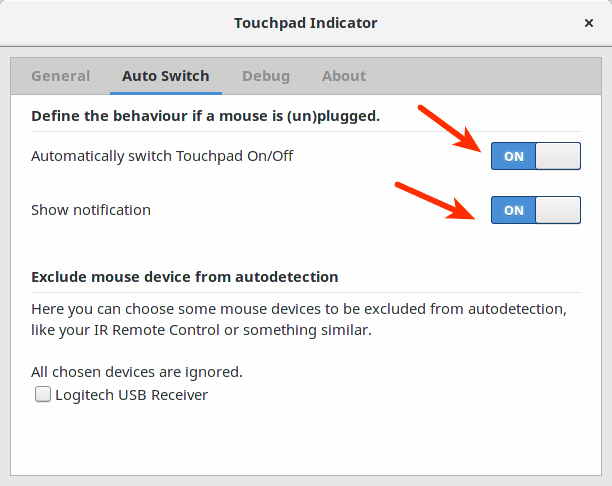
In the applet configuration window that will appear next, we turn on «Automatically switch Touchpad on / off»And Show Notification. This will make the applet tell us when the touchpad works and when not and will also deactivate the laptop device when we connect a second mouse, something useful for those who they don't want the touchpad to bother their work or move the cursor more than necessary.