
In a previous article I showed you how to sync our Google accounts in Ubuntu, in this new mini-tutorial I am going to show you how easily we can access our content stored in Google Drive.
To access our documents Google Drive we will do it from dash de Unity using the functionality that their famous lenses offer us.
To achieve this we will need to have our Google account synchronized using the tutorial that I explained yesterday, once this is done, we will only have to install an application from the Software Center of Ubuntu call Google Drive directions for Unity.
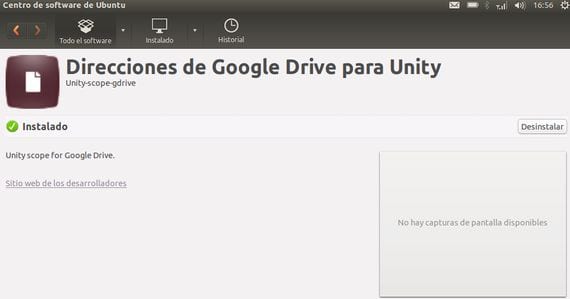
With this we will have everything ready to go to the Dash and write in the search the document or folder located in our account Google Drive.
Simple isn't it? For this purpose I have created a text document called Test Ubunlog which I have located in my account Google Drive and to which we will access directly from the own Dash de Unity.
We open the Dash and type Test Ubunlog and we can see how the document located in the account appears in an amazing way. Google Drive.
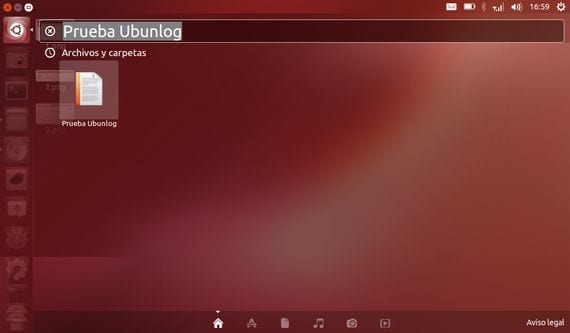
Now we just have to click on it so that it is opened directly in the web browser that we have selected as the default.
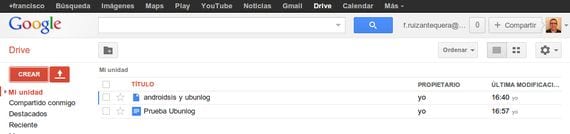
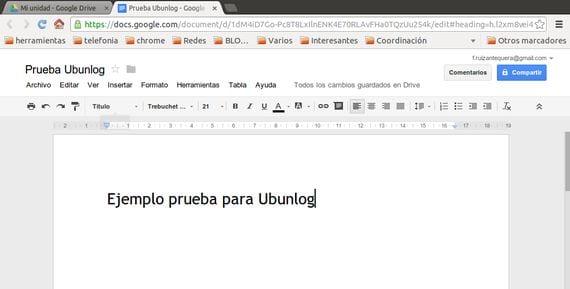
Simple right?
More information - How to synchronize our Google accounts in Ubuntu
And in 12.10 can you do this yourself?
Well, I don't know, friend, the best thing is that you try to try it.
If I edit the file that I opened from Google Drive on my Ubuntu PC, will the changes be saved on the server or just let them open?