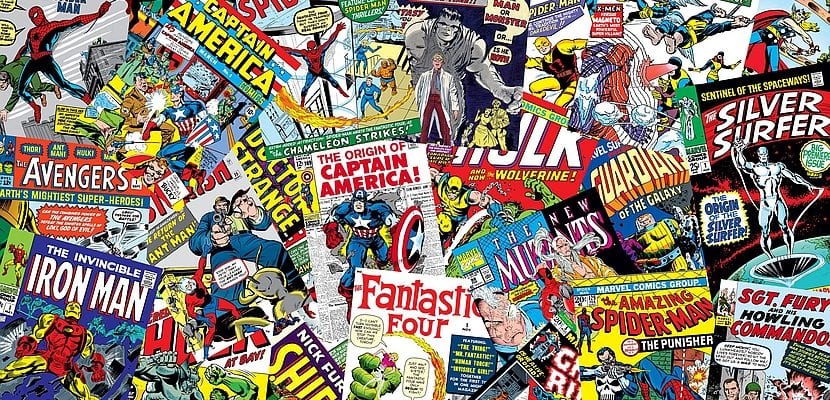
The world of comics It is very widespread on the Internet and there are both eBook readers specialized in this type of material and specific file formats for this content. Today we will talk about a very common problem, and it is the lack of a device that is capable of handling these special files, such as .cbr or .cbz and yes a more extended one such as the Acrobat .pdf.
Thanks to a small script we can easily convert our Comic Books to PDF format of Acrobat with total simplicity, and thus be able to read them in our book reader if you do not have a support for comic book formats.
Comics can be found on the Internet as single and scanned images, being a rather cumbersome format when going from one page to another and being able to view them in full screen, or through a specific file format specially conceived to use programs that allow you to read them. The file types are .cbr and .cbz, that they are nothing other than compressed files (either in RAR or ZIP format) and renamed, containing all the images of the comic.
The extension of these files, which as we have indicated are nothing other than compressed files, comes from .cbr if it is renamed from a .rar file or from .cbz if we are talking about a .zip. In both cases, we will be able to open them with their respective programs, being able to decompress or manage them internally without any problem.
However, if we want full compatibility with existing digital readers on the market and given that not all of them have software capable of reading special comic book formats, PDF format is still the standard of the market we must go to to ensure we can enjoy our collection. In order to easily convert from a comic book format to PDF, a user has programmed a small script able to do this task easily.
The page of your project on GitHub, Comic Convert lets you go from CBR or CBZ to a PDF file in an instant. Just remember to add the executable modifier (+ x) and move it to the binaries folder:
chmod +x ./comicconvert mv comicconvert /usr/local/bin/
Also, if we are using the file manager Nautilus, we can move the script to the directory ~ / .local / share / nautilus / scripts for to be able to convert our comics without having to use the command line.
The application, which has been tested under Ubuntu 16.04 LTS, requires the program imagemagick in order to function correctly, and we can install it using the following command:
sudo apt-get install imagemagick
How to Live Aligned with imagemagick makes a high consumption of RAM memory, if you have low resources or receive error messages related to low memory, you can use instead of imagemagick the program img2pdf.