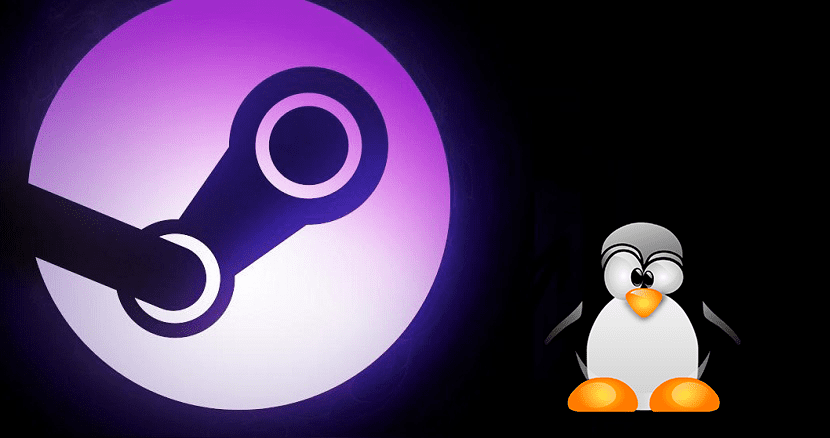
The Steam Controller went on sale at the end of 2015 for Gamers of all the world. There are already people who are using them to play some titles, but if they want to be used in Ubuntu, we will realize that they do not work by default, otherwise we will have to carry out a few previous steps. This is something that is not surprising and, in fact, there have already been several bugs on Ubuntu's Launchpad (sort of Reddit). Worst of all, Steam doesn't fix it, so we have to be the users who do their job.
Developer Jorge Castro wrote an article in his day detailing the entire process and ensuring that a package with the update would be released soon. If you have a Steam Controller, you use Ubuntu and you have not managed to make it work, here we show you how troubleshoot issues between Steam and Ubuntu.
Problems with Steam on Ubuntu? Try this
- The first thing we will have to do is create a file udev. To do this we open a Terminal and write the command:
sudoedit /lib/udev/rules.d/99-steam-controller-perms.rules
- The content of the file has to be the following:
#USB devices
SUBSYSTEM == »usb», ATTRS {idVendor} == »28de», MODE = »0666 ″
# Oculus HID Sensor naming and permissioning
KERNEL == »hydraw *», SUBSYSTEM == »hydraw», ATTRS {idVendor} == »2833 ″, MODE =» 0666 ″
- Now we have to allow the controller to access / dev / uinput, which we will achieve by writing the command:
sudo chmod 666 /dev/uinput
- The bad thing is that this command does not work when we restart the computer. To make the solution permanent, we have to add the package python3-autopilot which has some dependencies. We will do it with the command:
sudo apt-get install python3-autopilot
And we would already have it. As you have seen, it is not the best way to make a controller work that, in my opinion, should work right out of the box and pair it with a computer running Ubuntu. In any case and as always, there is a solution via Terminal. Has it worked for you?
Step 1: Get your copy of windows: v
With 1100 games that I never play, I can't risk seeing which ones are compatible xD
You yourself, I so richly playing games on my Ubuntu without wine without having to change the system.
Well friends, I have this little problem every time I try to open the steam-launcher
“You are missing the following 32-bit libraries, and Steam may not run:
libc.so.6 »
I clarify, I have a decent internet connection and my lap is connected to the ethernet cable for greater security….
Someone has already fixed it and can give me the solution ... Please uwu
From what is reported in launchpad [1] the problem is already fixed, is this a separate solution? If you have updated steam, should you do these steps? The only thing I have found about it is this thread [2] in askubuntu, it is quite old and indicates that the problem only occurred in Ubuntu 14.04
Greetings.
[1]: https://bugs.launchpad.net/ubuntu/+source/steam/+bug/1498655
[2]: http://askubuntu.com/questions/686214/how-do-i-get-a-steam-controller-working
PD:
«… There was already talk of several bugs in the Ubuntu Launchpad (the Reddit kind) ...»
Well, Launchpad looks like Reddit like a car to a carnival duck 😉