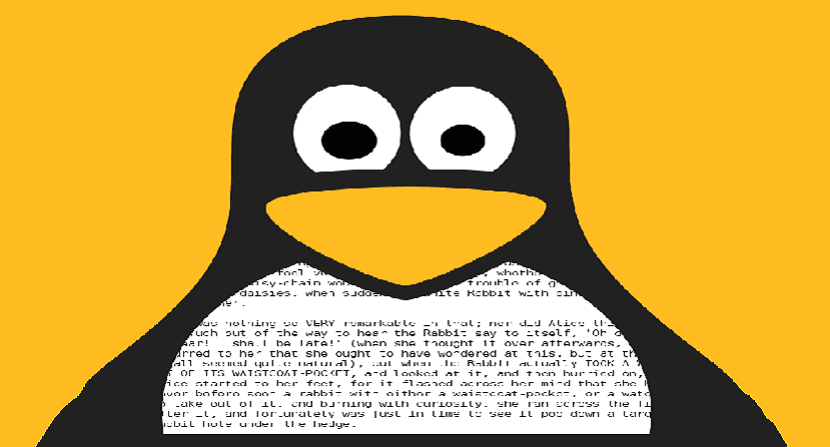
Some days ago we talk here on the blog about an excellent steganography tool what is its name Steghide which is a command line utility It allows you to hide confidential data within various types of image and audio files.
Today we will talk about another steganography tool that works on the command line and will help us to visualize our information, the tool that we have to talk about today It is called Outguess.
Outguess is also a command line steganography utility that allows hidden information to be inserted into redundant bits of data sources.
The program it relies on specific data handlers that will extract redundant bits and write them after modification.
The file formats that Outguess currently supported include JPEG, PPM, and PNM, although you can use any data type, as long as a driver is provided.
Luckily Outguess is within the repositories of most Linux distributions, so its installation is quite simple.
How to install Outguess on Ubuntu and derivatives?
If you are interested in being able to install this tool on your system You must open a terminal and in it you will type the following command:
sudo apt-get install outguess
And you're done with it, you can start using this tool on your system.
How to Encrypt files with the help of Outguess?
Well, once the application installation is done, as mentioned above, this tool works on the command line, so we must open a terminal and in it we will carry out our steganography test.
Here in this case we must have the file that we want to hide and have the file that will serve as a container for the hidden file.
In this simple test, We are going to create any txt file and in this they will enter the text they want.
For this we are going to type:
touch oculto.txt
Now we are going to add any text in it:
nano oculto.txt
Already entered the text you want, you can proceed to save the file with Ctrl + O and exit nano with Ctrl + X
Now the command to hide the information within the file you selected is composed of the following:
outguess -k "clave secreta" -d /ruta/de/archivo/a/ocultar/oculto.txt /ruta/de/imagen.jpg /ruta/del/archivo/de/salida.jpg
Where "secret key" will be the key that will be requested to extract the information that you are hiding and the rest are simply the paths where your files are that you initially chose.
It is recommended that you have them in the same folder so that the command can be as follows:
outguess -k "clave secreta" -d oculto.txt imagen.jpg image-salida.jpg
As you can see we are assuming that the file will be encrypted from the current folder to the current folder.
In case the initial file to be encrypted is elsewhere on your system, you must provide its full path.
Similarly, if their image file is elsewhere, they must specify its full path.
After the encryption has been done, they can delete your txt file and just keep the output image file which will later be used for decryption.
How to extract the hidden files with outguess?
Now to see that our previous process did work, we are going to proceed to extract the file that we initially hid in the image they selected.
The way in which the extraction command is composed is as follows:
outguess -k "clave secreta" -r /ruta/de/imagen/imagen.jpg “nombre-de-archivo-que-se-oculto.txt”
Where "secret key" is the key you assigned to protect the file. The following corresponds to the path of the image that has the hidden file and the following is the name of the file that was hidden.
In the case of the example that we carry out, we can type the following command:
outguess -k "clave secreta" -r imagen-salida.jpg oculto.txt
After extraction, the Outguess tool also checks the statistics to ensure that the original file is exactly as it was before encryption.