
The latest versions of Mozilla Firefox have made many users who installed Google Chrome in Ubuntu after its installation stop doing so and prefer to use Mozilla Firefox again. There is also the situation that there are both web browsers but users were using Google Chrome and not Mozilla Firefox.
In both cases, if you go back to Mozilla Firefox, we encounter the problem of passing or transferring bookmarks from one web browser to another. A very simple task but one that can cause many problems if we do not do it.
Before doing anything, we have to make sure that both web browsers are installed in Ubuntu and that Google Chrome has the bookmarks that we want to importThey may not be if we have a registered user in Chrome that is not ours. Once we have met this requirement, we open Mozilla Firefox and we click on a new icon that looks like stacked books. When we press a window with several options will appear. We choose "Bookmarks" and the most common bookmarks will appear. An option called "Show all bookmarks" will appear at the bottom and a window like the following will appear:
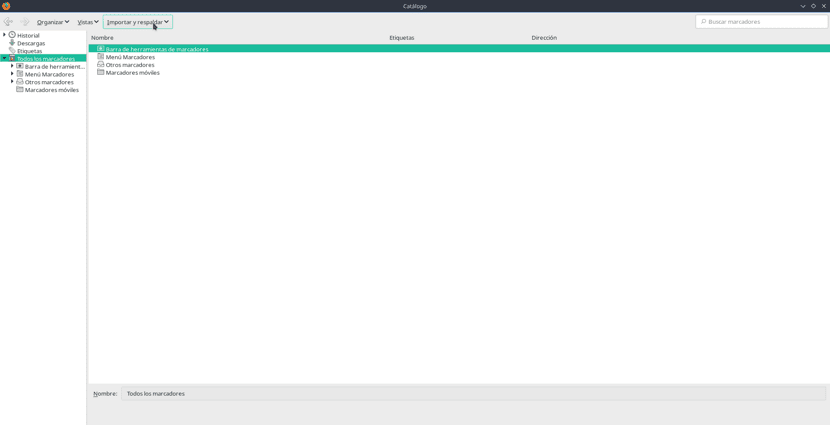
Now we go to the option "Import and backup" and choose the entry "Import data from ..." After which it will appear an assistant that will import bookmarks and other data from Google Chrome. We just have to press the «Next» or «Next» button and the task will be completed.
This can also be applied to import bookmarks from other browsers. For it We only have to export with the old browser in an html file and then repeat the previous steps until we get to "Import and backup" where we will choose the option "Import bookmarks ..." and a window will open where we will have to select the html file with the old bookmarks. After opening it, the import of the bookmarks will start. As you can see, I know you can import bookmarks from one browser to another in a simple and fast way. Something that for many users is important.