
Photoshop It is still the undisputed leader in photo editing programs today. It has been officially exported to multiple operating systems but, even today, Linux is not one of them. This has an easy solution thanks to tools such as PlayOnLinux, which allow us to run Windows platform programs natively within a Linux environment.
If restarting your computer to start a Windows environment or running the program under a virtualized environment are not solutions that satisfy you, this guide will teach you how to install and run Photoshop CC on Ubuntu.
The runtime environment under which the following steps are carried out is MATE, which should not vary from others regarding their content but only the graphic aspect. What's more, the version of Photoshop CC on which we work is the 32-bit version from 2014, since the one that appeared in 2015 is not yet compatible with Linux. Since Adobe has removed the previous version from its website, you should look for that one if you do not have any previous one to work on.
Installing Adobe Photoshop CC
The first step that we must carry out is to install the PlayOnLinux tool. We can do it through the software manager of our system (Ubuntu Software Center) or through your own web page where the entire installation process is described manually.
Next we will run the PlayOnLinux application and we will select the Wine version from the tools menu. We will have to choose the version of Wine 1.7.41-PhotoshopBrushes and then install it.
Once the process is complete, we will return to the main PlayOnLinux window and click on the button Install> Install an unlisted program (found in the left corner).
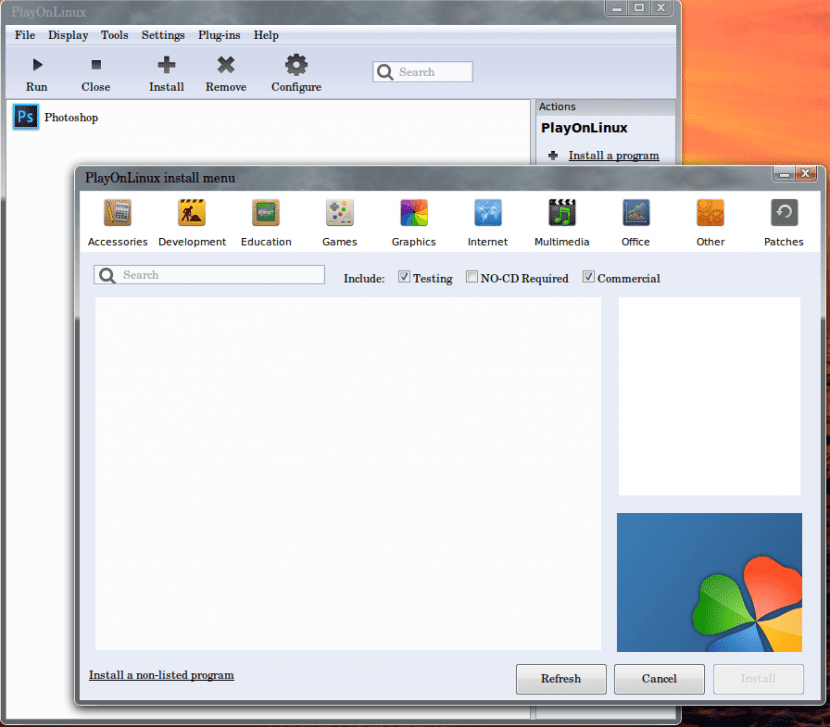
Then, on the next screen, we will do click on the Next button and we will choose the option Install a program in a new virtual drive.
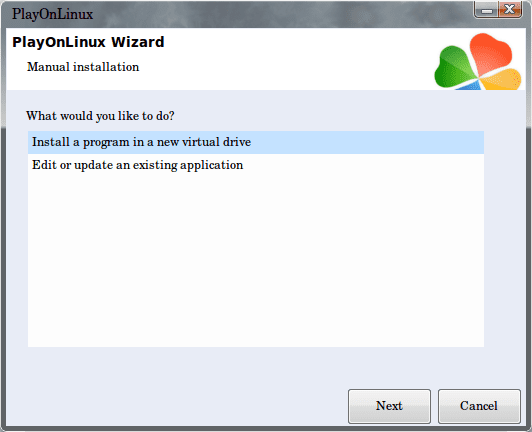
The next step is give a name to the Photoshop CC application, which in our case is PhotoshopCC.
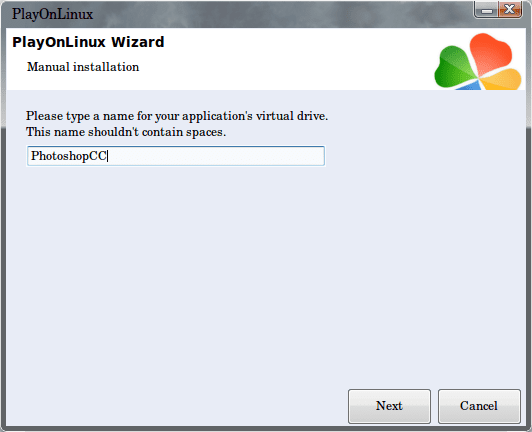
Next, make sure that you use a different version of Wine than the system version, configure it and install the necessary libraries.
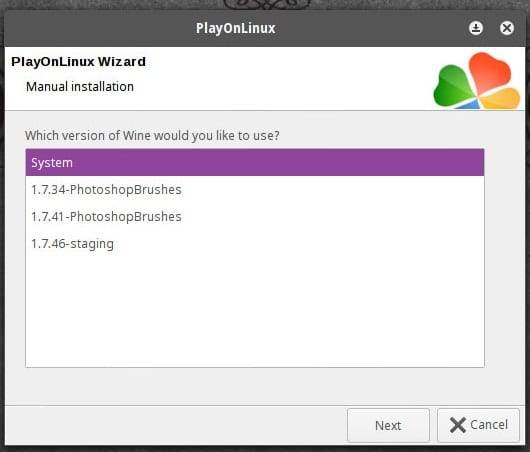
In our guide we will select the Wine version "1.7.41-PhotoshopBrushes" (If it does not appear in the list, go back over the previous steps and install it).
The next window will allow you to select the 32-bit version which will run under Windows environment. Make sure of select Windows 7 and not Windows XP, which is the option that is marked by default.
Next comes the more complex step (if it can be considered as such), since it involves select which libraries we want to include for Photoshop CC to run properly. We will select the boxes that refer to the following libraries:
- POL_Install_atmlib
- POL_Install_corefonts
- POL_Install_FontsSmoothRGB
- POL_Install_gdiplus
- POL_Install_msxml3
- POL_Install_msxml6
- POL_Install_tahoma2
- POL_Install_vcrun2008
- POL_Install_vcrun2010
- POL_Install_vcrun2012
Once this is done, we will click on the Next button. Then we will have to navigate to the location where our Photoshop CC installer is located and begin its execution.
Running Photoshop CC
Once the installation of Photoshop CC is finished, if not we proceed to register our copy of the program we will be running a 30 day trial version. In this case it will be necessary that let's disconnect the computer network to continue. We will click on Sign up and we will wait for the system to return an error message, at which point we will proceed to press Sign up later.
Some users will notice that the installation bar disappears before they reach the end of it, and instead a error message. You should not worry about this situation as the program continues to run in the background. So, stay a few more minutes attentive to the process and click the Next button.
Finally, you can assign a link in PlayOnLinux for Photoshop CC that will automatically create an icon on your desktop.
One last note from the author, if any tool like utility Liquidate it doesn't work for you correctly go to Preferences> Performance and uncheck the option "Use the graphics processor".
Source: The Art of Achieving Breakthrough Success.
A few years ago I was frustrated trying to install the Adobe suite on Ubuntu, so I was forced to use Gimp, Scribus ... and similar programs, now I would not switch back to Adobe.
Hold on gimp!
You don't know anything Diego Martinez Diaz ... Photoshop or I'll die
adobe air is no longer compatible for linux, I have a paid adobe license but when I try to download photoshop it tells me that "the system does not meet the minimum requirements"
What a pity that each time they make it more difficult for us to access these programs from here
Having options like Gimp or Krita and endless free alternatives… why fall for adobe networks and their contempt, subsidized by microsoft, towards Gnu / Linux users? I have been working professionally since the 90s on audiovisual and graphic design issues and I have worked for many years with Adobe tools, to this day I do almost everything in gnu / linux, where Blender performs better than in windows, where even Maya is much more stable and fast, although this is not free, where with Gimp, Krita and some other alternatives such as natron and kdenlive I can work perfectly ... what saves me per year in licenses gives me to renew my machine. Eternally grateful to the opensource to which for a few years I have been making donations to encourage development, I don't even want to see the logo of adobe, it makes me nauseous ... and its homage to Microsoft, which as we know is one of Apple's largest shareholders, disgusting ... fuck them.
Thank you very much for that motivation, the truth makes me angry to see that companies as large as Microsoft take advantage of the power to do what they want with people, that is why I am learning how to use Linux OS in this case Manjaro and Ubuntu, two different repositories but I'm going to see which one I prefer. Greetings