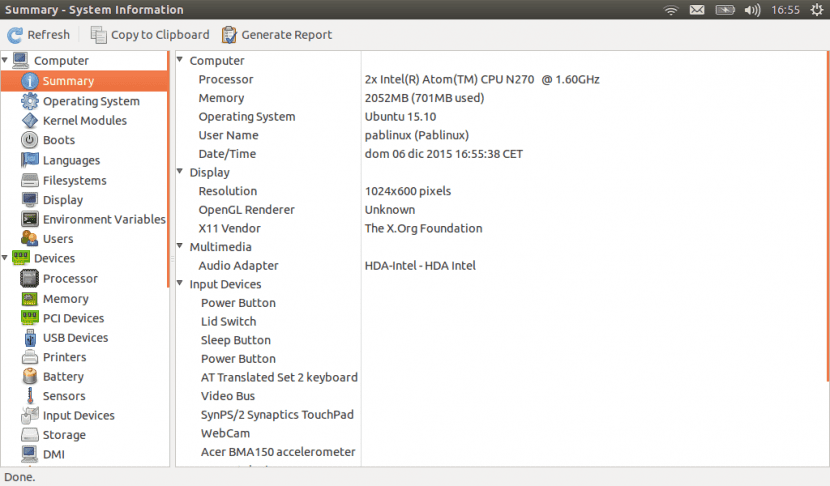
Do you want to know something about your PC or its operating system and you don't know where to look for it? Would you like to check the benchmarks that your team gets and you can't find an application that does it? The first thing you should try is Hardinfo, a small application that shows a lot information about our entire system, including the information on its performance (benchmarks) that has become so famous since we all use a smartphone. And, as in almost everything we use in Linux-based operating systems, the tool is completely free.
How to install HardInfo
HardInfo is available in the repositories that Ubuntu brings by default, so installing it is very simple. Just go to Software Center and search for "hardinfo". Of course, the package has a very different name (Performance Analyzer and System Comparator), but since only one result appears, it is not lossy. We just have to select it and click Install.
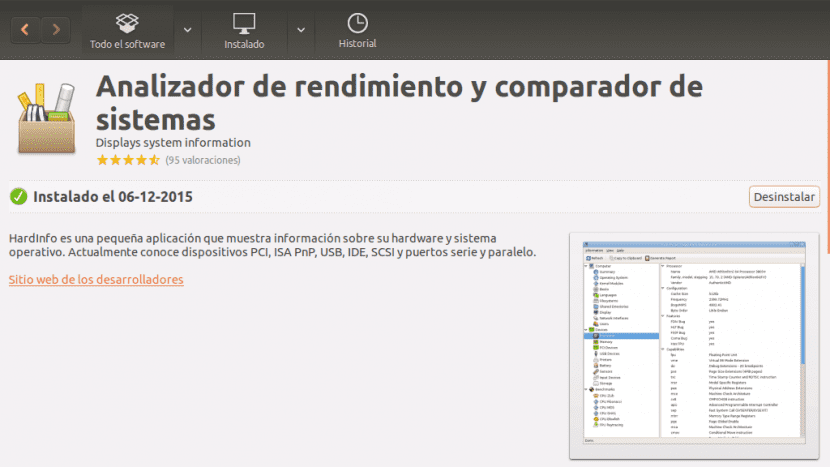
If you want, you can click on THIS LINK and it will take you directly to the Software Center download. And if you are one of those who like the Terminal, you just have to write the following:
sudo apt-get install hardinfo
How to use HardInfo
Using HardInfo is as easy as installing it. All we have to do is choose which section on the left side we want to see the information about, information that we will see on the right side. As you can see in the image that heads this post, we have all the information about our team. If there is something that should appear on the right side and we cannot see it, we click on «refresh»(Refresh) and it will appear. This is something that must be done, especially in the benchmarks section or, otherwise, we will see the results of the last analysis.
The truth is that HardInfo is a must have what i think it should come installed by default. In OS X almost all of this appears in the system information, but I have to admit that HardInfo is more complete. What do you think?
Very good tool, I will install it on my Ubuntu 14.04. Thanks