
One of the things I like the most about operating systems Linux, they are his versatility y the power to take things from other distributions to use them in your distro Favorite Linux.
With today's tutorial I'm going to show you how to install, which for my personal taste is the best desktop available today for our operating system, and it is none other than Cinnamon.
What is Cinnamon?
Cinnamon is a desktop based on gnome-shell, but created by Linux Mint for your latest version of your operating system, (Maya), this is just like Unity it is for Ubuntu.
What's different about it?
For my personal taste it is the best desktop ever made for Linux, It has a lower bar in the classic style, with the menu buttons and where all the notifications and open windows are.
Its graphics and effects are really spectacular and worked, in addition to feeling really light on the operating system.
When we slide the mouse to the upper left corner we are shown the desktop preview, which is very useful for a quick change or when working with many open windows.
How to install Cinnamon on Ubuntu 12.04
The first thing we will have to do is add the Cinnamon repositories, for this we will open a new terminal and type the following line:
sudo add-apt-repository ppa: gwendal-lebihan-dev / cinnamon-stable
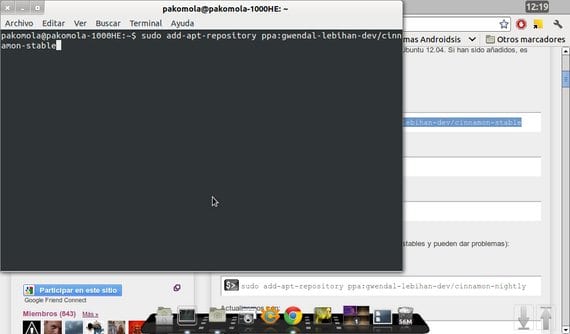
Now we will update the list of repositories with the following command:
sudo apt-get update
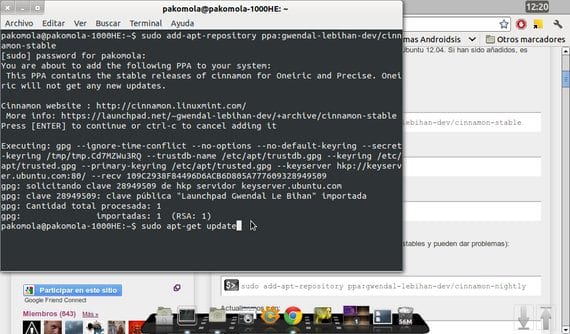
To finally install Cinnamon:
sudo apt-get install cinnamon
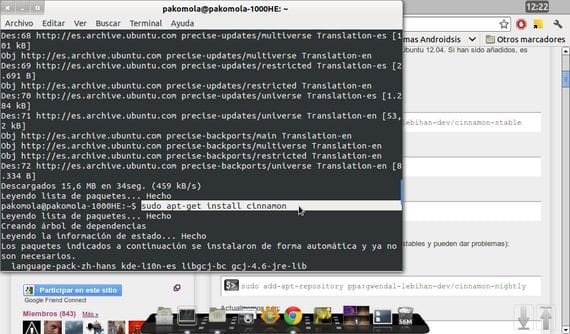
Now if we want to change our desktop and start using Cinnamon, we should log out and select the new desktop:


One of the peculiarities of this new version of Ubuntu, is that we should not configure anything so that the default desktop when starting is the Cinnamon just installed, since saves the last loaded desktop to memory and in the next reboot it will be the desktop chosen by Ubuntu to start the session.
so when let's log in again in our operating system, this will be the desktop loaded by Ubuntu:

More information - Linux Mint 13 Maya, one of the best Debian-based distros
I have had a problem with Cinnamon and it is that it crashes whenever it feels like it
I have had problems using Cinnamon with ubuntu 12.04 (x64). Some applications crash and sometimes the cpu goes to 100% for no apparent reason. On the other hand, on the same machine with Linux Mint Maya (also x64) it works very well.
Hello partners. Congratulations on your ubuntu outreach work, and now my question: Is it valid for ubuntu 11.10? Thanks and best regards.
I think so, but I can't assure you since I haven't personally tried it.
I'm sorry but I have to say that it lacks too much to be the best desktop created for Linux, it crashes every 2 x 3, also that it is much slower than Unity on my Radeon, although this may be because Mutter does not know goes well with AMD.
Anyway, I prefer Unity, since I don't like Gnome Shell at all.
Matter of taste
Hello, I am new to this world and I wanted to install it, until the end it did not give me any problem and I select Cinnamon from the beginning of the session but I get the interface as if it were the simple gnome