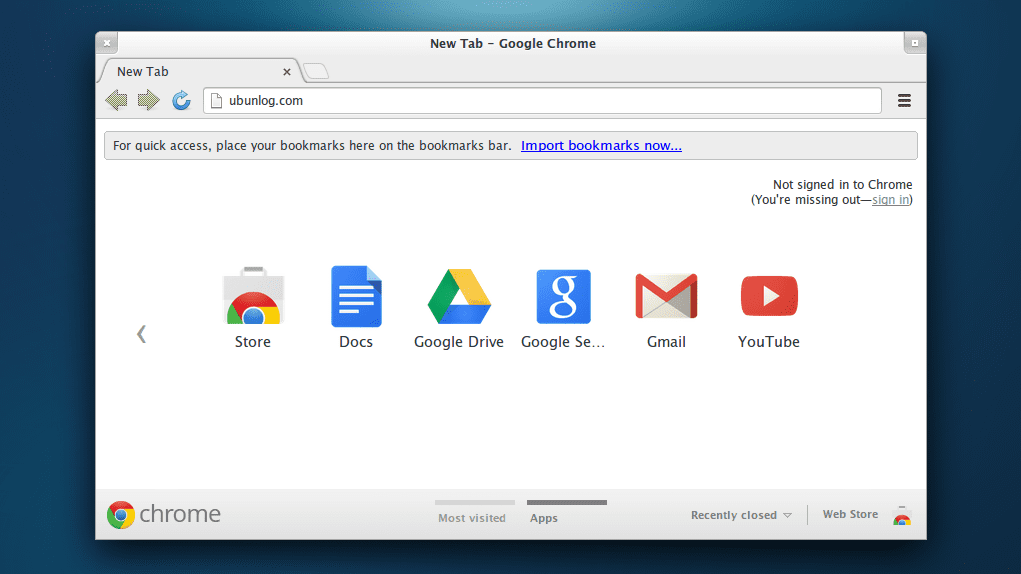
- You have to download the DEB package from Google servers
- Installation can be done on 32-bit and 64-bit machines
Google Chrome It has gone from being a browser that many doubted to one of the most popular. There are those who claim that it is one of the faster web browsers and elegant, and therefore they prefer it over other equally valid alternatives, such as Firefox, Opera, Rekonq and himself Chromium. Installing Google Chrome on Ubuntu is very simple, simply download the relevant DEB package and install it.
Installation
To install Google Chrome on Ubuntu 13.04 Raring Ringtail we open a console and execute, if our machine is of 32 bits, the following command:
wget -c https://dl.google.com/linux/direct/google-chrome-stable_current_i386.deb -O chrome32.deb
Then we introduce:
sudo dpkg -i chrome32.deb
If our machine is 64 bits, instead we download this other package:
wget -c https://dl.google.com/linux/direct/google-chrome-stable_current_amd64.deb -O chrome64.deb
Followed by:
sudo dpkg -i chrome64.deb
Once the installation has finished we can launch the Google browser from the "Internet" section of our applications menu, or looking for it in the Ubuntu Dash.
More information - Chromium could be the default browser in Ubuntu 13.10
Thanks for the information! very good and it works! I always used Chromium and today I will do the test with Chrome, I think it brings some more extras than Chromium
Installed and working. Thank you very much for the post.