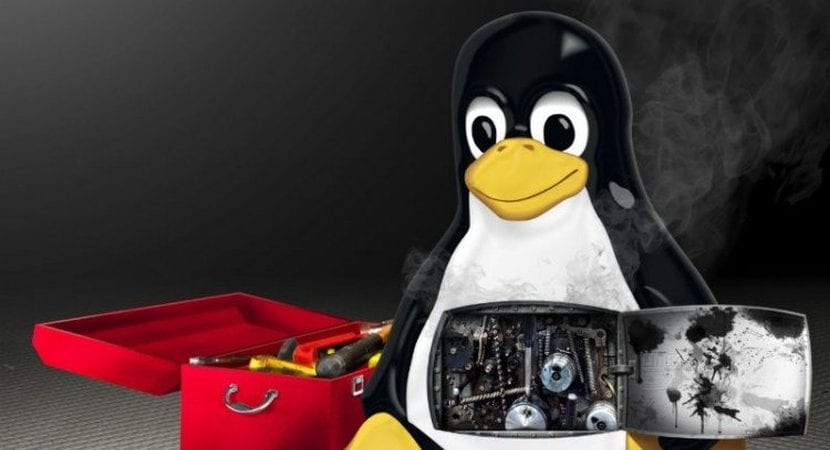
If you are Ubuntu users who prefer to stay on extended support versions but do not want to give up the latest graphic libraries on your system, in this tutorial we will show you how to install the latest graphic libraries Table 17.0.2 in your systems Ubuntu 16.04 LTS or Ubuntu 16.10.
These libraries are especially useful for gamers as they allow squeeze the full potential of graphics cardsyes, whether NVIDIA, ATI or Intel, and its very simple installation through the steps that we show you below.
Thanks to a new repository Ubuntu X Swat PPAWe have the latest Mesa 17.0.x libraries (still in development and beta phase) that we can install on Ubuntu 16.04 LTS and Ubuntu 16.10 systems.
The graphic set supposes a free alternative to proprietary graphics drivers and indeed both AMD and Intel have better hardware-level support. Mesa 17.0.2 is the latest stable compilation and its installation is recommended to take advantage of the graphical potential of the latest games published in the Linux catalog. And not just games, since we will see how improves overall performance system after installation.
In order to install the latest drivers, you must add the PPA Ubuntu X Swat repository to your system and update the package. For this we will enter in the terminal console:
sudo add-apt-repository ppa:ubuntu-x-swat/updates sudo apt update && sudo apt dist-upgrade
Once this is done, restart the computer and you will have the latest Mesa 17.0.2 drivers on your system.
If at any time you need undo changes performed on your computer, you can execute the following command through the console to remove the drivers and restore system stability:
sudo ppa-purge ppa:ubuntu-x-swat/updates
Source: OMGUbuntu!
But this is only necessary if you don't use proprietary drivers, right?
Only used by Intel and AMD with free drivers
it works for debian?
And will this ppa already be included in the new versions of Ubuntu? Or do you always have to add them manually?