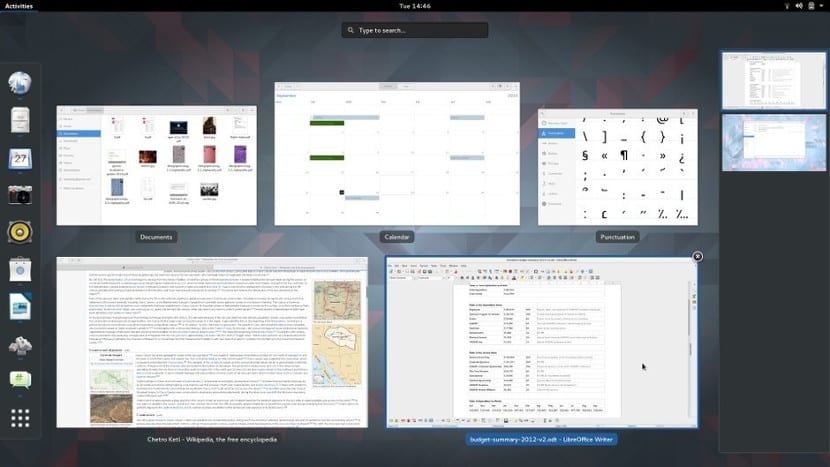
Many of us are returning to Gnome as a desktop of choice. This makes many look for or want to do basic actions like changing or installing a desktop theme for Gnome.
This is something easy to do, but it is something repetitive and long to do if we want to install several themes for Gnome. But it is something that has ended thanks to the Tliron script, a Github user who recently posted a script that does all the steps for us.
In addition to using the Ubuntu terminal and the Git tool, we will make use of Gnome TweakTool, an interesting program that will make it easier for us to change themes for Gnome in a graphical way.
This script will install more than 20 themes for Gnome in our Ubuntu
So for install more than 20 themes for Gnome, we have to open the terminal and write the following:
sudo apt install git git clone https://github.com/tliron/install-gnome-themes ~/install-gnome-themes /install-gnome-themes/install-gnome-themes
The first command will make Ubuntu install the Git tool; This will work in the case that Git is not installed, if it is installed the terminal will tell us. The following command will make Ubuntu copy the files from the Github repository to our hard drive.
The third command will run the Gnome themes installation script. This script locates the Gnome themes and downloads them to our hard drive. These themes can be modified manually or deleted since they are located in the hidden folder .themes, a folder where the Gnome desktop stores all the themes for the desktop.
Once we have all the themes downloaded to our hard drive, we only have to select them and apply them with the Gnome Tweak Tool. This tool will help us to change the Gnome theme in a graphical and simple way, without the need for great computer skills.
thanks for the help, it has made it much easier for me to improve the look of ubuntu :))
a data ; in the third command, »at least on my ubuntu 16.04», a dot is missing in front of the slash at the beginning of the command »./», without the dot it gives me an error ->
: ~ $ / install-gnome-themes / install-gnome-themes
bash: / install-gnome-themes / install-gnome-themes: The file or directory does not exist
they have to be executed as »sudo«