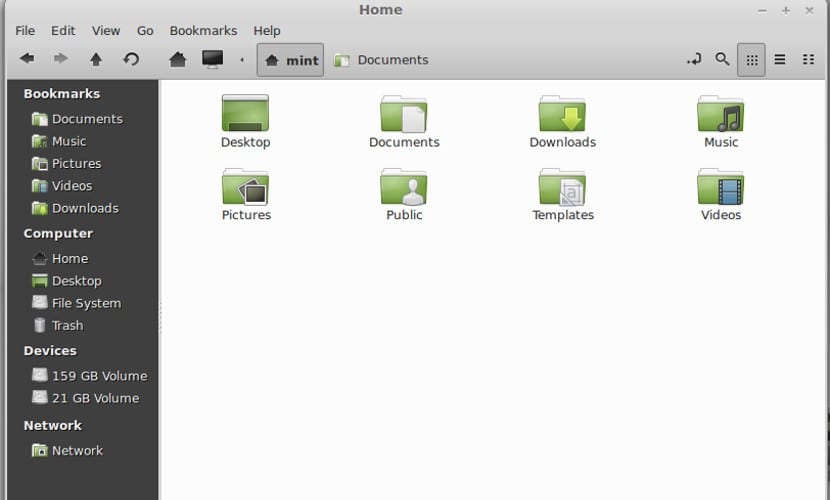
Nemo is a Nautilus-based file manager that is becoming very popular. Its use in Linux Mint as well as its fast updates make many users prefer this file manager instead of Nautilus. Thanks to Community developers we can install this file manager in our distribution and make us forget about Nautilus.
Nemo is present in the Ubuntu repositories, but its installation implies the installation of packages and add-ons such as Cinnamon or other additional libraries that expand the space occupied by this file manager.
Thanks to the guys from WebUpd8 we can install the latest version of Nemo, Nemo 3.4 and not need the installation of desktops like Cinnamon or bookstores related to this menthol desk. For this we have to go to the external repository that Webupd8 created for Ubuntu 17.04 and / or Ubuntu 16.04. So we open the terminal and write the following:
sudo add-apt-repository ppa:webupd8team/nemo3 sudo apt update sudo apt install nemo
This will install Nemo on our Ubuntu, but will not make it the default file manager of the distribution. To make Nemo the default file manager, we have to write the following commands in our terminal:
gsettings set org.gnome.desktop.background show-desktop-icons false xdg-mime default nemo.desktop inode/directory application/x-gnome-saved-search
Now we restart the session and Ubuntu will use the latest version of Nemo as a file manager without having Cinnamon installed on our computer. However, this file manager may not convince us and even malfunction and we want to go back to Nautilus. For this we only have to write the following in the terminal:
gsettings set org.gnome.desktop.background show-desktop-icons true xdg-mime default nautilus.desktop inode/directory application/x-gnome-saved-search
sudo apt remove nemo nemo-* sudo rm /etc/apt/sources.list.d/webupd8team-nemo-*.list
Nemo is a fairly complete and lightweight file manager, at least lighter than its predecessor, Nautilus. However, Nemo is not usually liked by all Ubuntu users and that means that there are other alternatives just as good.
This adaptation would work for Ubuntu 16.04.03 LTS, with the Mate desktop, and whose file manager is box
Thank you