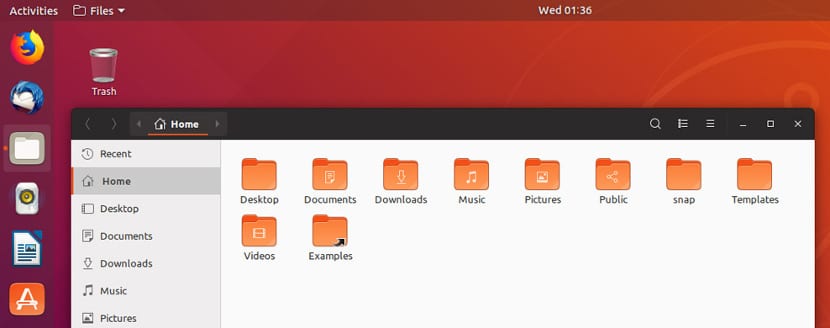
One of the things that has not changed in Ubuntu in recent years is the artwork, the famous Ubuntu artwork has been present for several versions and that is something that was going to change with the new Ubuntu 18.04 version. But the LTS certification rules and the team did not believe that the new artwork was ready to be in Ubuntu.
Something that will not happen in the new Ubuntu 18.10 will have Yaru Theme as the default artwork of the distribution. Fortunately this is Ubuntu and we can install and test the new artwork on any version of Ubuntu without having to wait for the new version that will be released next October. The Yaru Theme artwork It is also known as Community Theme or Communitheme, if we use the code name of this package. We can currently install this artwork through two different methods. The first one would be with a snap package and the second method would be through an external repository. If we choose the snap package, then we open a terminal and type the following:
sudo snap install communitheme
Or we can go to tools like snapcraft.io. If we want to use an external repository, we will not be able to use it in versions prior to Ubuntu 18.04as the packages are not compatible with versions prior to Ubuntu 18.04. But if we can install it in Ubuntu 18.04, then in the terminal we have to execute the following:
sudo add-apt-repository ppa:communitheme/ppa sudo apt update sudo apt install ubuntu-communitheme-session
Now we have to go to the Gnome Tweaks application and in Appearance select the name of the new artworkIn this case, it will not appear as Yaru Theme but will appear as Communitheme, which we have to select in the Themes sections and in Icons we have to select Suru's name. Once we have it marked, we close the window and we will have the new Ubuntu artwork ready.