![]()
Ubuntu has a great icon theme by default, which looks great with the initial look of the system. In Linux twe have the possibility to change the appearance of the system to our liking.
From changing the desktop environment, the environment theme, the icons among others. That is why this time let's share with newbies 2 icon themes I assure you they will be to your liking and you will earn a space in your system.
Most of these topics already know about these topics or at least have heard about them.
The first one is:
Numix
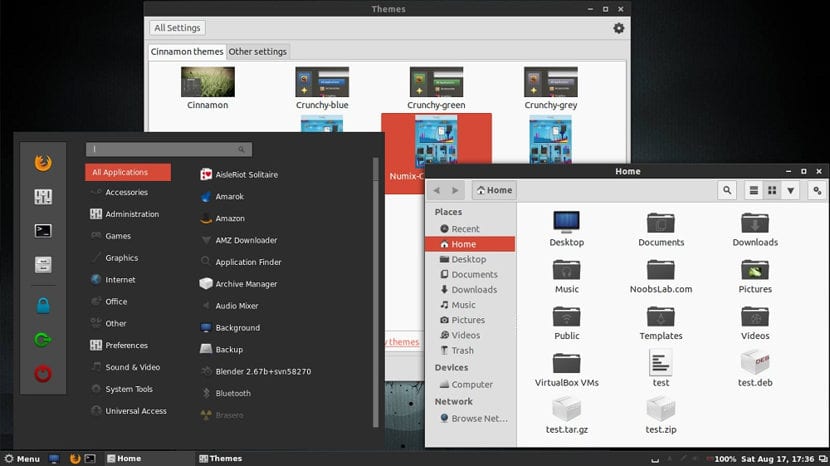
The Numix theme it's a modern flat gtk theme with a combination of light and dark elements. Is compatible with most desktop environments, like Gnome, Unity, Cinnamon, Xfce, Mate, and others.
Numix icons they have three variants, which include the original version, the Numix Circle version which are circle shaped app icons and the square variant has square shaped app icons.
If you like the Numix project, you can install it with the following commands on Ubuntu and derivatives:
sudo add-apt-repository ppa:numix/ppa
sudo apt-get update
Now we can install the theme with:
sudo apt-get install numix-gtk-theme
Si do you want to install the theme for the folders they do it with this:
sudo apt-get install numix-icon-theme numix-folders
Si do you want the circle version it is with this command:
sudo apt-get install numix-icon-theme-circle
Finally for the version of pictures you install it with:
sudo apt-get install numix-icon-theme-square
Yes now do you want to delete any of these because it was not to your liking you do it with any of these commands depending on any delete:
sudo apt-get remove numix-icon-theme numix-folders
For alternate versions of the theme:
sudo apt-get remove numix-icon-theme-circle sudo apt-get remove numix-icon-theme-square
Si you want to completely remove the theme you must type:
sudo add-apt-repository ppa:numix/ppa -r -y sudo apt-get remove numix-gtk-theme
Nitrox

Nitrux is a set of simple, clean, minimalist and good looking icons, created for GTK-based environments such as Gnome, Cinnamon, Mate, XFCE, LXDE, KDE Plasma, Plasma 5, and Android.
Nitrox is part of the Nitrux Artwork Project, this icon theme is one of the most complete that you can find.
This icon pack It has several options from which we can choose depending on the color of the GTK + theme that we use.
Among its different variants we can find:
NITRUX, NITRUX-Buttons, NITRUX-Azure, NITRUX-Dark, NITRUX-Clear-All and NITRUX-Mint.
For its installation in Ubuntu and derivatives we must type the following commands:
sudo add-apt-repository ppa:nitrux-team/nitrux-artwork
sudo apt update
Y we finally installed with:
sudo apt-get install nitrux-icon-theme
If you are using KDE you can install this package:
sudo apt-get install nitrux-icon-theme-kde
For the case of Ubuntu 18.04 and derivatives of this version in particular, we will not be able to use the previous repository so if we want to install this icon pack we must download the next package of this link.
Once the download is done for its installation, we can do it with our preferred package manager or if you want to do it with the terminal, you must do the following.
They should open a terminal, go to the folder where they downloaded the deb file andrun this command:
sudo dpkg -i nitrux-icon-theme_3.5.3_all.deb
If required, install the theme dependencies with the command:
sudo apt-get install -f
For the case of KDE download from link and install with this command:
sudo dpkg -i nitrux-icon-theme-kde_3.5.3_all.deb
If necessary, install the theme dependencies with:
sudo apt-get install -f
In case you want to uninstall it of your system you must type the following:
sudo apt-get remove nitrux-icon-theme*
If you installed from repository you must type the following:
sudo add-apt-repository ppa:nitrux-team/nitrux-artwork/ppa -r -y
And with that, you will already have this issue removed from your system.
Without more, these are 2 of the most popular icon packages in Linux. If you know of any other icon theme that we can mention, feel free to share it with us in the comments.
Whenever I install themes, the pc does not work so fast ...
Be careful out there, you say that KDE Plasma is GTK XD (apart from repeating KDE Plasma and Plasma 5, which is the same).