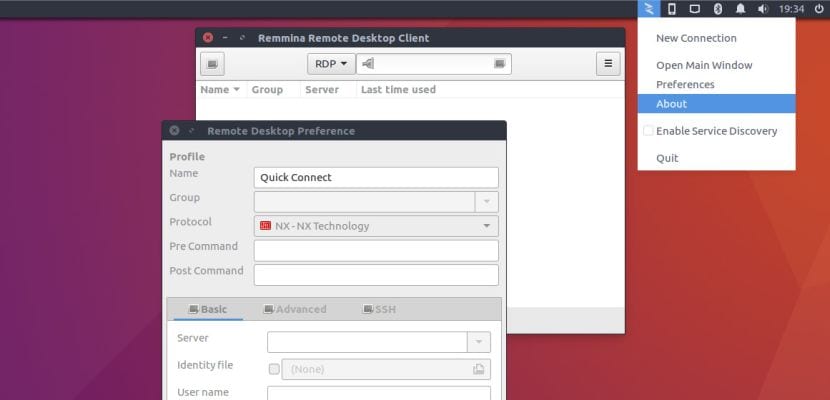
For those who do not know him, remina is a client application that uses various protocols like RDP, VNC, SPICE, NX, XDMCP, and SSH to access other distant computers as if we were physically on them. Thanks to this program we will take control of both the mouse and the keyboard of the computer we access, making the administration of stations, whether Windows or Linux, much easier.
Programs for remote connection of computers have emerged many over the years, but Remmina is especially famous in Ubuntu since it became the default remote desktop client for this operating system in 2010. In this short guide we will show you how to install it easily in Ubuntu LTS 16.04.
Remmina is a multiprotocol client opensource for remote connection of equipment. There is a very simple way to install this application in Ubuntu 16.04 LTS and it is through the snaps themselves. Employing Snappy we can download the necessary packages and create the environment sandbox for this program in a matter of a few minutes.
The new Remmina 1.2 snap comes prepared to run on Ubuntu 16.04 LTS and, of course, Ubuntu 16.10. Maintenance is carried out by the developer himself of the application, so any errors or changes will be quickly implemented by this means. Although Snaps in Ubuntu they still require some improvements regarding its integration into the system, Remmina will correctly present your access within the Unity access list.
Installing through snaps has a clear advantage over the traditional mode and is that it allows you to add Remmina 1.2 to the system without having to uninstall other versions of this same application. In this way, it is easy to maintain beta or stable developments of the same application at the same time without conflicts. What's more, the snap includes several plugins like XDMCP and NX pre-installed.
To install Remmina 1.2 in Ubuntu through snaps we will enter the following command in the terminal:
sudo snap install remmina
At the end of the installation you will be able to see the Remmina icon on your Unity dashboard.
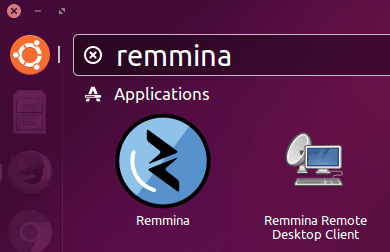
Source: OMG Ubuntu!
I haven't used it yet, but I'm going to use it.
it was so easy
I hope everything works fine
Thank you!