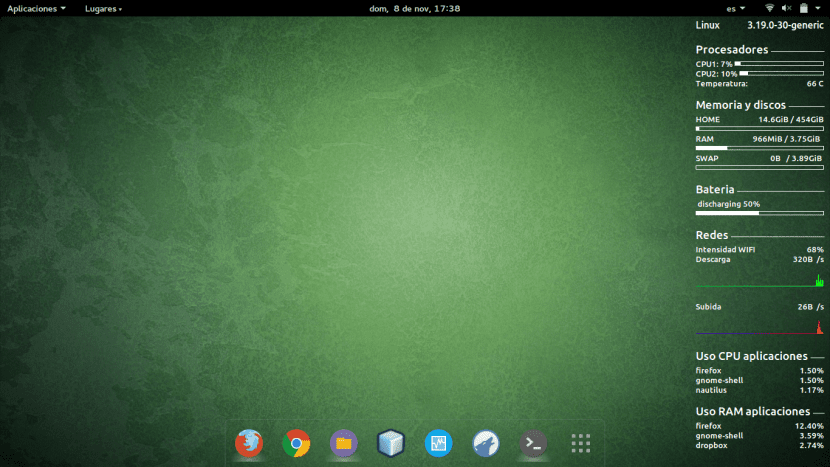
Conky is an application free and open source available for Linux, FreeBSD, and OpenBSD. Conky is highly configurable and allows monitoring algunas system variables including CPU status, available memory, swap partition space, disk storage, temperatures, processes, network interfaces, battery, system messages, mailboxes and much more.
Contrary to system monitors that use high-level widgets to render information, Conky is drawn directly in an X window. This allows it to consume relatively less system resources when similarly configured.
Conky setup and management can be a bit tricky for newcomers to Linux and even people who have no basic notion of programming.
So to be able to enjoy Conky in our system we have an application to help us manage it in a simple way.
Conky Manager es a graphical front-end for managing Conky configuration files.
Using this tool, can easily enable or disable Conky themes, as well as activating or deactivating modules for each configuration. You can set the alignment, size, transparency of each widget all of this from a graphical interface.
How to install Conky Manager on Ubuntu 18.04 and derivatives?
To install Conky manager and to be able to automatically receive future updates from it, they must do the following:
Open a terminal from your application menu or use the key combination CTRL + ALT + T, now let's proceed to add the repository of the application in our system with this command:
sudo apt-add-repository ppa:teejee2008/ppa -y
Now we are going to update our list with:
sudo apt-get update
Y finally we proceed to install the application with this command:
sudo apt-get install conky-manager
How to install Conky Manager from a deb file?
If you do not want to add a repository to your system, you can choose to install the application from a deb package that it offers us, we just have to download it from the following link
Done the download they can install it with their preferred package manager or if you want to install from a terminal, just run this command:
sudo dpkg -i conky-manager.deb
Ready!
Now to start the program they simply have to look for it in their application menu. Once executed, you will see something like this:
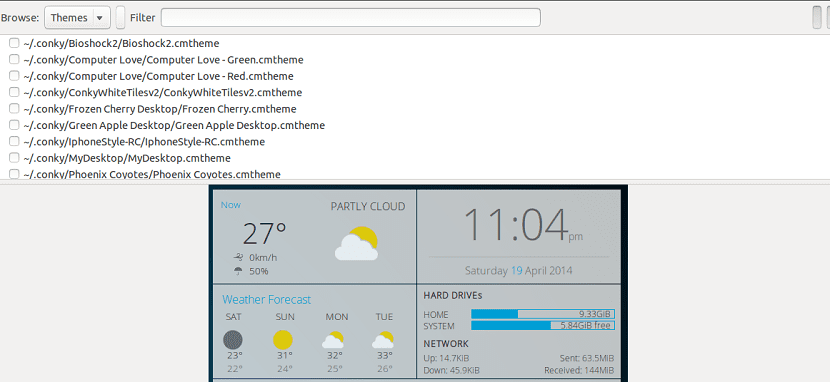
To see the list of available widgets, click the "Widgets" button.
Here you can mark those that interest you and immediately selected will be visible on your desktop.
Also lThe app comes with some preloaded themes To see the list of these topics, click on the button «Themes», mark the ones that interest you and like the widgets, they will immediately be visible on your desktop.
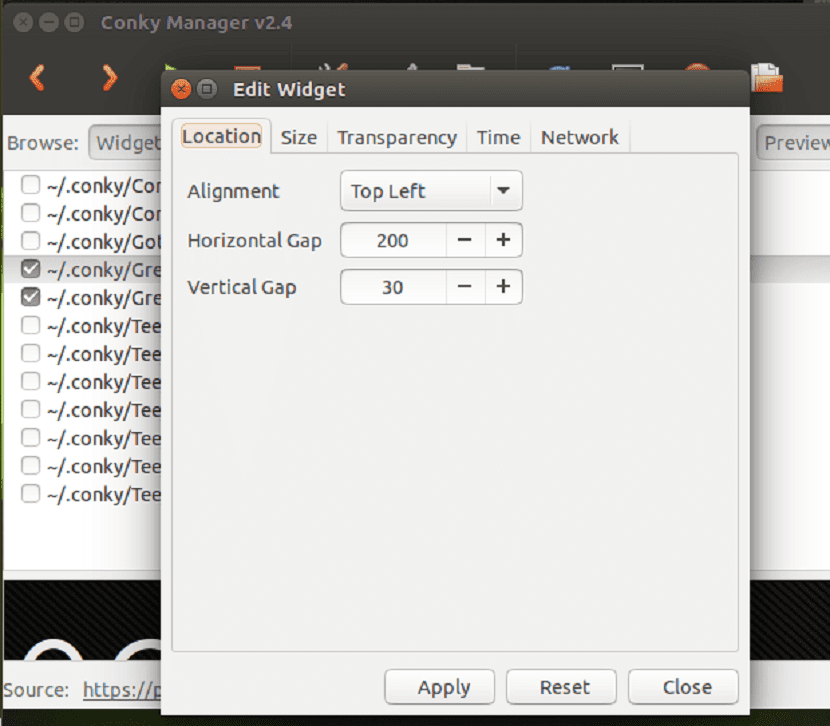
Now we have the option of being able to customize the widgets and themes, for this if you want to edit the details, click on it and then on the first icon of the keys (the one on the left).
To import a theme, click the folder icon and enter where the theme file is:
To configure Conky Manager to start the application together with the system, click on the second key icon on the right:
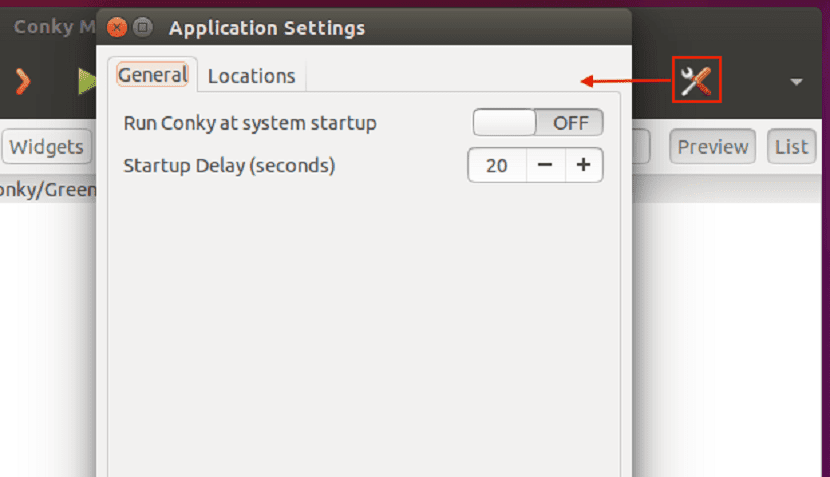
If you want to edit the Conky values the location of the user configuration file is at $ HOME / .conkyrc or $ {sysconfdir} /conky/conky.conf. On most systems, "sysconfdir" is in the / etc folder, and the configuration file is in /etc/conky/conky.conf.
How to uninstall Conky Manager in Ubuntu and derivatives?
If for any reason you want to remove this program from your system, you simply have to open a terminal and execute the following commands.
If you installed from repository, you must first remove the repository from your system, for this you must type this command:
sudo apt-add-repository ppa:teejee2008/ppa -r -y
Once this is done now you can uninstall the application from your system, this command also applies if you installed Conky Manger from a deb file, to remove it simply type:
sudo apt-get remove conky-manager --auto-remove
And with this they will have already eliminated the application completely from the system.
Conky-manager is not available in that ppa for ubuntu 18.04, only until 16.04
Tried this since installing Ubuntu 18.04 and when I enter the last indicated command it says: E: Conky Manager package not found. I went to the link for Deb packages and it looks like there is up to version 16.04.1. I cannot install this Software like I did until Ubuntu 16.04. A shame Please, if you could update the report I would be very grateful to be able to install it. Thanks a lot.
As is, after adding the ppa and trying to install the conky-manager package, the following message appears:
"E: The conky-manager package could not be located"….
The conky is installed but it only opens and looks for directories
Searching directories
If the repo is accessed, it is observed that the development of conky manger was discontinued in version 16.04. Neither is it advisable to use the .deb as 16.04 is still the same version.
If you install the PPA on an ubuntu higher than 16.04 it will tell you that it cannot find the package. To eliminate the PPA you can use ppa purge or graphically through the application "software and updates" in the "other software" tab. If you use any distro derived from Ubuntu with KDE (Kubuntu or KDE Neon) this software will not be there, but it can be installed
Here they explain how to install the conky manager I tried it in Ubuntu 18.10
https://www.youtube.com/watch?v=hBccsupo0Wc
To install Conky- manager in Ubuntu 18.04.2 and derivatives, follow these steps:
1st | sudo add-apt-repository ppa: mark-pcnetspec / conky-manager-pm9
2nd | sudo apt-get update
3rd | sudo apt-get install conky-manager
I have installed it on Xubuntu 18.04.2 (32 bit) without any complications. Of course, if you do not trust a ppa it is better not to install it, each one must do it at their own risk.