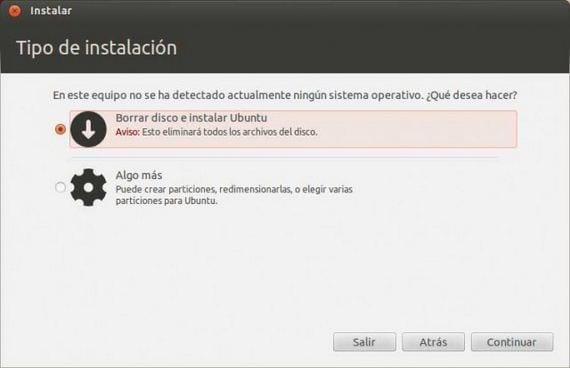
One of the things that is missing in the Ubuntu 12 04 installation process, is the option of install alongside Windows, since in this new version, we only get two options, that of replacing Windows and that of Something else.
If we are expert users, or with some experience in Linux systems and partition disks, we will be able to install it together with Windows in a very simple way, but on the contrary, if we are novice or inexperienced users in these tasks, the installation is a bit complicated.
That is why I have decided to make this guide for newbies to how to install Ubuntu 12 04 next to our Windows.
To begin we will have to go to the disk utility of our Windows and reduce our volume to be able to carry out a new partitionIf you already have the partitioned hard drive, you can skip this step and go to the Ubuntu 12 04 installation directly.
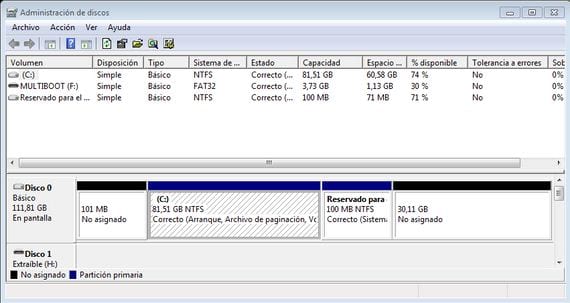
Partitioning the disk from Windows
Once in the Windows disk utilityWe will only have to select the unit of our hard disk by resting on it and with the right button of the mouse we will select the option to reduce the volume.
We will reduce it, removing the size that we want to give to the partition to install Linux, once this is done, the new partition will appear as unallocated space, we will rest on it and with the right button of the mouse we will select the option of new single volume, we will follow the instructions of the wizard and we will give it the format we want, since then from the installation of Ubuntu 12 04 we will give it the correct format.
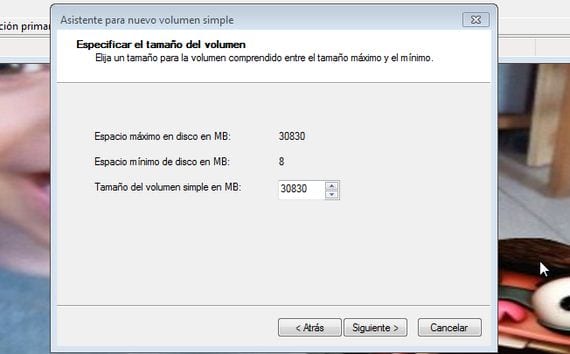

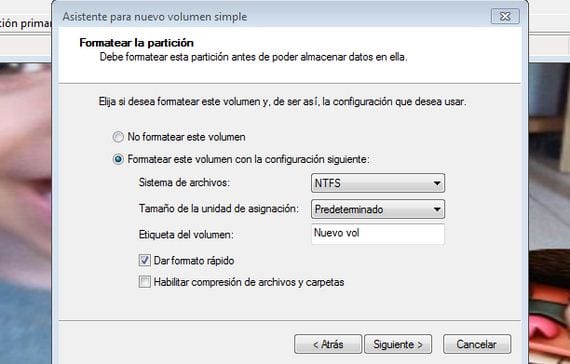
Once this is done we can proceed to the installation process of ubuntu 12 04
Installing Ubuntu 12 04 alongside Windows
Once in the installer Ubuntu 12 04, we will select the option of "anything else" and we will proceed as follows:
- First we will partition the new partition created with some 1024Mb to use it as swap partition o SWAP,
- The remaining space will be partitioned into EXT4 and with mounting point at «/»And we will check the box to format the partition.
Once these two simple steps have been carried out, we can click the next button and finish the installation process of ubuntu 12 04.
During the installation process, Ubuntu which has detected that there is another operating system, will create a boot loader from which we can select whether to start the session with Windows or with ubuntu 12 04, in addition to other options not recommended for novice users.
More information - How to create Live CD from a Linux distro with Unetbootin
Isn't it better to leave the unallocated space like that and then with the ubuntu installer to give it the proper format?
It's the same, formatting the partition is very fast.
Either way it works.
forgives? is that to install ubuntu (Kubuntu okay?) with k windows? I have windows 8 installed in the first instance and then I installed Kubuntu (version with KDE desktop) 12.04 LTS but the grub does not detect the windows milestone…. is that they like that we complicate our lives damn ... .. and I do not know what else to invent so that grub2 detects me that crap system that I need for my work, thanks in advance and greetings, I hope you can help me !!
Giving it the volume it remains as a logical unit. Then delete volume is left as free space.
grub-update