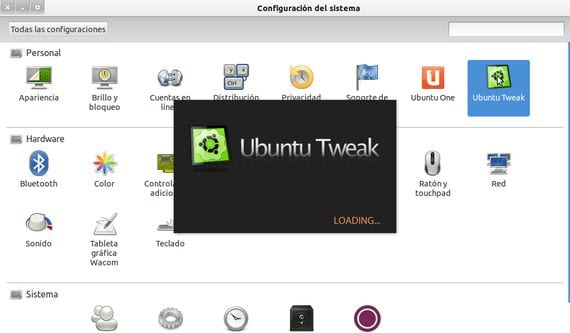
ubuntu-tweak It is an indispensable tool in the configuration and adjustments of our UbuntuUnfortunately, it does not come pre-installed in the operating system of Canonical, so we must do it manually in order to enjoy all its features and benefits.
For this I have created this basic tutorial with which we will not have any problem for manage to install this sensational tool.
With ubuntu-tweak, we will have access to detailed system information, cache cleaner, system updates, theme management and installation, login settings, and a cache cleaner for various important elements of the operating system.
As you can see, an application that when we know it thoroughly, will become indispensable in our operating system LinuxUbuntu 12.04.
To install it, the first thing we have to do is open a terminal window and add application repositories:
sudo add-apt-repository ppa: tualatrix / ppa
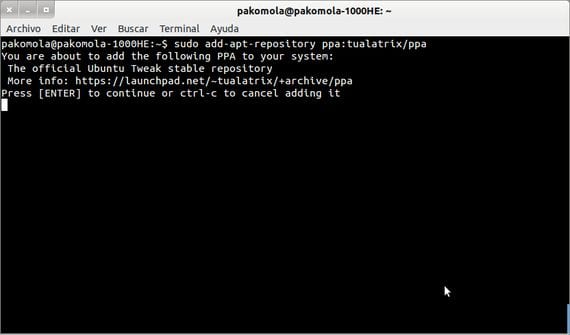
Next, and like every time we add a new repository, we will update the list of packages with the following command:
sudo apt-get update
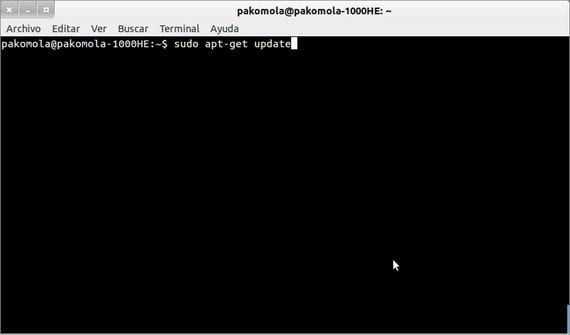
Finally, we will only have that install Ubuntu-tweak with the following command:
apt-get install ubuntu-tweak
With this, we will have correctly installed one of the best configuration tools for our Ubuntu 12.04, now we will only have to look for it in the applications menu / System Tools / System Configuration.
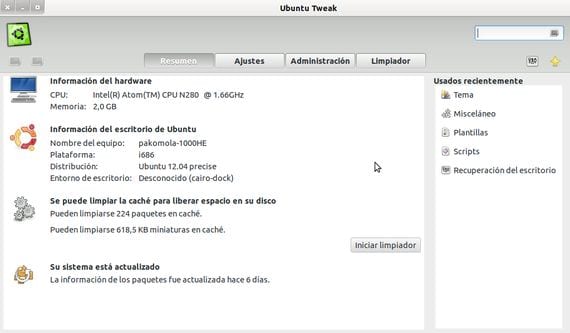
More information - Video-tutorial to install a theme in Cairo-Dock
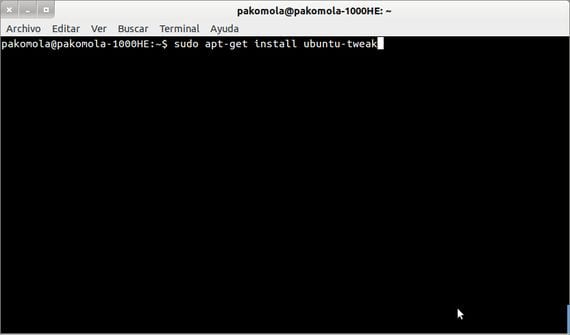
Good !!!!!!!!!!!