
Ubuntu Tweak and Unity Tweak Tool are two customization tools for Ubuntu that can be installed right now in Ubuntu 17.04 (Zesty Zapus) through the PPA to change and edit the general appearance of Unity, which is the Ubuntu desktop.
Of all the customization tools out there, Unity Tweak Tool and Ubuntu Tweak are two of the most popular, but the bad news is that Ubuntu Tweak has stopped being developed last year, so right now it hasn't received any new features for quite a while, but it's still a great tool.
Ubuntu Tweak
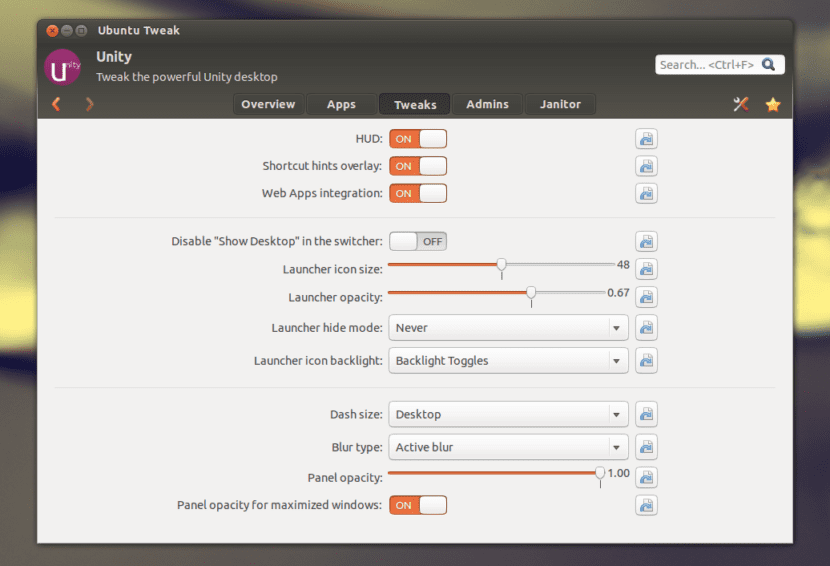
With Ubuntu Tweak it is possible to customize your desktop with functions such as the following:
- View basic system information (layout, kernel, CPU, memory)
- GNOME SessionControl
- Automatic application start
- Customize the splash screen
- Adjust Compiz effects
- Set Nautilus Preferences
- Manage system power
- Show and hide desktop items: icons, volumes, trash, network icon
- Establish system security
- Install third-party apps
- Modify GNOME Panel preferences
- Do system cleanup: unnecessary packages and cache
- Set keyboard shortcuts
Even if the app is no longer officially available, you can download it from the Launchpad to compile it manually on your computer.
After you have downloaded the installation package, click on the button to install it through Ubuntu Software. You can also run the following commands to install Ubuntu Tweak Tool through Terminal:
sudo apt-get update</pre> sudo dpkg -i ~/Downloads/ubuntu-tweak_0.8.8-*.deb; sudo apt -f install
Once installed, you can open the application from Ubuntu Dash.
Unity Tweak Tool

With Unity Tweak Tool you can configure practically all the functions of the desktop Unity, including themes, icons, cursors or fonts. In addition, there are also options for the window manager with the possibility of adjusting the zoom, animations, workspaces and much more.
On the other hand, Unity Tweak Tool will also allow you move the Launcher to the bottom of the screen.
Run the following command in Terminal to install Unity Tweak Tool on Ubuntu 17.04 and other Ubuntu systems:
sudo apt-get update</pre> sudo apt install unity-tweak-tool
FRIENDS, WE ARE LIKE CRAZY LOOKING FOR THIS APPLICATION, IN FINAL AT UBUNTU 16 DE LA SQUIRREL, IT WORKS WONDERFUL (on a 64-bit computer; we'll test it on the 32-bit one); A GOOD TOOL TO CUSTOMIZE UBUNTU AND IT HAS A GOOD CLEANER (it would probably also work on other linux distributions, to our comrades from Debian, Mint, Red Hat, Open Suse, Fedora, Arch and all the q 'exist; they do not lose anything by doing the proof)
IT IS A Pity Q 'THE PROJECT HAS STOPPED TO KEEP DEVELOPING; WE HOPE YOU WILL GIVE IT BACK, WHO KNOWS, MAYBE WE WILL ENCOURAGE TO GIVE YOU HAND (we will consult it with the pillow)