
In this new practical tutorial to optimize Ubuntu, more specifically the latest version of the distribution of Canonical, Ubuntu 13.04, I'm going to show you how to integrate our notifications of Gmail on Unity desktop.
For this we are going to use a free application that we can get directly from the Ubuntu Software Center.
The application in question is called Unity Mail and it has the following characteristics or configuration options:

Unity Mail Features
- Ability to sync multiple accounts
- Full integration into the Unity notification system.
- Quick access to messages received from all synchronized accounts.
- Direct notification to the notification bar icon by coloring the icon in the form of an envelope.
- Notifications by means of balloons of received messages.
- Possibility to change the interval time of the updates in search of new messages.
- Play sound when receiving a new message.
To synchronize our accounts Gmail on the Unity desktop, we just have to open the application and put our Username and password account, all data such as port or server are already pre-configured in the application itself.
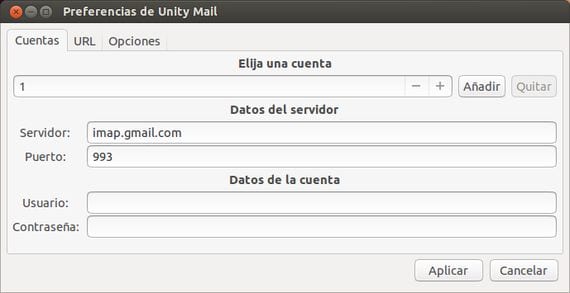
Unity Mail offers us a pleasant experience and keeps us fully informed of what happens in the different email accounts that we have synchronized, in addition to its pleasant notification system, it offers us a lot of configurations to adapt the application to our tastes or needs.

Without any doubt, Unity is earning my trust, I who was a fervent defender of gnome and that now I cannot do without the comfort and functionality, in all aspects, that this sensational desktop of Canonical.
More information - How to easily access your Google Drive contents from Ubuntu 13.04





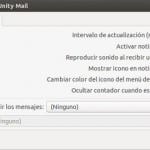
Well, I still like KDE more.
Good for you