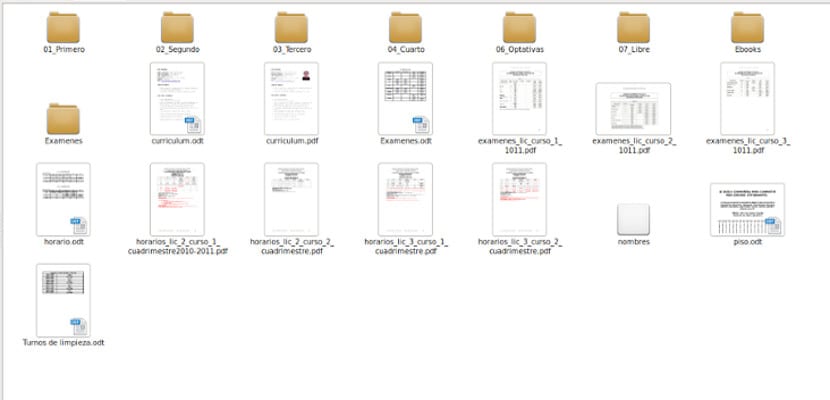
I have to admit that one of the things that Windows and OS X has surpassed Ubuntu is in the matter of the miniatures or thumbnails, a visual nonsense that is tremendously effective since it allows us to visualize the content of the document without actually opening it. Although it is true that during the last versions Ubuntu has improved this a lot, there are still certain files, such as LibreOffice documents that cannot be viewed directly. This difference occurs after installing the operating systems, but in the case of Ubuntu we have many tools that we can install later and make the document thumbnails present in our Ubuntu.
At Ubuntu Software Center there are many programs that can make us have thumbnails of our documents but perhaps the most effective and simple tool is the one created by El Atareao. In his repository he has posted this tool that is available to everyone and that after a simple installation and two more steps we will have this ability of the document thumbnails in our Ubuntu.
Installation
In order to install this tool, we only have to add the El Atareao repository to our system and then use the apt-get command, for this we open a terminal and write the following:
sudo add-apt-repository ppa:atareao/thumbnailers sudo apt-get update sudo apt-get install lothumbnailers
After this, the installation will begin and after a few seconds it will be ready, but this does not mean that the installation is finished. Now we will need to clear the thumbnail cache and restart Nautilus for the thumbnails to appear. Thus, in the same terminal we write the following:
rm ~/.cache/thumbnails/fail/gnome-thumbnail-factory/* rm ~/.cache/thumbnails/large/* rm ~/.cache/thumbnails/normal/* killall nautilus
Conclusion on this type of miniatures
With this we will have the thumbnails of our documents, text files, spreadsheets, presentations, etc ... something that will allow us to view the content of our documents without having to open them and thus have greater efficiency when using Ubuntu.
More information - The Atareao
I can't install, I get this: W: Impossible to get http://ppa.launchpad.net/atareao/thumbnailers/ubuntu/dists/trusty/main/binary-amd64/Packages 404 Not Found
W: Unable to get http://ppa.launchpad.net/atareao/thumbnailers/ubuntu/dists/trusty/main/binary-i386/Packages 404 Not Found
Any solution for the case?
Yes, it doesn't work for me either. It just can't find the installation package.
lothumbnailerS does not exist.
fix: sudo apt-get install lothumbnailer
all the best!
Now yes, thanks Santi Hoyos
and to install it in kde