
In the following article I'm going to show you how to use our Ubuntu 12.04, to turn it into a media server and be able to view from the Play Station 3 all the content that we select or give permission in advance.
We will achieve this in a very simple way using mediatomb.
Installing mediatomb
To install mediatomb, we will open a new terminal and the first thing we will do is update the list of repositories installed:
sudo apt-get update
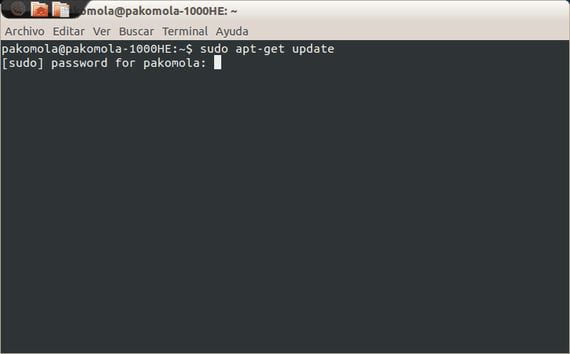
Next we will install mediatomb introducing the following line:
sudo apt-get install mediatomb

Now we will execute mediatomb with the following command:
mediatomb

Once mediatomb is executed, we will look at the terminal that will report an IP address, which we will have to copy and open in our favorite web browser, from which we will proceed to the configuration to share content from our computer.
Setting up mediatomb
Once the address reported by the terminal in our web browser, a window as the following:

On the left side we can see two different tabs, one that says Database and another that says File system.

Database is the directory where the shared files of our computer are located to mediatombWhile File system is the directory of our computer, and it is where we will previously select the folders and content that we want to share.
To share a folder or single file, you just have to select it on the left side of mediatomb and click on the button + which is in the upper right, we will have to repeat this with each folder or unique file that we want to share.
Once this is done, we can close the web browser and go to the Play Station 3:
Setting up the PS3
At Lóleo Eventos, Play Station 3, all we have to do is go to the configuration menu and in the section of Settings Network, activate the option Connection to the media server.
Once this is done, we can from any section of the Play, access the option search media servers, once the search is finished, the option to connect to mediatomb:

If you see that you cannot access the selected content, this would mean that you will have to access the configuration of the router and open the ports TCP / UDP of the 49153 al 49162.
More information - Getting into the terminal: updating and installing applications
Thank you for your contribution, I had not been able to solve the problem for several days.
Easy and fast.
With people like you, things are easier.
dew
It helps me that I need a candidate for the installation and I can not.