
It is not the first time in Ubunlog We talk about GNOME being a very customizable graphical environment. The problem is that this customization is not available from where it should be, which is nowhere else than in the Settings app. Changes can be made and tools such as gnome-tweak-tool, Retouching in Spanish once installed, or the command gsettings. In this post we will use the terminal to put the Ubuntu 19.04 dock transparent or set a different opacity.
Personally, I like dark themes. I have them on any system that allows it, using Yaru Dark in my installation of Ubuntu 19.04 Disco Dingo. But just because I like dark themes doesn't mean I have to like everything black. The Ubuntu dock is, from my point of view, ugly, consisting of a fat bar of a dark color that does not attract my attention, or not for the better. But things change if we can change its opacity and I have made it totally transparent so that I only see the icons of the favorite or open applications.
Ubuntu dock can be more transparent
To achieve this effect we will use two commands and the second will vary according to our preferences. With the first command we will activate the transparency mode, something that we will achieve by opening a terminal and typing this command:
gsettings set org.gnome.shell.extensions.dash-to-dock transparency-mode 'FIXED'
Next we will configure the opacity. The higher the value, the darker it will be. In the example you see in the header image, which is completely transparent, we have to use the value "0.0":
gsettings set org.gnome.shell.extensions.dash-to-dock background-opacity 0.0
From the previous command, we will change «0.0» according to our preferences. "1.0" will be totally dark and with «0.9» the change is already noticeable. If you want to change the opacity, how do you prefer the dock: transparent or a little more opaque?
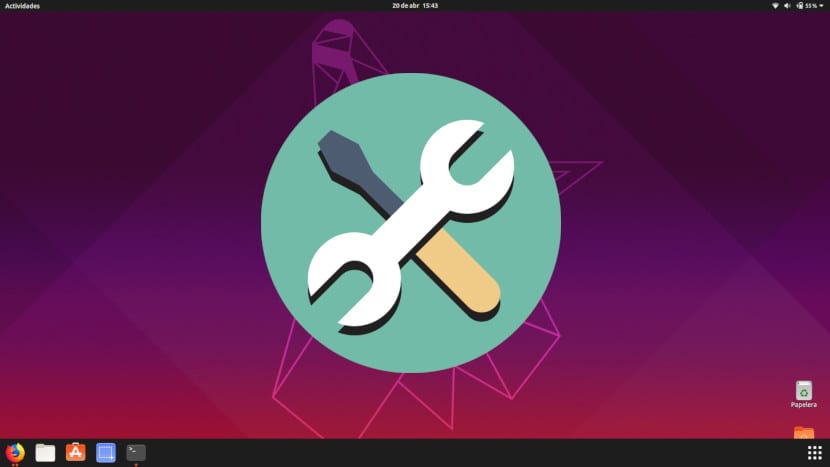
Mate 18.04
I want it dynamic again 🙁
Looks fantastic, totally transparent
It looks excellent!
I made the dock transparent but the panel did not become transparent