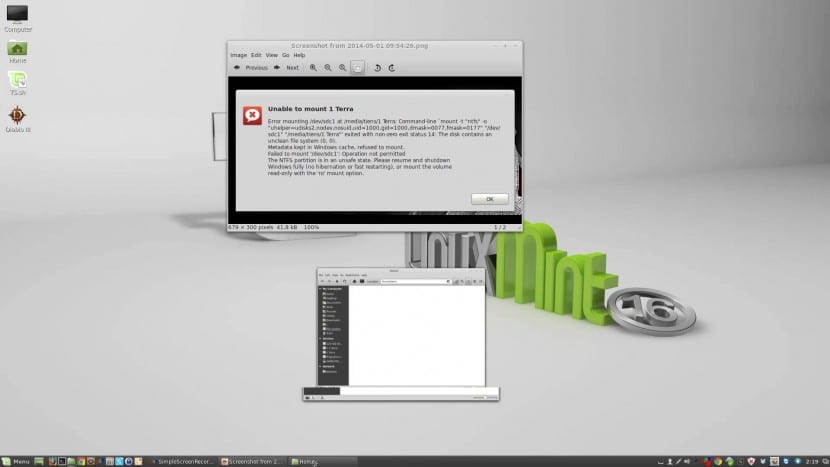
El dual boot Ubuntu and Windows is something that many users we live together daily, either out of necessity, because we don't dare to release something "safe" like Windows, or for many other reasons. In my particular case, my productivity OS is Ubuntu and I use Windows almost exclusively to play games.
If dual boot your computer is made up of Windows 8 and Linux, so you may have had a little problem when it came to mount partition where you have the most frequently used data stored, and you will probably see a message that spits out information similar to this:
Error mounting /dev/sda3 at /media/waqar/120ABDC90ABDAA5D: Command-line `mount -t "ntfs" -o "uhelper=udisks2,nodev,nosuid,uid=1000,gid=1000,dmask=0077,fmask=0177" "/dev/sda3" "/media/waqar/120ABDC90ABDAA5D"' exited with non-zero exit status 14: The disk contains an unclean file system (0, 0).</pre> <pre><code>Metadata kept in Windows cache, refused to mount. Failed to mount '/dev/sda3': Operation not permitted The NTFS partition is in an unsafe state. Please resume and shutdown Windows fully (no hibernation or fast restarting), or mount the volume read-only with the 'ro' mount option.</code>
This error will only occur if the other operating system that Ubuntu has as a partner is Windows 8, solely and exclusively. On the other hand, it has a very simple solution.
First of all, we can ask ourselves the following: Why does it happen? It does not have much mystery. Windows 8 has a quick start system, something that Linux in General and Ubuntu in particular is not compatible with. The only option left is to go to Windows and disable fast boot.
Once we are already in a Windows session, all we have to do is go to the control panel and look for the power options. When we have already opened them, we must look for an option that allows us change behavior of the on and off buttons, and there go to what is highlighted here:
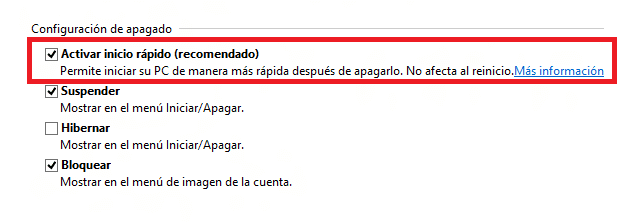
If we deactivate the option and save the changes we will be able to return to mount NTFS partitions in our dual boot of Windows 8 and Ubuntu.
As you can see it has no complications and it allows us to access all of our most commonly used data without problems. It's a simple trick that fixes a record bug in a few minutes. If it has also happened to you and our solution works for you, do not hesitate to leave us a comment informing us.
great, problem solved, thanks
Greetings! And how do I make it work on Windows 10? Thanks
is there any way to do it from linux ??? without having to access windows?
Look I found that problem in Ubuntu 16.04, I don't know what distib you have but, it is as simple as putting the following command line in the terminal: sudo ntfsfix
And that's it, he just took care of verifying everything and repairing even any errors that appear with read files and others, an especially great solution
It happened to me when turning on the PC, but I was already suspecting that it had to do with the fast boot system. But I decided to look it up first to be sure. Thanks!!